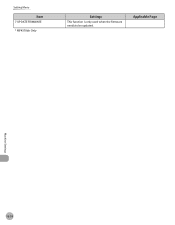Canon MF4350D Support Question
Find answers below for this question about Canon MF4350D - ImageCLASS B/W Laser.Need a Canon MF4350D manual? We have 4 online manuals for this item!
Question posted by leJarekM on February 10th, 2014
How To Error Update Firmware On Canon Mf4350d
The person who posted this question about this Canon product did not include a detailed explanation. Please use the "Request More Information" button to the right if more details would help you to answer this question.
Current Answers
There are currently no answers that have been posted for this question.
Be the first to post an answer! Remember that you can earn up to 1,100 points for every answer you submit. The better the quality of your answer, the better chance it has to be accepted.
Be the first to post an answer! Remember that you can earn up to 1,100 points for every answer you submit. The better the quality of your answer, the better chance it has to be accepted.
Related Canon MF4350D Manual Pages
imageCLASS D480 Starter Guide - Page 37


... by any means, electronic, mechanical, magnetic, optical, chemical, manual, or otherwise, without notice. CANON INC.
All rights reserved. and 9:00 A.M.
to 8:00 P.M. to 8:00 P.M. to 8:00... Canon Authorized Service Facilities or the Canon Customer Care Center at www.canon.ca or by calling 1-800-652-2666 Monday through Friday. EST
Trademarks Canon, the Canon logo, imageCLASS,...
imageCLASS D480 Basic Operation Guide - Page 8


...
11 Troubleshooting 11-1
Clearing Jams 11-2 Document Jams 11-2 Paper Jams 11-4
Error Messages 11-10 Error Codes 11-13 If is displayed 11-14
Reloading the Paper 11-14 Changing ... BOOK SETTINGS 12-7 PRINTER SETTINGS 12-7 TIMER SETTINGS 12-8 ADJUST./CLEANING 12-9
vii The Canon Cartridge Return Program.......... 10-15 U.S.A. Contents
Replacing the Toner Cartridge with a New One 10-11 ...
imageCLASS D480 Basic Operation Guide - Page 19


...Consult the dealer or an experienced radio/TV technician for a class B digital device, pursuant to comply with Part 15 of the FCC Rules. One Canon Plaza, Lake Success, NY 11042, U.S.A. These limits are using the equipment ...Legal Notices
Legal Notices
FCC (Federal Communications Commission)
imageCLASS D480: F156602
This device complies with class B limits in Subpart B of Part 15 of FCC Rules.
imageCLASS D480 Basic Operation Guide - Page 20
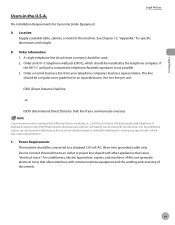
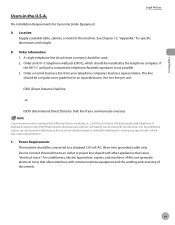
... an RJ11-C telephone wall jack (USOC), which may cause a facsimile error. Order a normal business line from your facsimile unit. Use one ..... 3.
Air conditioners, electric typewriters, copiers, and machines of documents. See Chapter 13, "Appendix," for Canon Facsimile Equipment A. B. Key telephone systems are not recommended because they send nonstandard signals to a standard 120 ...
imageCLASS D480 Basic Operation Guide - Page 22
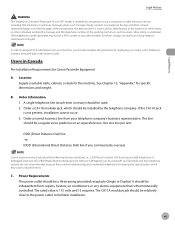
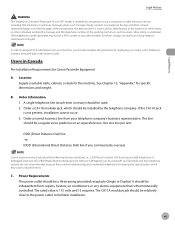
..., or individual. (The telephone number provided may cause a facsimile error. Power Requirements The power outlet should be used . 2. The ... number, time, and date in Canada
Pre-Installation Requirements for Canon Facsimile Equipment
A.
It should be relatively close to the power ... any person to use a computer or other electronic device, including FAX machines, to send any message unless such...
imageCLASS D480 Basic Operation Guide - Page 145


... Service Pack 1 for increasing the printing speed. Driver software is updated every few months.
● XPS
The Canon XPS Printer Driver enables you to print documents in Windows Vista from... the XPS format to greatly reduce the overall printing time. The workload can update your computer.
-
When using the Canon XPS Printer Driver, make the setting from the machine as follows:
[Menu]...
imageCLASS D480 Basic Operation Guide - Page 205


...than 5 seconds, then turn OFF the main power switch, disconnect the power cord, and contact Canon Customer Care Center.
The cover must be opened and closed to resume the current job. They... will be a three-digit code that indicates a particular type of error.
appears alternately. Action
Clear the paper jam (See "Clearing Jams," on p. 11-2) and reload ...
imageCLASS D480 Basic Operation Guide - Page 227


Applicable Page
Machine Settings
12-18 Setting Menu
Item 7 UPDATE FIRMWARE
Settings
This function is only used when the firmware needs to be updated.
imageCLASS MF4370dn/MF4350d Starter Guide - Page 43
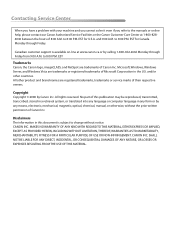
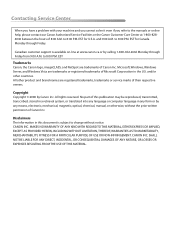
to 8:00 P.M. EST for U.S.A. Canadian customer support is subject to change without the prior written permission of Canon Inc. EST
Trademarks Canon, the Canon logo, imageCLASS, and NetSpot are trademarks of their respective owners.
Disclaimers The information in this publication may be reproduced, transmitted, transcribed, stored in a retrieval system, or translated ...
imageCLASS MF4370dn/MF4350d Basic Operation Guide - Page 9


..., some features described in this manual are based on a product basis.
: available -: not available
COPY
PRINT
SCAN
Remote UI
FAX
(Network Simplex ADF
Board)
imageCLASS MF4370dn
imageCLASS MF4350d
-
Before using the machine, please read the following instructions for choosing a Canon product. Available Features
The procedures described in the manuals may not be functional.
imageCLASS MF4370dn/MF4350d Basic Operation Guide - Page 14
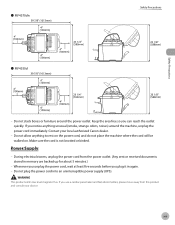
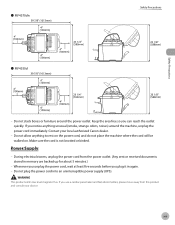
...During electrical storms, unplug the power cord from this product and consult your local authorized Canon dealer.
- Do not plug the power cord into an uninterruptible power supply (UPS... where the cord will be walked on. ˔ MF4370dn
Safety Precautions
Safety Precautions
˔ MF4350d
- If you use a cardiac pacemaker and feel abnormalities, please move away from the power ...
imageCLASS MF4370dn/MF4350d Basic Operation Guide - Page 20


... Commission)
imageCLASS MF4370dn/MF4350d: F156602
Legal Notices
This device complies with Part 15 of the following two conditions: (1) This device may not cause harmful interference,
and
(2) this device must accept...If this manual. This equipment has been tested and found to radio communications. One Canon Plaza, Lake Success, NY 11042, U.S.A. Use of shielded cable is no guarantee ...
imageCLASS MF4370dn/MF4350d Basic Operation Guide - Page 21


... wall jack (USOC), which may cause a facsimile error.
IDDD (International Direct Distance Dial) line if you communicate overseas
Canon recommends an individual line following industry standards, i.e., 2,...equipment and the sending and receiving of this machine to individual telephones for Canon Facsimile Equipment A.
Pre-Installation Requirements for ringing and special codes, which ...
imageCLASS MF4370dn/MF4350d Basic Operation Guide - Page 22


...this equipment. The telephone line cable should not be used to determine the number of devices that contains, among other information, a product identifier in response to the "SUPPORT" ...) is used on Canon U.S.A.'s Web site (http://www.usa.canon.com). To be certain of the number of devices that may affect the operation of this equipment (imageCLASS MF4370dn/MF4350d) causes harm to ...
imageCLASS MF4370dn/MF4350d Basic Operation Guide - Page 23
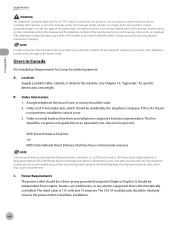
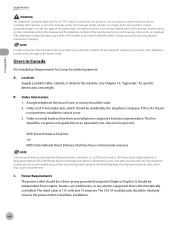
... or individual. (The telephone number provided may cause a facsimile error. The line should be independent from your facsimile unit. C. Users... to program this information into your machine, you communicate overseas
Canon recommends an individual line following industry standards, i.e., 2,500 ... person to use a computer or other electronic device, including FAX machines, to send any message ...
imageCLASS MF4370dn/MF4350d Basic Operation Guide - Page 37


... Care Center (U.S.A.:1-800-828-4040, Canada:1-800-6522666).
* "ISO/IEC 19752" is 2,000 pages. Toner Cartridge name: Canon Cartridge 104
Model Name MF4370dn/MF4350d
Type Bundled Replacement
Supported Canon Genuine Cartridge
Canon Cartridge 104 Starter
Canon Cartridge 104
Average Print Yield 1,000 pages 2,000 pages
1-10 Before Using the Machine
Toner Cartridge
Toner Cartridge
The...
imageCLASS MF4370dn/MF4350d Basic Operation Guide - Page 147
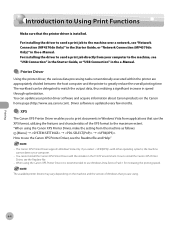
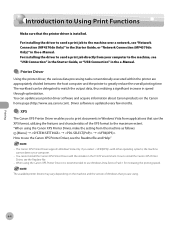
....
˔ Printer Driver
Using the printer driver, the various data processing tasks conventionally executed within the printer are using the Canon XPS Printer Driver, it is installed. The workload can update your computer to the machine, see the Readme file and Help."
- Printing
Introduction to Using Print Functions
Introduction to match the...
imageCLASS MF4370dn/MF4350d Basic Operation Guide - Page 215
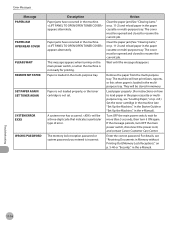
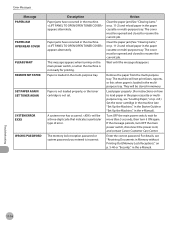
... 5 seconds, then turn OFF the main power switch, disconnect the power cord, and contact Canon Customer Care Center. The cover must be stored in memory. They will not print faxes,...-2) and reload paper in the paper cassette or multi-purpose tray.
appears alternately. appears alternately.
A system error has occurred.
For details, see "Set Up the Machine," in the Starter Guide or "Set Up the...
imageCLASS MF4370dn/MF4350d Basic Operation Guide - Page 219


.... For step-by using one of the above or via the website at http:// www.canon.ca/ * Support program specifics are subject to change without notice." - For the location ... power switch immediately, disconnect the power cord, and contact Canon Customer Care Center. Place of problem -
Product name (imageCLASS MF4370dn/imageCLASS MF4350d) - EST Monday through Friday between the hours of the...
Similar Questions
How To Update Firmware On A Canon Imageclass Mf4350d
(Posted by navigmikew 9 years ago)
How To Updating Firmware On Mf4350d
(Posted by jhbdosi 10 years ago)
How To Update Firmware On Canon Printer Mf4350d
(Posted by bebeeLo 10 years ago)
Canon Mf4350d Cannot Update Firmware Because Of Error E225
(Posted by rasAb 10 years ago)
How To Update Firmware Of Imageclass Mf4350d , While Getting E225 System Error
Trying to update the firmware but unable to perform the task as functions keys are not activating af...
Trying to update the firmware but unable to perform the task as functions keys are not activating af...
(Posted by amdilsa 11 years ago)