Canon MF4350D Support Question
Find answers below for this question about Canon MF4350D - ImageCLASS B/W Laser.Need a Canon MF4350D manual? We have 4 online manuals for this item!
Question posted by oneladyde on June 5th, 2012
Canon Mf4350d Shows Error E225, Lamp Intensity Problem.
How to check/clean or replace lamp and reset machine to clear error message?
Current Answers
There are currently no answers that have been posted for this question.
Be the first to post an answer! Remember that you can earn up to 1,100 points for every answer you submit. The better the quality of your answer, the better chance it has to be accepted.
Be the first to post an answer! Remember that you can earn up to 1,100 points for every answer you submit. The better the quality of your answer, the better chance it has to be accepted.
Related Canon MF4350D Manual Pages
imageCLASS D480 Starter Guide - Page 30
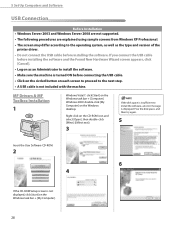
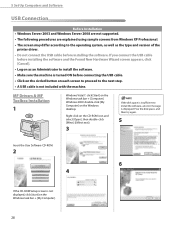
...If the disk space is insufficient to the next step. • A USB cable is not included with the machine. MF Drivers & MF Toolbox Installation
1
Windows Vista/7: click [Start] on the Windows desktop. 5 Set ... Make sure the machine is turned ON before connecting the USB cable. • Click on the circled button on each screen to proceed to install the software, an error message is displayed. If...
imageCLASS D480 Basic Operation Guide - Page 8


Contents
Replacing the Toner Cartridge with a New One 10-11 Recycling Used Cartridges 10-15 The Clean Earth Campaign - Programme au Canada 10-19 Transporting the Machine 10-21
11 Troubleshooting 11-1
Clearing Jams 11-2 Document Jams 11-2 Paper Jams 11-4
Error Messages 11-10 Error Codes 11-13 If is displayed 11-14
Reloading the Paper 11...
imageCLASS D480 Basic Operation Guide - Page 61


... -touch key (01 to 08) you want to change , then press [Clear]. Ex.
Ex.
1-TOUCH SPD DIAL [01]Canon A
You can also select a one-touch key by pressing the corresponding one-touch...TEL NUMBER ENTRY 124XXXXXXX
9 Press [Stop/Reset] to return to edit, then press [OK]. NAME
[A]
3-4
NAME Canon A
[A]
To delete the entire entry, press and hold [Clear] to erase the destination name, then...
imageCLASS D480 Basic Operation Guide - Page 192


... lifting up the front-end of the
machine and lift it forward. Maintenance
10-23 If you have a back problem, make sure to check the weight of this machine before carrying. (See "Specifications," on both sides of the paper cassette and pulling it carefully, as shown in the illustration below.
14 Remove the paper...
imageCLASS D480 Basic Operation Guide - Page 194
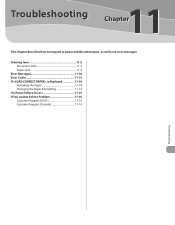
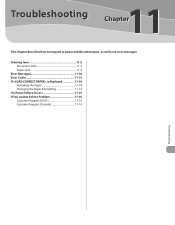
...respond to paper and document jams, as well as to error messages. Clearing Jams 11-2 Document Jams 11-2 Paper Jams 11-4
Error Messages 11-10 Error Codes 11-13 If is displayed 11-14
Reloading the Paper... 11-14 Changing the Paper Size Setting 11-14 If a Power Failure Occurs 11-15 If You Cannot Solve a Problem...
imageCLASS D480 Basic Operation Guide - Page 203


... memory because an error of the memory currently available. Message AVAILABLE MEMORY nn% CANNOT PRINT RX DATA
CHANGE REG'D SIZE → PAPER SETTINGS
CHECK DOCUMENT CLOSE COVER TONER COVER HANG UP PHONE LIFT PANEL TO OPEN OPEN TONER COVER
Description This message shows the percentage of some kind has occurred in the machine.
Error Messages
Error Messages
Troubleshooting
See the...
imageCLASS D480 Basic Operation Guide - Page 204


... the paper size is loaded in the paper cassette or multi-purpose tray when printing a received document. No paper is not appropriate for or . - This error message appears with one of the paper specified in for printing a report or list even if paper is loaded in the paper cassette
or multipurpose tray...
imageCLASS D480 Basic Operation Guide - Page 205


... the machine. The cover must be a three-digit code that indicates a particular type of error.
Error Messages
Message PAPER JAM
PAPER JAM OPEN REAR COVER
PLEASE WAIT REMOVE MP PAPER
SET PAPER AGAIN SET TONER AGAIN
SYSTEM ERROR EXXX
WRONG PASSWORD
Description Paper jams have occurred in the e-Manual. appears alternately.
Clear the paper jam (See "Clearing Jams...
imageCLASS D480 Basic Operation Guide - Page 235
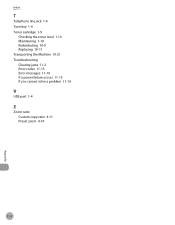
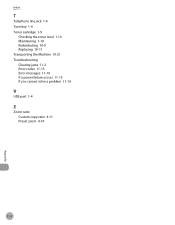
Index
T
Telephone line jack 1-4 Tone key 1-6 Toner cartridge 1-9
Checking the toner level 1-10 Maintaining 1-10 Redisributing 10-9 Replacing 10-11 Transporting the Machine 10-21 Troubleshooting Clearing jams 11-2 Error codes 11-13 Error messages 11-10 If a power failure occurs 11-15 If you cannot solve a problem 11-16
U
USB port 1-4
Z
Zoom ratio Custom copy ratio 4-11 Preset...
imageCLASS MF4370dn/MF4350d Starter Guide - Page 33
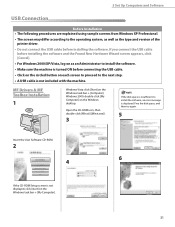
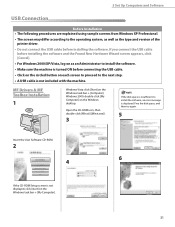
...User Software CD-ROM.
2
6 4
If the CD-ROM Setup screen is not included with the machine. Windows 2000: double-click [My Computer] on the Windows task bar → [Computer]. If...-click [MInst] ([MInst.exe]).
3
If the disk space is insufficient to install the software, an error message is displayed. MF Drivers & MF Toolbox Installation
1
Windows Vista: click [Start] on the Windows desktop...
imageCLASS MF4370dn/MF4350d Basic Operation Guide - Page 8


PROGRAM 10-17 CANADA PROGRAM-CANADA PROGRAMME 10-20 Transporting the Machine 10-22 For MF4370dn 10-22 For MF4350d 10-25
11 Troubleshooting 11-1
Clearing Jams 11-2 Document Jams 11-2 Paper Jams 11-4
Error Messages 11-14 Error Codes 11-17 If is displayed 11-18
Reloading the Paper 11-18 Changing the Paper Size Setting...
imageCLASS MF4370dn/MF4350d Basic Operation Guide - Page 37


... your toner cartridge will be fewer as they consume more toner. Toner Cartridge name: Canon Cartridge 104
Model Name MF4370dn/MF4350d
Type Bundled Replacement
Supported Canon Genuine Cartridge
Canon Cartridge 104 Starter
Canon Cartridge 104
Average Print Yield 1,000 pages 2,000 pages
1-10 Before Using the Machine
Toner Cartridge
Toner Cartridge
The average print yield of the...
imageCLASS MF4370dn/MF4350d Basic Operation Guide - Page 65


... keys], then press [OK].
Ex. TEL NUMBER ENTRY 124XXXXXXX
9 Press [Stop/Reset] to return to select , then press [OK].
Ex.
1-TOUCH SPD DIAL [01]Canon A
You can also select a one-touch key by pressing the corresponding one-touch key.
5 Press and hold [Clear].
8 Enter a new number with - [numeric keys], then press [OK]. Registering...
imageCLASS MF4370dn/MF4350d Basic Operation Guide - Page 177
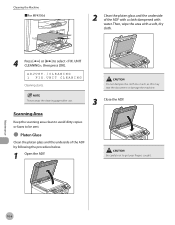
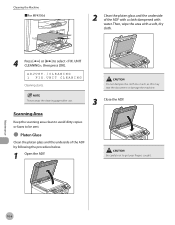
... the cloth too much, as this may tear the document or damage the machine. Be careful not to select , then press [OK]. ADJUST./CLEANING 1 FIX.UNIT CLEANING Cleaning starts. Throw away the cleaning paper after use.
3 Close the ADF.
Cleaning the Machine ˙For MF4350d
2 Clean the platen glass and the underside of the ADF by following the procedure...
imageCLASS MF4370dn/MF4350d Basic Operation Guide - Page 195


... by lifting up the front-end of the paper cassette and pulling it forward.
- Dropping the machine can cause personal injury.
- If you have a back problem, make sure to check the weight of its attachments. Transporting the Machine
13 Open the front panel of the paper cassette.
16 Detach the Document feeder tray.
14...
imageCLASS MF4370dn/MF4350d Basic Operation Guide - Page 200


...respond to paper and document jams, as well as to error messages. Clearing Jams 11-2 Document Jams 11-2 Paper Jams 11-4
Error Messages 11-14 Error Codes 11-17 If is displayed 11-18
Reloading the Paper... 11-18 Changing the Paper Size Setting 11-18 If a Power Failure Occurs 11-19 If You Cannot Solve a Problem...
imageCLASS MF4370dn/MF4350d Basic Operation Guide - Page 213


... REG'D SIZE ˠ PAPER SETTINGS
CHECK DOCUMENT CLOSE COVER TONER COVER HANG UP PHONE LIFT PANEL TO OPEN OPEN TONER COVER
Description This message shows the percentage of the messages below when the error and status messages appear on the display.
This error message appears with one of the memory currently available. The machine temporarily received the fax in...
imageCLASS MF4370dn/MF4350d Basic Operation Guide - Page 214


... loaded in for printing a report or list even if paper is loaded in the paper cassette or multi-purpose tray when printing a received document. This error message appears with one of the paper specified in the paper cassette
or multipurpose tray when copying or printing. -
imageCLASS MF4370dn/MF4350d Basic Operation Guide - Page 215
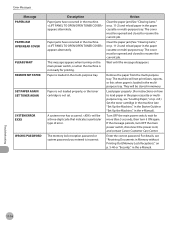
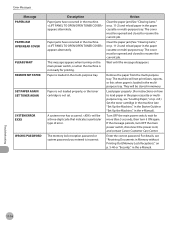
... power switch, disconnect the power cord, and contact Canon Customer Care Center. appears alternately.
The cover must be a three-digit code that indicates a particular type of error. Clear the paper jam (See "Clearing Jams," on p. 5-40 or "Security," in the multi-purpose tray.
Wait until the message disappears. They will be opened and closed to...
imageCLASS MF4370dn/MF4350d Basic Operation Guide - Page 245


Index
T
Telephone line jack 1-5 Tone key 1-7 Toner cartridge
Checking the toner level 1-11 Maintaining 1-11 Redisributing 10-10 Replacing 10-12 Transporting the Machine 10-22 Troubleshooting Clearing jams 11-2 Error codes 11-17 Error messages 11-14 If a power failure occurs 11-19 If you cannot solve a problem 11-20
U
USB port 1-5
Z
Zoom ratio Custom copy ratio 4-11 Preset zoom 4-10
13-8
Appendix
Similar Questions
Canon Mf4350d How To Replace Toner
(Posted by madfrogl 9 years ago)
Canon Mf4350d How To Replace Toner Cartridge
(Posted by Indct 9 years ago)
If I Switched On My Printer Canon Mx330,its Shows Error Paper Output Slot,the Pa
(Posted by abdulmoha63 9 years ago)
Error E225
My printer is showing error E225 while scanning or making a photocopy
My printer is showing error E225 while scanning or making a photocopy
(Posted by singhsan2010 11 years ago)
Shows Error 5100
Can I fix this problem myself, or do I need to have someone else have a look and fix the problem? Th...
Can I fix this problem myself, or do I need to have someone else have a look and fix the problem? Th...
(Posted by desmartin70 12 years ago)

