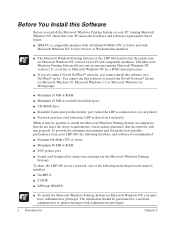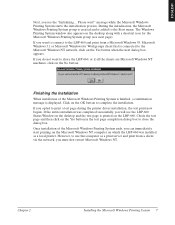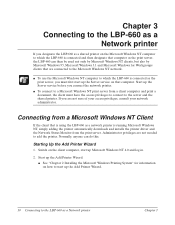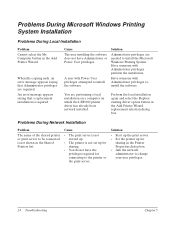Canon LBP 660 Support Question
Find answers below for this question about Canon LBP 660 - B/W Laser Printer.Need a Canon LBP 660 manual? We have 1 online manual for this item!
Question posted by ricpanico on December 18th, 2012
Drivers Canon Lbp660 For Win 7
Current Answers
Answer #1: Posted by tintinb on January 19th, 2013 6:17 PM
If you have more questions, please don't hesitate to ask here at HelpOwl. Experts here are always willing to answer your questions to the best of our knowledge and expertise.
Regards,
Tintin
Related Canon LBP 660 Manual Pages
Similar Questions
how do I correct my cannon mx472 printer so it completes printing labels
Hello, I'm looking for a driver updated for Windows 7 to print with my Canon LPB 1760e. Thanks for...