Canon HV40 Support Question
Find answers below for this question about Canon HV40 - VIXIA Camcorder - 1080p.Need a Canon HV40 manual? We have 2 online manuals for this item!
Question posted by mzensen on July 6th, 2011
Will Not Retract Tape
Tape loader opens and closes, but will not take tape in
Current Answers
There are currently no answers that have been posted for this question.
Be the first to post an answer! Remember that you can earn up to 1,100 points for every answer you submit. The better the quality of your answer, the better chance it has to be accepted.
Be the first to post an answer! Remember that you can earn up to 1,100 points for every answer you submit. The better the quality of your answer, the better chance it has to be accepted.
Related Canon HV40 Manual Pages
ZoomBrowser EX 6.5 for Windows Instruction Manual - Page 7
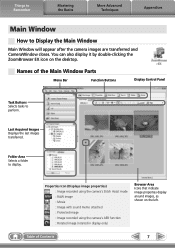
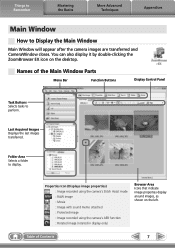
... : Image with sound memo attached : Protected image : Image recorded using the camera's AEB function : Rotated image (rotated in display only)
Browser Area Icons that...Selects a folder to Display the Main Window
Main Window will appear after the camera images are transferred and CameraWindow closes. Things to Remember
Mastering the Basics
More Advanced Techniques
Appendices
Main Window
How...
VIXIA HV40 Instruction Manual - Page 2
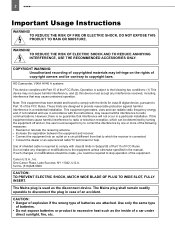
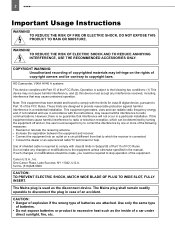
..., fire, etc. Use only the same type
of batteries. • Do not expose batteries or product to excessive heat such as the disconnect device. HD Camcorder, VIXIA HV40 A systems
This device complies with the limits for help.
VIXIA HV40 Instruction Manual - Page 4
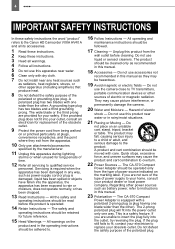
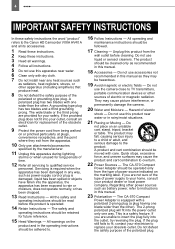
.... 4
IMPORTANT SAFETY INSTRUCTIONS
In these safety instructions the word "product"
refers to the Canon HD Camcorder VIXIA HV40 A
and all its accessories.
1 Read these instructions. 2 Keep these instructions. 3 Heed all... the manufacturer.
11 Unplug this product from the apparatus.
10 Only use the camera close to TV transmitters,
portable communication devices or other ). If you are not sure...
VIXIA HV40 Instruction Manual - Page 8
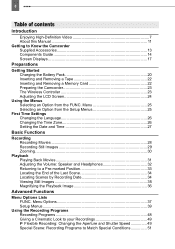
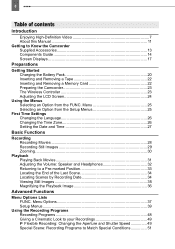
...33 Locating the End of contents
Introduction
Enjoying High-Definition Video 7 About this Manual 11 Getting to Know the Camcorder Supplied Accessories 13 Components Guide 14 Screen Displays 17
Preparations
... Charging the Battery Pack 20 Inserting and Removing a Tape 22 Inserting and Removing a Memory Card 22 Preparing the Camcorder 23 The Wireless Controller 23 Adjusting the LCD Screen ...
VIXIA HV40 Instruction Manual - Page 11


...FUNC. Should your camcorder fail to operate correctly, refer to close the menu.
The...the built-in all operating modes (the operating mode to open the setup menus.
3 Select ( ) [DATE/TIME ...the camcorder should be operated
Brackets [ ] and capital letters are
indicated within a "button" frame (for purchasing the Canon VIXIA HV40. ...camera.
Names of the date
and time and move ( )...
VIXIA HV40 Instruction Manual - Page 12
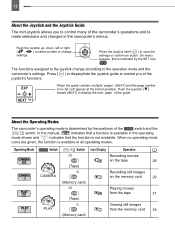
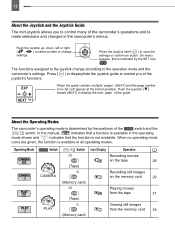
... movies
on the tape
28
CAMERA
(Memory card)
Recording still images
on the memory card
29
(Tape)
Playing movies
from the tape
31
PLAY
(Memory card)
Viewing still images from the memory card 35
Push the joystick up, down, left or right
(,
) to the operation mode and the camcorder's settings. Press ( ) to display/hide the...
VIXIA HV40 Instruction Manual - Page 13


...product registration for Wireless Controller
CTC-100/S Component STV-250N Stereo Video IFC-300PCU
Cable
Cable
USB Cable
DIGITAL VIDEO SOLUTION DISK Software CD-ROM* and Installation Guide
Red •... the Camcorder
Supplied Accessories
CA-570 Compact Power BP-2L13 Battery Pack Adapter (incl. The serial number of this information in case of Purchase:
Model Name: VIXIA HV40 A
Purchased...
VIXIA HV40 Instruction Manual - Page 14


... Know the Camcorder
Components Guide
...) USB terminal ( 80) CARD access indicator ( 29)/ CHARGE indicator ( 20) Memory card slot ( 22)
/ (tape/card) switch ( 12) Mode switch ( 48) Terminal cover MIC (microphone) terminal ( 66) AV terminal ( 71)/...Grip belt ( 23) Instant AF sensor ( 39) Flash ( 63) Mini video light ( 64) Remote sensor ( 23)
Names of buttons and switches other than the
joystick are indicated ...
VIXIA HV40 Instruction Manual - Page 17


... recording mode ( 41)
Tape operation
Time code (hours : minutes : seconds)
Remaining tape
Remaining battery charge
DV audio...video light ( 64)
Remote sensor off ( 46)
Audio level indicator (microphone) ( 65)
Zoom ( 30), Exposure
( 52)
Light metering mode ( 58)
Drive mode ( 60)
Still image quality/size ( 56)
Number of still images available on the
memory card
AF frame ( 59)
Camcorder...
VIXIA HV40 Instruction Manual - Page 22


... compartment has fully retracted. Be careful not to release it, and then pull the card out. The cassette compartment opens automatically.
2 Insert the cassette.
• Insert the cassette with the cassette compartment while it is opening or closing automatically, or attempt to close
the cassette compartment cover.
1 Turn off the camcorder. 2 Open the LCD panel. 3 Open the memory...
VIXIA HV40 Instruction Manual - Page 28


... to record pause mode.
WHEN YOU HAVE FINISHED RECORDING
1 Close the LCD panel. 2 Turn off the camcorder. 3 Remove the tape. 4 Disconnect the power source and
remove the battery pack.
If necessary, clean the video heads ( 99).
( 12)
1 Holding the lock button pressed
down, set the
switch to
CAMERA.
2 Move the / switch to check if the...
VIXIA HV40 Instruction Manual - Page 31
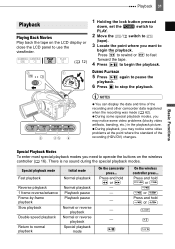
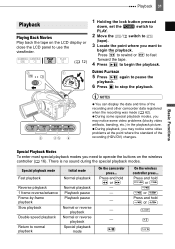
...LCD display or close the LCD panel to use the viewfinder.
( 12)
1 Holding the lock button pressed
down, set the
switch to
PLAY.
2 Move the / switch to
(tape).
3 Locate the...Normal or reverse playback
Special playback mode
On the camcorder press... During some special playback modes, you may notice some video problems (blocky video artifacts, banding, etc.) in the playback picture.
...
VIXIA HV40 Instruction Manual - Page 32
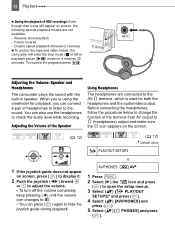
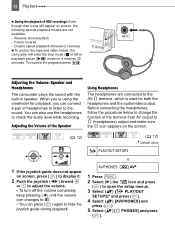
...turn off the volume completely, keep pressing ( ) until the volume icon changes to . • You can press ( ) again to open the setup menus.
3 Select ( ) [ PLAY/OUT
SETUP2]* and press ( ).
4 Select ( ) [AV/PHONES] and
press (...or - Double speed playback (forward or reverse)
To protect the tape and video heads, the camcorder will appear on screen, press ( ) to the AV/ terminal, which is used...
VIXIA HV40 Instruction Manual - Page 33
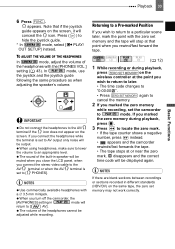
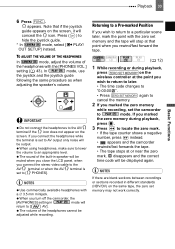
... MEMORY again to
cancel the memory.
2 If you connect the stereo video cable to the AV/ terminal or when the AV/ terminal is set to the AV/ terminal if the icon does not appear on the same tape, the zero set the camcorder
to [ PHONES]. In
mode, use
the joystick and the joystick...
VIXIA HV40 Instruction Manual - Page 40
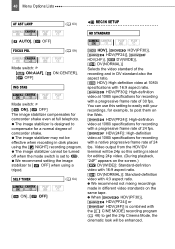
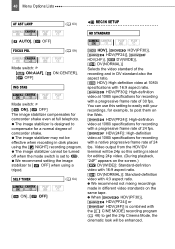
...,
"24F" appears on the
same tape.
40 Menu Options Lists
AF AST LAMP
( 63)
REC/IN SETUP
[ AUTO], [ OFF]
HD STANDARD
FOCUS PRI.
( 59)
Mode switch: [ ON:AiAF], [ [ OFF]
ON:CENTER],
IMG STAB
Mode switch:
[ ON], [ OFF]
The image stabilizer compensates for a normal degree of camcorder shake.
Video output from the HDV/DV...
VIXIA HV40 Instruction Manual - Page 41


... LP mode extends the available recording time on the condition of the tape (long usage, imperfections, etc.) you can change the video quality and as a result, also the recording time available on the screen (not
,
or
). When playing back in this camcorder tapes recorded in LP mode with an external device. The wind screen...
VIXIA HV40 Instruction Manual - Page 43


... BALANCE
When [AUDIO OUT] is set to
[ PHONES], adjust ( ) the volume
of a tape with the joystick.
COMP.OUT
[ 480i], [ 1080i/480i]
You can be reset to [ .../FIXED], [ MIX/VAR.] You can select the audio channel to use when connecting the camcorder to [ MIX/ VAR.], adjust ( ) the sound balance with audio dubbed over the recording...video specifications to an
external device using the...
VIXIA HV40 Instruction Manual - Page 55
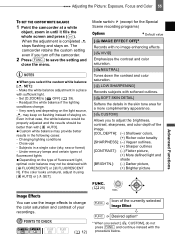
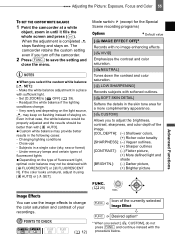
... on . If the color looks unnatural, adjust it fills the whole screen and press ( ). The camcorder retains the custom setting even if you select the custom white balance [ SET]: - Set [D.ZOOM] to save the setting and
close the menu. Changing lighting conditions -
Icon of your recordings.
Advanced Functions When the adjustment is...
VIXIA HV40 Instruction Manual - Page 95


...
and restore the connection.
PRINTER COVER OPEN Close the printer cover securely. Additional Information Trouble? 95
Message
Explanation/Solution
SET PRINT ORDER
No still image on the memory card has been marked with the
button. READJUST TRIMMING You changed the print style after you set the camcorder to print from a memory card that...
VIXIA HV40 Instruction Manual - Page 106
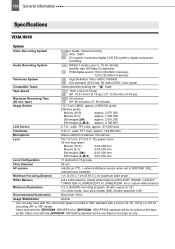
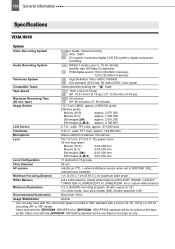
...Recommended Illumination
More than 100 lx
Image Stabilization
Optical
1 You can play back with this camcorder tapes recorded in HDV standard with a Canon XL H1, XH G1 or XH A1
(...Focusing Distance
1 m (3.3 ft.); 1 cm (0.39 in.) on the tape as 60i. 106 General Information
Specifications
VIXIA HV40
System
Video Recording System
2 rotary heads, helical scanning HDV HDV 1080i1 DV DV system ...
Similar Questions
How Do You Delete Film From A Canon Vixia Hfm 301 Video Camera
(Posted by Simonsdu7 9 years ago)
How To Set My Canon Vixia Hv40 To 1080p
(Posted by jjcanIn 10 years ago)
How To Manually Adjust The Volume On Vixia Hv40
(Posted by pileonpr 10 years ago)
My Built In Memory Is Full On My Canon Vixia Hf R20 Video Camera How Do I Use
my sd card
my sd card
(Posted by dudanarka 10 years ago)

