Canon FS300 Support Question
Find answers below for this question about Canon FS300.Need a Canon FS300 manual? We have 3 online manuals for this item!
Question posted by rotarydavid1207 on December 22nd, 2019
Download Movies To Apple.......
Will imovie convert input from FS300?
Current Answers
Related Canon FS300 Manual Pages
FS30 / FS31 / FS300 Instruction Manual - Page 2


Digital Video Camcorder, FS31 A/FS30 A/FS300 A systems This device complies with the instructions, may infringe on the rights of copyright owners and be contrary to copyright laws. Use of shielded cable ...
FS30 / FS31 / FS300 Instruction Manual - Page 4


...apparatus (including amplifiers) that they may cause picture interference, or permanently damage the camera.
20 Water and Moisture - Unplug this product from the type of the ...SAFETY INSTRUCTIONS
In these safety instructions the word "product" refers
to the Canon Digital Video Camcorder FS31 A/FS30 A/
FS300 A and all its accessories.
1 Read these instructions.
2 Keep these instructions.
...
FS30 / FS31 / FS300 Instruction Manual - Page 11


... carefully before you use the camcorder and retain it for purchasing the Canon FS31/FS30/FS300. Should your camcorder fail to operate correctly, refer to the
.
11
This will need...optional DW-100 DVD Burner.
About this Manual
Thank you for future reference. "Scene" refers to one movie unit from the point you press the Start/Stop button to
start recording until you press again to the...
FS30 / FS31 / FS300 Instruction Manual - Page 24
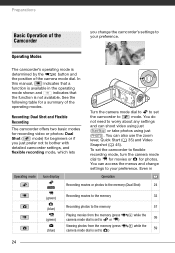
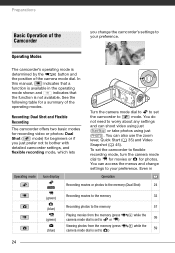
... (Dual Shot)
24
(green) (blue) (green) (blue)
Recording movies to the memory
Recording photos to the memory
Playing movies from the memory (press camera mode dial is set to or ) Viewing photos from the memory (press camera mode dial is not available. You can shoot video using just
Start/Stop or take photos using just...
FS30 / FS31 / FS300 Instruction Manual - Page 32


... turn off the camcorder. - Press to the memory. - press Start/Stop again to shooting movies, including recording, playback, and memory operations.
Conversely, when recording in dark places, the LCD panel... memory card slot cover. - In such cases, change the operating mode. Shooting Video
( 24)
1 Set the camera mode dial to use the LCD screen.
NOTES
• About the Power Save...
FS30 / FS31 / FS300 Instruction Manual - Page 36
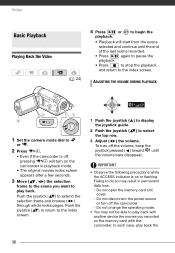
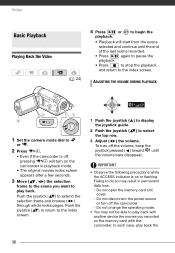
...mode.
• You may result in playback mode.
• The original movies index screen
appears after a few seconds.
3 Move ( , ) the selection...the camcorder. -
ADJUSTING THE VOLUME DURING PLAYBACK
1 Set the camera mode dial to begin the
• Playback will turn off ...In such case, play back. Video
Basic Playback
Playing Back the Video
( 24)
4 Press / or
playback. Push the joystick (...
FS30 / FS31 / FS300 Instruction Manual - Page 45
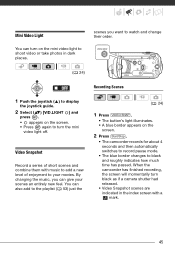
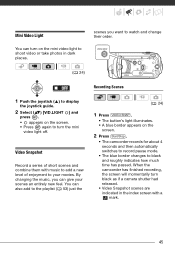
... turn on the mini video light to shoot video or take photos in the index screen with music to add a new level of short scenes and combine them with a mark.
45 When the camcorder has finished recording, the screen will momentarily turn black as if a camera shutter had released.
• Video Snapshot scenes are...
FS30 / FS31 / FS300 Instruction Manual - Page 48


... first halfway to standby mode
( 24)
FUNC.
[ MENU] [ CAMERA SETUP] [SELF TIMER] [ON ]
FUNC. The camcorder will be canceled... after a 10-second countdown.
Pressing Start/Stop (when recording movies) or PHOTO (when taking photos) once the countdown has begun... autofocus and then fully. The countdown appears on the screen. Video
Self Timer
- The camcorder starts recording after a 10-second...
FS30 / FS31 / FS300 Instruction Manual - Page 52
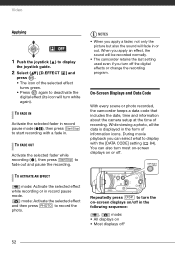
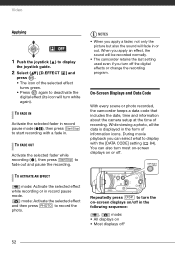
Repeatedly press DISP. Video
Applying
1 Push the joystick ( ) to display
...camcorder keeps a data code that includes the date, time and information about the camera setup at the time of information icons. While viewing a photo, all the...following sequence:
,
mode:
• All displays on or off *
52
During movie playback you apply a fader, not only the picture but also the sound will ...
FS30 / FS31 / FS300 Instruction Manual - Page 81
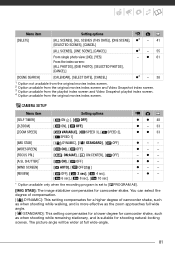
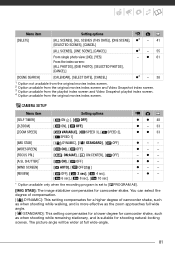
... Setup (Zoom Type, Image Stabilizer, etc.)
CAMERA SETUP
Menu item [SELF TIMER] [D.ZOOM] [ZOOM SPEED]
[IMG STAB] [WIDESCREEN] [FOCUS PRI.]...1 Option not available from the original movies index screen. 2 Option available from the original movies index screen and Video Snapshot index screen. 3 Option available from the playlist index screen and Video Snapshot playlist index screen. 4 Option available...
FS30 / FS31 / FS300 Instruction Manual - Page 83


... - - 30 z z - - 30 z z z* z 31
* Option available from the original movies index screen and Video Snapshot index screen.
[MEMORY INFO]/[CARD INFO]: Displays a screen where you can verify how much of the...- -
[ ON], [ OFF]
zz - - -
[ DATE], [ TIME],
- -z- -
[ DATE & TIME], [ CAMERA DATA]
[ OFF], [ LEVEL(WHT)],
zz - - -
[ LEVEL(GRY)], [ GRID(WHT)],
[ GRID(GRY)]
83 Memory Operations (Initialization, etc.)...
FS30 / FS31 / FS300 Instruction Manual - Page 108


...
Specifications
FS31/FS30/FS300
System
Recording System
Television System Recording Media
Maximum Recording Time (approximate figures)
Image Sensor
LCD Screen Microphone Lens
Lens Configuration AF System Minimum Focusing Distance White Balance
Movies: Photos:
SD-Video Video compression: MPEG-2 Audio compression: Dolby Digital 2ch (AC-3) DCF (Design rule for camera file system), compatible...
FS30/FS31/FS300 Instruction Manual - Page 2


..., and (2) this equipment does cause harmful interference to provide reasonable protection against harmful interference in case of copyrighted materials may cause undesired operation. Digital Video Camcorder, FS31 A/FS30 A/FS300 A systems This device complies with the limits for help. Note: This equipment has been tested and found to comply with Part 15 of...
FS30/FS31/FS300 Instruction Manual - Page 4


...or aerosol cleaners. The product may cause picture interference, or permanently damage the camera.
20 Water and Moisture - Do not defeat the safety purpose of electric ...IMPORTANT SAFETY INSTRUCTIONS
In these safety instructions the word "product" refers
to the Canon Digital Video Camcorder FS31 A/FS30 A/
FS300 A and all its accessories.
1 Read these instructions.
2 Keep these instructions.
3...
FS30/FS31/FS300 Instruction Manual - Page 11


... Manual
Thank you use the camcorder and retain it for purchasing the Canon FS31/FS30/FS300. To complete some operations, you press again to pause the recording.
• The... this Manual • IMPORTANT: Precautions related to both (
/
only).
"Scene" refers to one movie unit from the point you press the Start/Stop button to
start recording until you will be indicated with a still...
FS30/FS31/FS300 Instruction Manual - Page 24
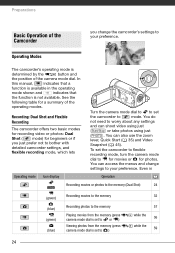
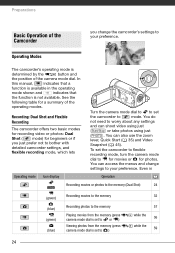
... camcorder settings, and flexible recording mode, which lets
Turn the camera mode dial to to set
the camcorder to worry about any settings
and can also use the zoom
lever, Quick Start ( 35) and Video
Snapshot ( 45). To set to for movies or for photos. You can access the menus and change the...
FS30/FS31/FS300 Instruction Manual - Page 32
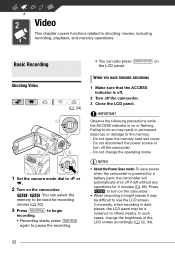
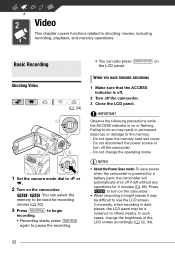
Shooting Video
( 24)
1 Set the camera mode dial to or
.
2 Turn on the camcorder.
• When recording in bright places it may ...the ACCESS indicator is powered by a battery pack, the camcorder will automatically shut off if left without any operations for recording
movies ( 30).
3 Press Start/Stop to turn off the camcorder. 3 Close the LCD panel.
Conversely, when recording in ...
FS30/FS31/FS300 Instruction Manual - Page 36
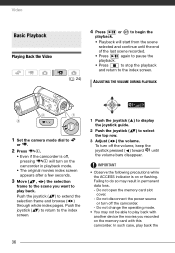
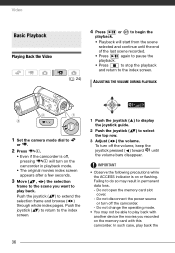
... select the top row.
3 Adjust ( ) the volume. Video
Basic Playback
Playing Back the Video
( 24)
4 Press / or
playback.
IMPORTANT
•...this camcorder. ADJUSTING THE VOLUME DURING PLAYBACK
1 Set the camera mode dial to play back. Do not disconnect the ...
• You may result in playback mode.
• The original movies index screen
appears after a few seconds.
3 Move ( , ) the...
FS30/FS31/FS300 Instruction Manual - Page 45
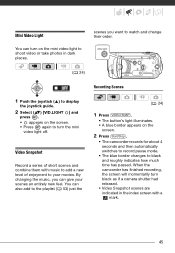
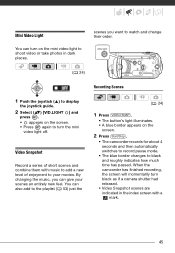
...movies.
scenes you can also add to the playlist ( 53) just the
( 24)
1 Press VIDEO SNAP .
• The button's light illuminates. • A blue border appears on the mini video light to shoot video...the screen. • Press again to turn black as if a camera shutter had released.
• Video Snapshot scenes are indicated in dark places. When the camcorder has finished recording, the...
FS30/FS31/FS300 Instruction Manual - Page 108


...
Specifications
FS31/FS30/FS300
System
Recording System
Television System Recording Media
Maximum Recording Time (approximate figures)
Image Sensor
LCD Screen Microphone Lens
Lens Configuration AF System Minimum Focusing Distance White Balance
Movies: Photos:
SD-Video Video compression: MPEG-2 Audio compression: Dolby Digital 2ch (AC-3) DCF (Design rule for camera file system), compatible...
Similar Questions
Canon Vixia Hf R300 Can't Download Movie To Computer
(Posted by whecman 10 years ago)
How To Download Movies Form Canon Vixia Hf R21 To Computer
(Posted by Kirkwi 10 years ago)
Fs300 Blinking Usb On Screen
I have a FS300 Canon. When I plug up the USB cable to the camera, there is a blinking USB symbol on ...
I have a FS300 Canon. When I plug up the USB cable to the camera, there is a blinking USB symbol on ...
(Posted by koneal 10 years ago)
Can I Use 128 Gb Memory Card For My Canon Fs 300 Video Camera?
(Posted by raj4u4ever 11 years ago)

