Canon FAX-JX200 Support Question
Find answers below for this question about Canon FAX-JX200.Need a Canon FAX-JX200 manual? We have 2 online manuals for this item!
Question posted by seibersa on October 26th, 2011
Auto Print Off Is On Screen Display. Need It Turned Back On.
Auto print off is on screen display. Need it turned back on.
Current Answers
There are currently no answers that have been posted for this question.
Be the first to post an answer! Remember that you can earn up to 1,100 points for every answer you submit. The better the quality of your answer, the better chance it has to be accepted.
Be the first to post an answer! Remember that you can earn up to 1,100 points for every answer you submit. The better the quality of your answer, the better chance it has to be accepted.
Related Canon FAX-JX200 Manual Pages
FAX-JX200/JX201 User'sGuide - Page 4


... of your telephone line type, contact your fax machine to print out and delete unnecessary faxes from the Memory
When the ink level is low faxes will be received into the memory. See "Setting the Receive Mode" on page 32
2
Introduction
See "Receiving to Memory Temporarily (AUTO PRINT OFF)
Received faxes will no longer be possible, so be...
FAX-JX200/JX201 User'sGuide - Page 10


... Cartridge is operating.
8
Before Using Your Machine z If the machine is off the machine, press [ON/OFF] about once every month to produce high-definition prints.
Periodically printing or performing FINE Cartridge cleaning can help to restore the display.
„ Turning off the Machine
1 To turn on . Note
The power cannot be turned OFF with the cap in order to...
FAX-JX200/JX201 User'sGuide - Page 13
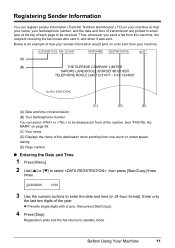
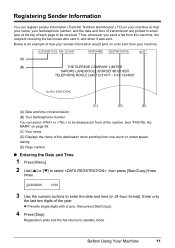
...sender information would print on page 38. (C) Your name (D) Displays the name of each page to standby mode.
Thus, whenever you send a fax from one-touch...machine, the recipient receiving the fax knows who sent it, and when it was sent.
FAX 1234567
Our Ref. 350/PJC/EAC
(C)
(D)
(E)
(A) Date and time of transmission are printed in 24-hour format).
MARK" on a fax sent from your fax...
FAX-JX200/JX201 User'sGuide - Page 22


.... If this happens, correct the problem then try sending the document again.
The LCD displays .
20
Sending Faxes
Note
You can set whether or not the fax prints an (see page 38). If you need to select , then press [Start/Copy] twice. If you may cause text and graphics to have a jagged appearance, while higher...
FAX-JX200/JX201 User'sGuide - Page 26
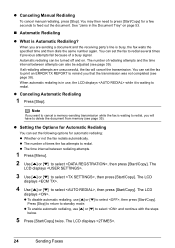
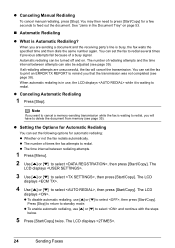
...need to press [Start/Copy] for a few seconds to select , then press [Start/Copy].
The
LCD displays ...print an ERROR TX REPORT to select , then press [Start/Copy]. z Canceling Automatic Redialing
1 Press [Stop]. z To enable automatic redialing, use , the LCD displays while it is busy, the fax waits the specified time and then dials the same number again.
You can also be turned...
FAX-JX200/JX201 User'sGuide - Page 31
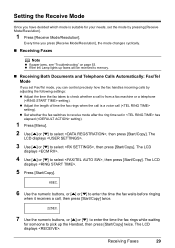
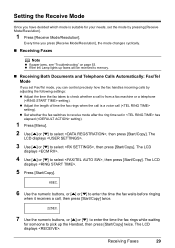
...]. The LCD
displays .
4 Use [{] or [}] to check whether a call is from a fax machine or a telephone
( setting). Setting the Receive Mode
Once you have decided which mode is a voice call , then press [Start/Copy] twice.
22SEC.
7 Use the numeric buttons, or [{] or [}] to enter the time the fax rings while waiting
for your needs, set the...
FAX-JX200/JX201 User'sGuide - Page 34


....
1 Press [ON/OFF] to Memory Temporarily
You can enable memory receiving feature temporarily. Setting ends and the fax returns to standby mode.
„ Receiving to select . z When is cancelled, received faxes will not be printed automatically.
„ Changing Calling Volume
1 Press [Menu]. 2 Use [{] or [}] to select , then press [Start/Copy]. 3 Use [{] or [}] to...
FAX-JX200/JX201 User'sGuide - Page 35
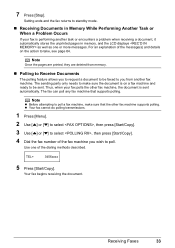
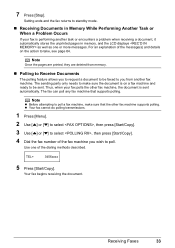
Setting ends and the fax returns to standby mode.
„ Receiving Documents in Memory While Performing Another Task or When a Problem Occurs
If your fax is performing another task or encounters a problem when receiving a document, it automatically stores the unprinted pages in memory, and the LCD displays 7 Press [Stop].
FAX-JX200/JX201 User'sGuide - Page 36
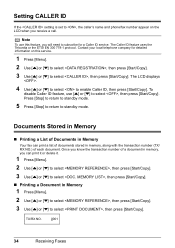
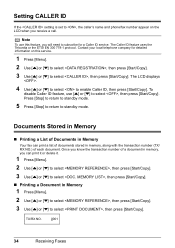
... [Start/Copy]. Setting CALLER ID
If the setting is set to , the caller's name and phone/fax number appear on this feature, you will need to subscribe for detailed information on the LCD when you can print a list of each document. Contact your local telephone company for a Caller ID service. Note
To use...
FAX-JX200/JX201 User'sGuide - Page 41


...
If you set to 60 seconds
DEFAULT ACTION
Select the action taken after printing.
Name
ACTIVITY REPORT AUTO PRINT
TX/RX SEPARATE
Description
Settings
Enable/disable automatic printing of incoming rings before the fax answers.
2 to 30 times*
MAN/AUTO SWITCH
Determine if the fax switches to save images received. ON/OFF
RING COUNT
Set the number...
FAX-JX200/JX201 User'sGuide - Page 45
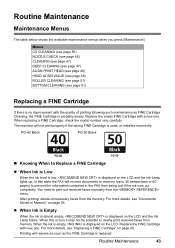
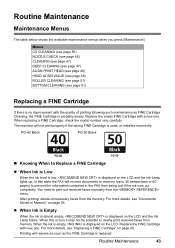
... the ink level is low, is replaced. The machine will receive documents to memory (up .
z When Ink is Empty
When the ink is almost empty, is used, or installed incorrectly. When this state the FAX will not print properly if the wrong FINE Cartridge is displayed on the LCD and the Ink Lamp blinks.
FAX-JX200/JX201 User'sGuide - Page 47


...turned on
the LCD). When you need to remain uncapped and dry out.
1 Make sure the fax is canceled, therefore, Low Ink Warning message does not appear later on the FINE Cartridge. Otherwise the Cartridge Holder may not print...Protective Tape once you touch it returns to standby mode (time and receive mode displayed on .
2 Open the Printer Cover until it .
(B)
Routine Maintenance
(A)
45...
FAX-JX200/JX201 User'sGuide - Page 55
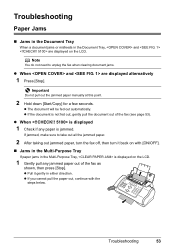
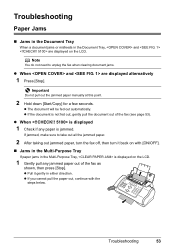
... not need to take out all the jammed paper.
2 After taking out jammed paper, turn the fax off, then turn it gently in either direction. z Pull it back on the LCD.
Troubleshooting
53 Troubleshooting
Paper Jams
„ Jams in the Document Tray
When a document jams or misfeeds in the Document Tray, and are displayed alternatively...
FAX-JX200/JX201 User'sGuide - Page 58
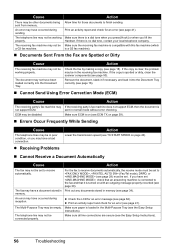
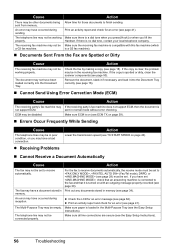
... the transmission speed (see TX START SPEED on with this fax machine (which is turned on page 40).
„ Cannot Receive a Document Automatically
Cause
Action
The fax may not be working properly. For the fax to receive documents automatically, the receive mode must be disabled.
z Print an activity report and check for those documents to the...
FAX-JX200/JX201 User'sGuide - Page 59
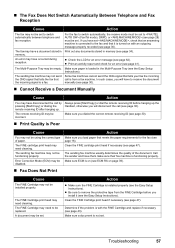
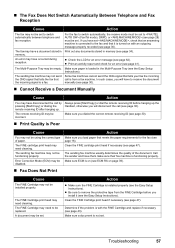
... check for an error (see page 30).
The sending fax machine may not be using the correct type of the document. Clean the FINE Cartridge print head if necessary (see the Easy Setup Instructions).
The FINE cartridge print head may need cleaning. The FINE Cartridge print head may need cleaning. Action
z Make sure the FINE Cartridge is...
FAX-JX200/JX201 User'sGuide - Page 60
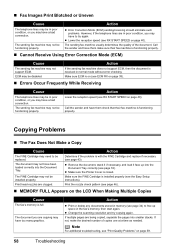
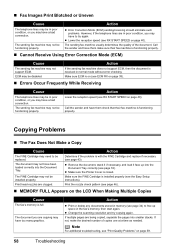
... copying may have to try copying again. „ Fax Images Print Blotched or Uneven
Cause
Action
The telephone lines may be functioning properly. The sending fax machine usually determines the quality of copies one at a time as needed. ECM may not have a bad connection. If the sending fax machine does not support ECM, then the document is...
FAX-JX200/JX201 User'sGuide - Page 62
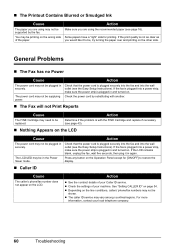
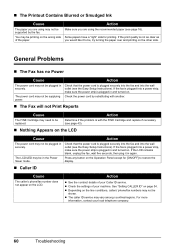
.../OFF] to restore the display.
„ Caller ID
Cause
The caller's phone/fax number does not appear on . The power cord may not be replaced. Determine if the problem is plugged in securely.
You may need to be, try turning the paper over and printing on the line conditions, callers' phone/fax numbers may vary among...
FAX-JX200/JX201 User'sGuide - Page 64
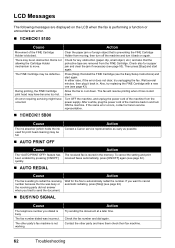
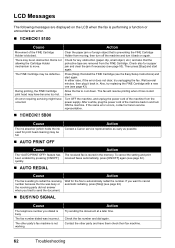
... machine and turn ON the machine. To cancel the setting and print received faxes automatically, press [ON/OFF] again (see page 53). Check the fax number and dial again. There may be defective.
LCD Messages
The following messages are removed from the FINE Cartridge. Clear the paper jam or foreign object that the protective tape are displayed...
FAX-JX200/JX201 User'sGuide - Page 66


... documents in memory (see page 32). Press [Stop] to cancel (see page 34). Received faxes will no longer need (see page 43).
„ REMOVE DOCUMENT
Cause
The document is set while printing. Action
Register the one -touch speed dialing button or coded speed dialing code you no longer be possible once the ink...
FAX-JX200/JX201 User'sGuide - Page 2


...you turn the answering system on, please delete some of the stack on ANS.MACHINE MODE, refer to answer the call.
When the ink is incorrect. To print all calls as fax calls... Telephone Messages" in memory select from the memory. Press [Start/Copy].
If the LCD displays "TAM MEMORY FULL" when you cannot print out any documents in to an ISDN Line
(G) (H)
(F)
(I) (F) ISDN line (G) ...
Similar Questions
Recieving A Fax
my phone fax is showing auto print off how do i reset this to auto print on?
my phone fax is showing auto print off how do i reset this to auto print on?
(Posted by jimsmithsmashrepairs 8 years ago)
Why Fax Sending Ok But No Data Print Other Machine Received Empty Paper
(Posted by chamilindikabandara 9 years ago)
Our Canon Fax-jx201 Is Indicating Auto Print Off. How Do You Deactivate This?
(Posted by rssamia 11 years ago)
Canon L80 Check Paper Size
After 1st print machine displays "check paper size"
After 1st print machine displays "check paper size"
(Posted by Vova 12 years ago)
Machine Is Reading Fax, Need To Print Doucments From Computer, So How Do We Chan
(Posted by clintonschmidt 12 years ago)

