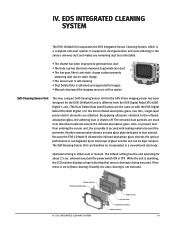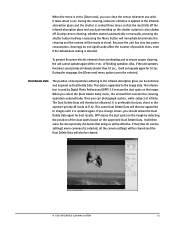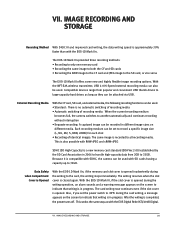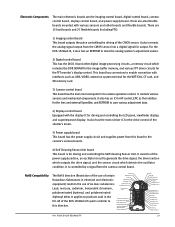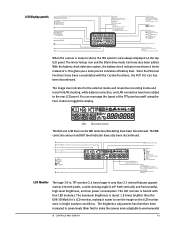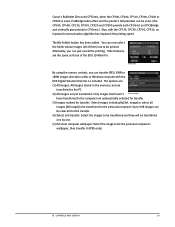Canon EOS 1D Mark III Support Question
Find answers below for this question about Canon EOS 1D Mark III - Digital Camera SLR.Need a Canon EOS 1D Mark III manual? We have 1 online manual for this item!
Question posted by ymeadus2 on September 9th, 2013
Pix Deleted From Card
As soon as I insert my SDHC card into my computer to upload the pix, they are automatically deleted when I remove the card again. I am always having to reformat the card. why is this happening?Does this have something to do with the camera or the card itself?
Current Answers
Related Canon EOS 1D Mark III Manual Pages
Similar Questions
How To Unlock The Memory Card On Canon Digital Power Shot Elph 300 Hs Camera
(Posted by luelemma 10 years ago)
I Have A Canon Elph Camera That Will Not Allow Me To Delete Photos From Card
(Posted by gkpaulfu 10 years ago)
Where Or How Do I Restart My Camera?
My camera is a canon powershot elph 100 hs. It's saying "lens error. Will shut dow automatically. Re...
My camera is a canon powershot elph 100 hs. It's saying "lens error. Will shut dow automatically. Re...
(Posted by florinda21 10 years ago)
Can Camera Store Pics Without A Memory Card? How Do You Set It Up?
(Posted by lsanz11 11 years ago)
Insufficient Memory On Card And No Images On Camera
My Canon PowerShot has No Images and says Insufficient Memory on Card --- I transfered pictures to t...
My Canon PowerShot has No Images and says Insufficient Memory on Card --- I transfered pictures to t...
(Posted by evelynhagan 11 years ago)