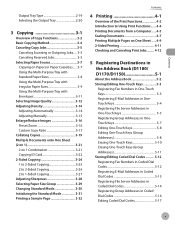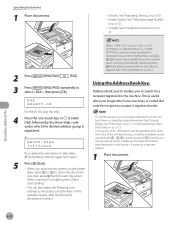Canon D1150 Support Question
Find answers below for this question about Canon D1150 - ImageCLASS B/W Laser.Need a Canon D1150 manual? We have 2 online manuals for this item!
Question posted by flippGrowm on June 17th, 2014
How To Get Copy Count Off A Canon D1150
Current Answers
Answer #1: Posted by TechSupport101 on June 17th, 2014 11:10 AM
The Basic Operation Guide here http://www.helpowl.com/manuals/Canon/D1150/11812 should be able to assist with printing the meter page. Also try http://configpages.blogspot.com/2012/11/canon-imageclass-d320-config-page.html
Related Canon D1150 Manual Pages
Similar Questions
the machine will print faxes all day long but as soon as we start printing the copies start fading a...
How do I determine how many copies my Canon MF3240 printer has printed?
I'm trying to fax a single document to many different locations at once. I think it's called sequent...