Canon D1150 Support Question
Find answers below for this question about Canon D1150 - ImageCLASS B/W Laser.Need a Canon D1150 manual? We have 2 online manuals for this item!
Question posted by kkkabir on April 25th, 2012
In Canon D1150 Multifuction, Can We Use Scanner Through Network ?
Problem in scanner in network
Current Answers
There are currently no answers that have been posted for this question.
Be the first to post an answer! Remember that you can earn up to 1,100 points for every answer you submit. The better the quality of your answer, the better chance it has to be accepted.
Be the first to post an answer! Remember that you can earn up to 1,100 points for every answer you submit. The better the quality of your answer, the better chance it has to be accepted.
Related Canon D1150 Manual Pages
imageCLASS D1180/D1170/D1150/D1120 Starter Guide - Page 1
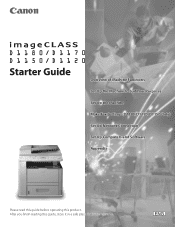
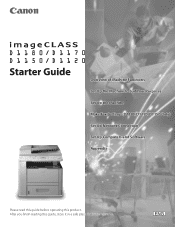
Overview of Machine Functions Set Up the Machine to Suit Your Purposes Set Up the Machine Make Fax Settings (D1180/D1170/D1150 Only) Set Up Network Connection Set Up Computers and Software Appendix
Please read this guide before operating this guide, store it in a safe place for future reference. After you finish reading this product.
imageCLASS D1180/D1170/D1150/D1120 Starter Guide - Page 2


... Load Paper...4 Connect Power Cord and Turn On the Machine...7
3 Make Fax Settings (D1180/D1170/D1150 Only 8 Connect Telephone Cables...8 Register User Telephone Number and Unit Name 9 Information About the Keys...9...13 If You Need to Use Pulse Dialing...15
4 Set Up Network Connection...16 Connect the LAN Cable...16 Compatible LAN Cables...16 Connect the Machine to Network...17 Specify the IP ...
imageCLASS D1180/D1170/D1150/D1120 Starter Guide - Page 3


... displays shown in default setting. E-Mail/SMB/ Remote UI
FAX
I-Fax
(Network
ADF
(Receive)
Board)
-
-
-
For information on a product basis.
: available -: not available
imageCLASS D1180 imageCLASS D1170 imageCLASS D1150 imageCLASS D1120
COPY
Print (UFRII LT)
Print (PCL)
SCAN
- - -
Illustrations used in this manual are the model D1180. Available Features
The table below...
imageCLASS D1180/D1170/D1150/D1120 Starter Guide - Page 9


...OK].
If
not, sending/receiving faxes may enter the Sleep mode while you want to use the optional paper cassette, attach the
Cassette Feeding Module-U1 to the machine before turning...only during the software installation procedure. (A USB cable is not used when the machine is used via a network connection.)
- For imageCLASS D1180/D1170/D1150, it up. 2 Set Up the Machine
Connect Power Cord ...
imageCLASS D1180/D1170/D1150/D1120 Starter Guide - Page 12


...or to select ,
then press [OK].
UNIT NAME
:a
CANON
12 Press [Stop/Reset] to return to select ,
then press [OK].
USER SETTINGS 1.UNIT TELEPHONE #
6 Use - , [numeric keys] to enter your name, company name... on how to enter characters, see p. 9.)
Ex.
3 Make Fax Settings (D1180/D1170/D1150 Only)
● The display returns to the standby mode:
The machine may enter the Sleep...
imageCLASS D1180/D1170/D1150/D1120 Starter Guide - Page 22


... printer driver is provided as standard with a scanner into an image that enables you to easily import...2 GB (×64 processor) or more * Network only
About User Software CD-ROM
UFRII LT Driver Using the UFRII LT Driver, the various data processing ...user selects [Print] from any Windows application software, selects the Canon fax driver as the printer, and specifies its destination(s) and ...
imageCLASS D1180/D1170/D1150/D1120 Starter Guide - Page 24


...] ([MInst.exe]).
3
4
22 Windows Server 2003: click [Start] on p. 17.)
• A network cable is not included with the machine.
5 Set Up Computers and Software
Network Connection
Before Installation • The following procedure is described using sample screens from [Custom Installation], and check [Canon Driver Information Assist Service] when [Select Driver] on the Windows task...
imageCLASS D1180/D1170/D1150/D1120 Basic Operation Guide - Page 2


...how to learn detailed information about basic operations and machine functions.
˔ Before Using the Machine ˔ Documents and Print Media ˔ Copying ˔ Printing ...specification, please contact Canon.
˔ The machine illustration in the Address Book
(D1180/D1170/D1150)
˔ Fax (D1180/D1170/D1150) ˔ E-mail (D1180/D1170) ˔ Scanning ˔ Network ˔ Settings from...
imageCLASS D1180/D1170/D1150/D1120 Basic Operation Guide - Page 8


... Jams 12-2 Paper Jams 12-4
Display Messages 12-14 Error Codes (D1180/D1170/D1150)....... 12-18 If is the Network 9-3 Overview of Network Functions 9-4
Contents
10 Settings from a PC 10-1
Overview of the Scanner Functions............8-2 Introduction to Using Scanner Functions 8-4
Scanning Documents to a Computer........ 8-4 Basic Scanning Operations 8-6
Scanning Documents to a Computer...
imageCLASS D1180/D1170/D1150/D1120 Basic Operation Guide - Page 10


...
UI
FAX
ADF
I‑Fax (Network
(Receive) Board)
imageCLASS D1180
imageCLASS D1170
- Preface
Preface
Preface
Thank you for your safety. imageCLASS D1120
-
-
- The table below shows the available features on the system configuration and product purchased, some features described in this manual are based on the imageCLASS D1180. ix
Before using the machine, please read the...
imageCLASS D1180/D1170/D1150/D1120 Basic Operation Guide - Page 20


... to which the receiver is no guarantee that may cause harmful interference to comply with the limits for help. Legal Notices
FCC (Federal Communications Commission)
imageCLASS D1120 : F157000 imageCLASS D1180/D1170/D1150 : F157002
Legal Notices
This device complies with Part 15 of the equipment.
imageCLASS D1180/D1170/D1150/D1120 Basic Operation Guide - Page 23


...used . 2. However, if advance notice is not possible, the telephone company will be a 900 number or any other number for which charges exceed local or long-distance transmission charges.)
In order to program this equipment (imageCLASS D1180/D1170/D1150... device, including FAX machines, to the telephone network,...right to individual telephones for Canon Facsimile Equipment
A. When such...
imageCLASS D1180/D1170/D1150/D1120 Basic Operation Guide - Page 54


...; Very thin paper • Paper which has been printed on using a thermal transfer printer (Do not copy on the reverse side... dust, lint, and oil stains. ˔ Make sure to use . Keep opened packs in their original
packaging in a cool,...60% relative humidity. ˔ Use only the transparencies designed for use Canon type
transparencies with this machine.
2-7 Canon recommends you to test paper ...
imageCLASS D1180/D1170/D1150/D1120 Basic Operation Guide - Page 117


...
canon
14 Press or to select , then press [OK].
1-TOUCH SPD DIAL 5.PASSWORD
15 Use - , [numeric keys] and [Tone] to enter the name of the file server on the network (...120 characters maximum), then press [OK].
FILE PATH
:a
server1/home/share
Registering Destinations in the Address Book (D1180/D1170/D1150)
6 Press or to select , then press [OK].
1-TOUCH SPD DIAL 1.HOST NAME
7 Use...
imageCLASS D1180/D1170/D1150/D1120 Basic Operation Guide - Page 126


...Entering Characters," on p. 1-16.
9 Use - , [numeric keys] and [Tone] to enter the name of the file server on the network (120 characters maximum), then press [...Use - , [numeric keys] and [Tone] to specify the folder to which you want to enter the login name (24 characters maximum), then press [OK]. Ex. LOGIN NAME
:a
Canon
5-15 Registering Destinations in the Address Book (D1180/D1170/D1150...
imageCLASS D1180/D1170/D1150/D1120 Basic Operation Guide - Page 204


Scanning
This chapter describes how to a File Server (D1180/D1170 8-9
8
Scanning Overview of the Scanner Functions 8-2 Introduction to Using Scanner Functions 8-4
Scanning Documents to a Computer 8-4 Basic Scanning Operations 8-6
Scanning Documents to a Computer 8-6 Scanning Documents to a File Server (D1180/ D1170 8-6 Canceling Scan Jobs 8-9 Canceling Scanning Documents ...
imageCLASS D1180/D1170/D1150/D1120 Basic Operation Guide - Page 207
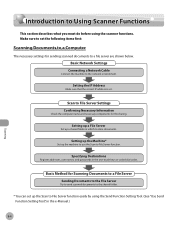
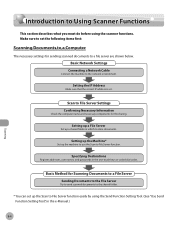
... up the Machine*
Set up the machine to use the Scan to Using Scanner Functions
This section describes what you must do before using the Send Function Setting Tool. (See "Use Send Function Setting Tool," in the one-touch keys or coded dial codes. Basic Network Settings
Connecting a Network Cable
Connect the machine to a file server are...
imageCLASS D1180/D1170/D1150/D1120 Basic Operation Guide - Page 208
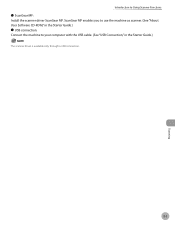
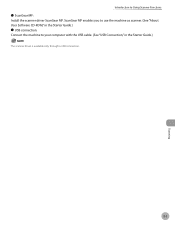
... enables you to use the machine as scanner. (See "About User Software CD-ROM," in the Starter Guide.)
The scanner driver is available only through a USB connection.
8-5
Scanning Introduction to your computer with the USB cable. (See "USB Connection," in the Starter Guide.) ˔ USB connection: Connect the machine to Using Scanner Functions
˔ ScanGear...
imageCLASS D1180/D1170/D1150/D1120 Basic Operation Guide - Page 217
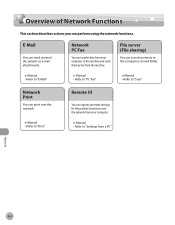
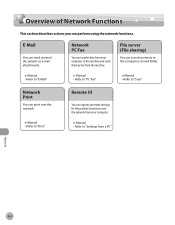
... Fax"
File server (File sharing)
You can perform using the network functions. e-Manual • Refer to "E-Mail"
Network PC Fax
You can register and make settings for this product's functions over the network. e-Manual • Refer to "Settings from the machine. Overview of Network Functions
Overview of Network Functions
This section describes actions you can scan...
imageCLASS D1180/D1170/D1150/D1120 Basic Operation Guide - Page 270


... to 8:00 P.M.
to frequently asked questions,
visit http://www.canon.ca/ - EST. Please have taken to repair the machine yourself may void the limited warranty.
12-27
Troubleshooting Nature of purchase -
Place of problem - Product name (imageCLASS D1180/D1170/D1150/D1120) - Customer Support (U.S.A.)
If you contact Canon: - For e-mail support, the latest driver or document...
Similar Questions
Cant Use Scanner Function On Networked Mf 6530
(Posted by 8318buck 9 years ago)
How Does One Fax Multiple Destinations Using A Canon Imageclass D1150?
I'm trying to fax a single document to many different locations at once. I think it's called sequent...
I'm trying to fax a single document to many different locations at once. I think it's called sequent...
(Posted by ajl2201 12 years ago)

