Canon D1120 Support Question
Find answers below for this question about Canon D1120 - ImageCLASS B/W Laser.Need a Canon D1120 manual? We have 2 online manuals for this item!
Question posted by booSel on April 11th, 2014
How To Print Out Network Settings From Cannon D1120
The person who posted this question about this Canon product did not include a detailed explanation. Please use the "Request More Information" button to the right if more details would help you to answer this question.
Current Answers
There are currently no answers that have been posted for this question.
Be the first to post an answer! Remember that you can earn up to 1,100 points for every answer you submit. The better the quality of your answer, the better chance it has to be accepted.
Be the first to post an answer! Remember that you can earn up to 1,100 points for every answer you submit. The better the quality of your answer, the better chance it has to be accepted.
Related Canon D1120 Manual Pages
imageCLASS D1180/D1170/D1150/D1120 Starter Guide - Page 18
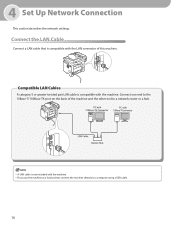
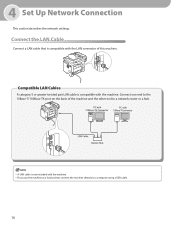
...
This section describes the network settings.
Compatible LAN Cables
A category 5 or greater twisted pair LAN cable is compatible with the machine. -
A ...end to a computer using a USB cable.
16 If you use the machine as a local printer, connect the machine directly to a network router or a hub.
- Connect one end to the 10Base-T/100Base-TX port on the back of this machine. Connect the LAN ...
imageCLASS D1180/D1170/D1150/D1120 Starter Guide - Page 20


... 1.IP ADDRESS
If the machine is recommended that you take a note of the IP address. It is communicating to "Check IP Address Setting," on this setting, see "Network Settings," in "Automatic Setting," skip this setting, you enter the IP address, subnet mask, gateway address manually. [Menu] → → → → → → → → Enter the...
imageCLASS D1180/D1170/D1150/D1120 Basic Operation Guide - Page 1
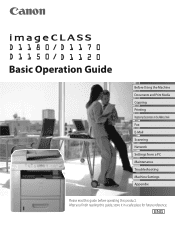
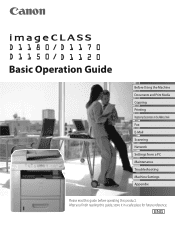
After you finish reading this product. Basic Operation Guide
Before Using the Machine Documents and Print Media Copying Printing Registering Destinations in the Address Book Fax E-Mail Scanning Network Settings from a PC Maintenance Troubleshooting Machine Settings Appendix
Please read this guide before operating this guide, store it in a safe place for future reference.
imageCLASS D1180/D1170/D1150/D1120 Basic Operation Guide - Page 2


... this manual to learn information about advanced machine operations and functions, and how to customize machine settings.
(Located on Manual CD)
˔ Copy/Fax/Print/Scan/Security ˔ Network settings ˔ Setting from a PC ˔ Maintenance ˔ Troubleshooting ˔ Machine Settings ˔ Appendix
Read the sections of these manuals that correspond to make sure that the...
imageCLASS D1180/D1170/D1150/D1120 Basic Operation Guide - Page 4


... from a PC (see on p. 10-1)
e-Manual
Setting from a computer. You can set and manage this machine easily and quickly from a PC
Security function
You can limit the use various functions.
Basic Operation Guide
Machine Settings (see on p. 13-1)
e-Manual
Security
iii
Basic Operation Guide
Network (see on p. 9-1)
e-Manual
Network Settings
E-Mail function
Scanned documents can be...
imageCLASS D1180/D1170/D1150/D1120 Basic Operation Guide - Page 41


...which comes with the default print density setting. Model Name
D1180/D1170/D1150/ D1120
Type
Bundled Replacement
Supported Canon Genuine Toner Cartridge
Average Print Yield
Canon Cartridge 120 ... print yield of documents printed. The level of toner consumption varies depending on the basis of toner cartridge yield for monochromatic electrophotographic printers and multi-function devices...
imageCLASS D1180/D1170/D1150/D1120 Basic Operation Guide - Page 64
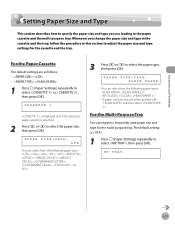
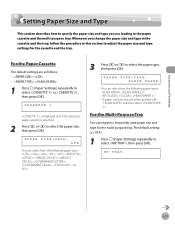
...
2-17 PAPER SIZE(CASS) LTR
You can register a frequently used paper size and type for the cassette and the tray.
Documents and Print Media
Setting Paper Size and Type
Setting Paper Size and Type
This section describes how to specify the paper size and type you change the paper size and type in...
imageCLASS D1180/D1170/D1150/D1120 Basic Operation Guide - Page 65


... can be selected only if or is loaded before printing.
2-18 Documents and Print Media
Setting Paper Size and Type
2
Press or press [OK].
When , , , , , , , or non...-standard paper size is set, the machine may perform printing even if a different size paper is not sufficient when printed with
- [numeric keys], then press [OK]. You can also press or ...
imageCLASS D1180/D1170/D1150/D1120 Basic Operation Guide - Page 194


...
6-63 or
to scroll through the job
5003 15:55 RX TRM... 012XXXXXXX
If you must first set to in , the job log does not appear in . Checking/Changing the Status of fax transactions... 15:53 RX STNDBY 123XXXXXXX
If you set (Post Office Protocol) to in in in the display.
1 Press [Job Cancel/Status Monitor] repeatedly to another destination by printing the TX report, RX report, or ...
imageCLASS D1180/D1170/D1150/D1120 Basic Operation Guide - Page 207
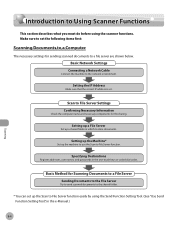
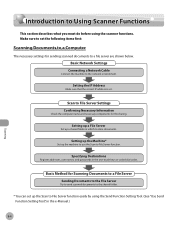
... following items first:
Scanning Documents to a Computer
The necessary settings for le sharing. Make sure to set up the Scan to File Server function easily by using the scanner functions.
Basic Network Settings
Connecting a Network Cable
Connect the machine to File Server Settings Con rming Necessary Information
Check the computer name and necessary components for sending...
imageCLASS D1180/D1170/D1150/D1120 Basic Operation Guide - Page 220


...device custom settings. It also enables you with easy job management. Setting/Registering From a Computer
The Remote UI enables you with easy device management. Accessing to check the device information, such as device status, device information, device feature, network settings...can set and confirm following functions.
Settings from a distant place provides you to view the print ...
imageCLASS D1180/D1170/D1150/D1120 Basic Operation Guide - Page 221
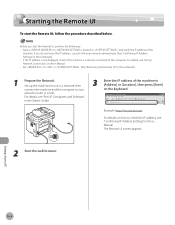
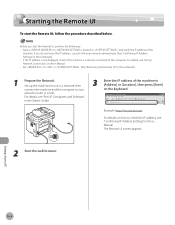
... the
machine.
Example: http://xxx.xxx.xxx.xxx/
For details on how to your network administrator. (See "Confirming IP Address Settings," in the eManual. Select in located in the e-Manual.)
1
Prepare the Network. Set to the computer. For details, see "Set Up Network Connection," in [Address] or [Location], then press [Enter] on the keyboard. If you...
imageCLASS D1180/D1170/D1150/D1120 Basic Operation Guide - Page 231
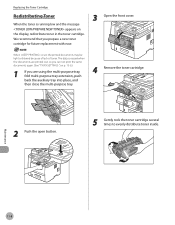
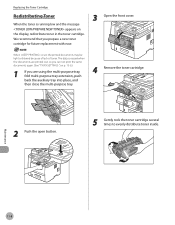
Maintenance
11-8
The data is erased when the documents are printed out, so you can not print the same documents again. (See "TX/RX SETTINGS ," on the display, redistribute toner in the toner cartridge. When is set, the printed documents may be light or blurred because of lack of toner. Replacing the Toner Cartridge
Redistributing Toner...
imageCLASS D1180/D1170/D1150/D1120 Basic Operation Guide - Page 232


... same documents again. (See "TX/RX SETTINGS ," on p. 13-6.)
1 If you are printed out, so you cannot close . 6 Align the toner cartridge to ... is set in the machine. If you can keep printing fax documents or reports without replacing the toner cartridge. (See "TX/RX SETTINGS ," on p. 13-6.)
3 Open the front cover.
11-9 Maintenance
- When is properly set , the printed documents ...
imageCLASS D1180/D1170/D1150/D1120 Basic Operation Guide - Page 262
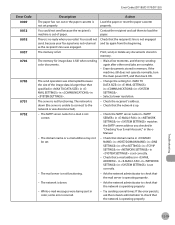
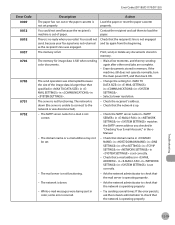
... in "Checking Your E-mail Account," in is set correctly.
- The domain name or e-mail address may not be set properly. While e-mail messages were being sent in memory.
Select a lower resolution. Ask the network administrator to the network or was interrupted because the size of paper.
Print, send, or delete any documents stored in color...
imageCLASS D1180/D1170/D1150/D1120 Basic Operation Guide - Page 263


... server. - Check that the SMTP server is properly connected between the machine and your computer.
- The destination is not set to a file server. Check that the network cable is functioning normally, or check the network status.
- Error Codes (D1180/D1170/D1150)
Error Code 0753
0755 0801
Description A TCP/IP error occurred while sending...
imageCLASS D1180/D1170/D1150/D1120 Basic Operation Guide - Page 264


... receiving an I-fax.
- The POP server returned an error during the connection.
- Check the POP server name in in in the eManual.
- Check the network status. The name of the SMTP server is set correctly. (See "Setting DNS," in the e-Manual.)
-
Change the user name or password.
- Check the e-mail address. Check the...
imageCLASS D1180/D1170/D1150/D1120 Basic Operation Guide - Page 265
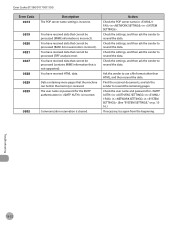
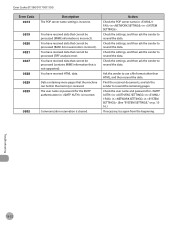
...BASE 64 or uuencode is not supported). Communication reservation is incorrect. Troubleshooting
12-22
Check the settings, and then ask the sender to resend the remaining pages. Check the user name and ...password for the SMTP authentication in the memory is incorrect. Print the received documents, and ask the sender to resend the data.
You have received data...
imageCLASS D1180/D1170/D1150/D1120 Basic Operation Guide - Page 288
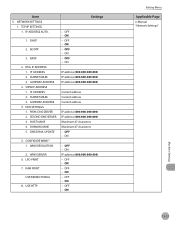
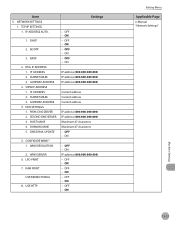
...
2. ON - Item 5. BOOTP
3. REG. DNS DYNA. WINS SERVER 6. ON - OFF - ON
Setting Menu
Applicable Page e-Manual "Network Settings"
13-17
Machine Settings UPDATE
5. RAW PRINT
USE BIDIRECTIONAL
8. OFF - GATEWAY ADDRESS
3. DNS SETTINGS 1. ON
- USE HTTP
Settings
- ON - ON - DHCP
2. IP ADDRESS 1. IP ADDRESS 2. PRIM. HOST NAME 4. ON - OFF...
imageCLASS D1180/D1170/D1150/D1120 Basic Operation Guide - Page 291


...RX START SPEED
4. PASSWORD 2. REPORT PRINT
3. SET.*1
1. STORE TO MEMORY
8. BRAZIL - OFF - OFF - ON - ON
Applicable Page e-Manual "Network Settings"
e-Manual "Introduction of the Machine" e-Manual "E-Mail"
p. 6-43 p. 6-58 p. 6-59
e-Manual "Fax"
p. 10-4
Machine Settings
13-20 POP PASSWORD 9. COMMUNICATIONS*1 1. E-MAIL SETTINGS*2 1. FAX SETTINGS 1. MEMORY RX TIME
1. FORWARD ERR...
Similar Questions
How To Scan To Network On Canon D1120
(Posted by braconni 9 years ago)
How To Network A Canon D1120 Help Cannot Connect
(Posted by wik1_noo 9 years ago)
How To Network Scan With Canon Imageclass D1120
(Posted by ezrselr 10 years ago)
How To Set Cannon Imageclass Mf4350d Scan To Pdf
(Posted by bijcjjllop 10 years ago)
How Do I Get Printout Of The Current Network Settings On A Canon Imageclass
d480
d480
(Posted by smoje 10 years ago)

