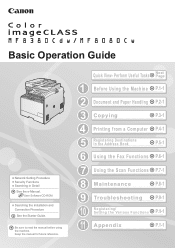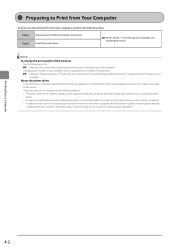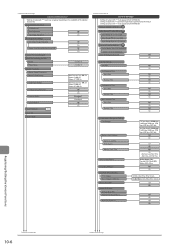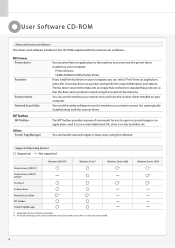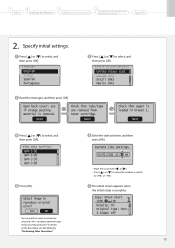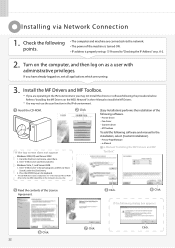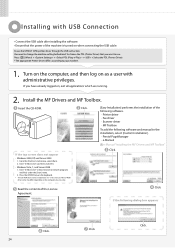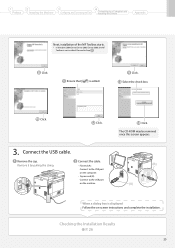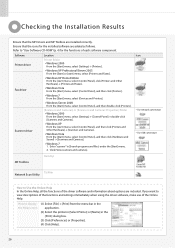Canon Color imageCLASS MF8380Cdw Support Question
Find answers below for this question about Canon Color imageCLASS MF8380Cdw.Need a Canon Color imageCLASS MF8380Cdw manual? We have 2 online manuals for this item!
Question posted by accountpro on October 21st, 2012
Driver Cd Does Not Install 'could Not Start Setup Underthe Curremt Environment
The person who posted this question about this Canon product did not include a detailed explanation. Please use the "Request More Information" button to the right if more details would help you to answer this question.
Current Answers
Related Canon Color imageCLASS MF8380Cdw Manual Pages
Similar Questions
Installation Cd Availability?
Is there a way to buy an installation CD for my Canon Color ImageCLASS MF8380Cdw? Where can I find o...
Is there a way to buy an installation CD for my Canon Color ImageCLASS MF8380Cdw? Where can I find o...
(Posted by miklmeyers 10 years ago)
How To Setup My Canon Mx340 On Macbook Once The Driver Has Been Installed
(Posted by firth 10 years ago)
Can I Download The Driver On My Macbook Pro To Wirelessly Connect The Two?
(Posted by barbaramullinax 11 years ago)
Driver Cd Label Print
I reinstalled my PC; I can not print on cd anymore. What now? Can you help me please? Albert Pee...
I reinstalled my PC; I can not print on cd anymore. What now? Can you help me please? Albert Pee...
(Posted by spicksspecks 11 years ago)