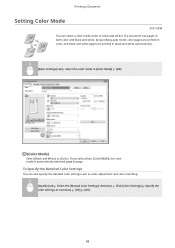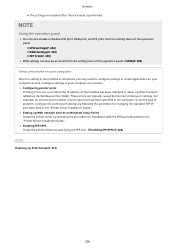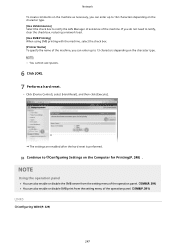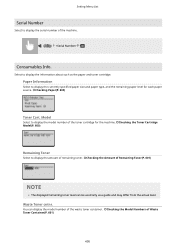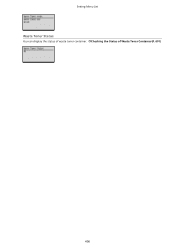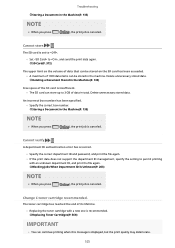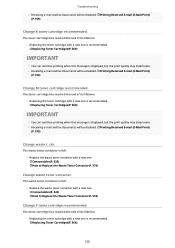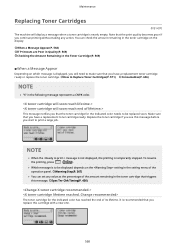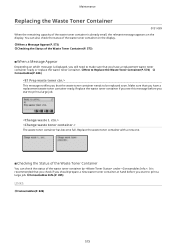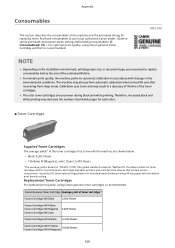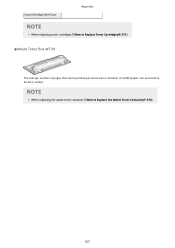Canon Color imageCLASS LBP712Cdn Support Question
Find answers below for this question about Canon Color imageCLASS LBP712Cdn.Need a Canon Color imageCLASS LBP712Cdn manual? We have 3 online manuals for this item!
Question posted by 2475427 on July 19th, 2021
How To Change Waste Toner Box
Current Answers
Answer #1: Posted by SonuKumar on July 19th, 2021 9:25 AM
above link is best answer for the product
How to Replace the Waste Toner Container
Open the front cover.
Open the left cover.
Remove the waster toner container together with the left cover.
Remove the waste toner container from the protective case.
Install the new waste toner container and close the left cover.
How do I empty my Canon toner waste container?
How do I empty my Canon waste toner?
Pull out Paper Drawer 1.
Pull the tab, and open the cover of the waste toner container.
Grip the handle, and pull out the waste toner container slowly until the entire handle on top can be seen.
Grip the handle on top, and remove the waste toner container.
Can you reuse waste toner powder?
It's important to note that even though the toner has not technically been used on paper, it cannot be reused again in any way. ... Some models require that their waste toner bottles be completely replaced with a new empty bottle, while some models allow you to empty the bottle and replace it for a second use
Please respond to my effort to provide you with the best possible solution by using the "Acceptable Solution" and/or the "Helpful" buttons when the answer has proven to be helpful.
Regards,
Sonu
Your search handyman for all e-support needs!!
Related Canon Color imageCLASS LBP712Cdn Manual Pages
Similar Questions
it is a i960 printer- messge says "waster ink absorber is almost full"-- how do we change it, cannot...