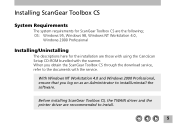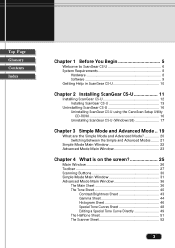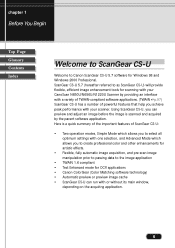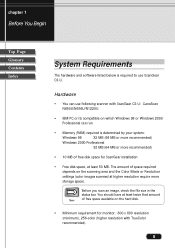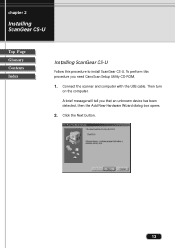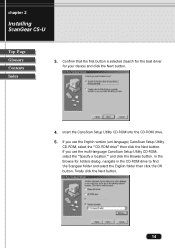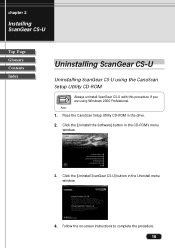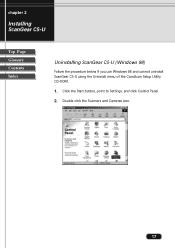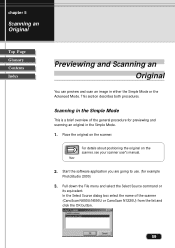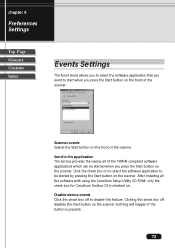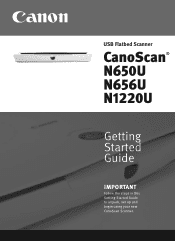Canon CanoScan N650U Support Question
Find answers below for this question about Canon CanoScan N650U.Need a Canon CanoScan N650U manual? We have 5 online manuals for this item!
Question posted by chandaniwijesuriya on December 1st, 2015
Installation Of Canoscan N650u
Installation CD is not working. How to install N650U? Is it available online?
Current Answers
Related Canon CanoScan N650U Manual Pages
Similar Questions
Canoscan Lide110 Setup Cd-rom
My CD-Driver of the Scanner is broken, and I need to make setup to my other laptob. so please how ca...
My CD-Driver of the Scanner is broken, and I need to make setup to my other laptob. so please how ca...
(Posted by hafeedtawati 9 years ago)
Canon Canoscan Lide100 Software Cd.
I Had Already Canon Canoscan. But I Lost My Software C D . I Want To Re Insttal to my Laptop using w...
I Had Already Canon Canoscan. But I Lost My Software C D . I Want To Re Insttal to my Laptop using w...
(Posted by domutinda 11 years ago)