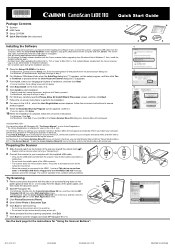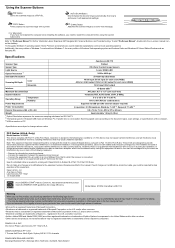Canon CanoScan LiDE110 Support Question
Find answers below for this question about Canon CanoScan LiDE110.Need a Canon CanoScan LiDE110 manual? We have 1 online manual for this item!
Question posted by rossblackwell on November 22nd, 2012
I No Longer Have A Cannon Printer But Keep Getting The Message About The Driver
How do I get rid of the mesage?
Current Answers
Answer #1: Posted by freginold on November 23rd, 2012 4:36 PM
Hi, the printer's driver is still probably installed on your computer. On a Windows PC, you can get rid of the driver by going into the Control Panel and launching the Add/Remove Programs applet. (In different versions of Windows this applet will be called something slightly different.) A list of installed programs will appear -- look through the list until you see the Canon driver, and then select it and choose Uninstall or Remove. You may have to reboot your computer afterward. Once the driver is removed, you shouldn't get that message anymore.
Related Canon CanoScan LiDE110 Manual Pages
Similar Questions
Canon Canoscan Lide 110
Hi, I need the CD-ROM to install the machine, am i able to purchase this or can a replacement be for...
Hi, I need the CD-ROM to install the machine, am i able to purchase this or can a replacement be for...
(Posted by keithdowell 9 years ago)
How To Use Canoscan Lide 110 Without Having Cd-rom
(Posted by chaha 9 years ago)
How To Print Directly From Canoscan Lide 110 Scanner
(Posted by atr2mtrae 10 years ago)
Is Hindi Supported In Canoscan Lide 110 Ocr?
is hindi supported in canoscan lide 110 ocr
is hindi supported in canoscan lide 110 ocr
(Posted by ashishpatidar2012 11 years ago)
How To Install Canoscan Lide 110 Into My Computer Since The Cd Installer Is Brok
(Posted by mps7769 12 years ago)