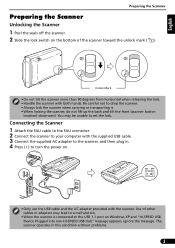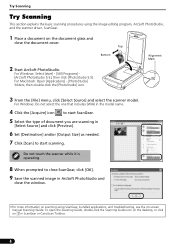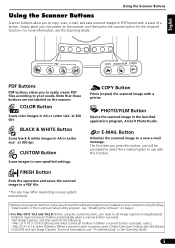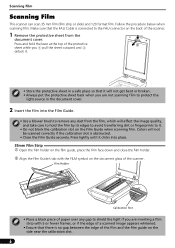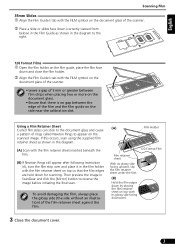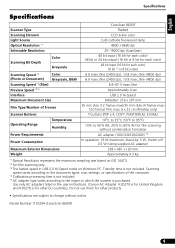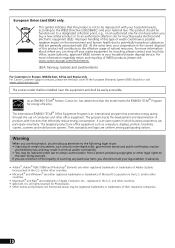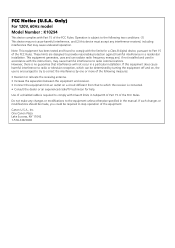Canon CanoScan 8600F Support Question
Find answers below for this question about Canon CanoScan 8600F.Need a Canon CanoScan 8600F manual? We have 1 online manual for this item!
Question posted by HYwanderer on July 5th, 2011
How To Uninstall Canoscan 8600f Macosx 10.5.8
I'm going to install canoscan 9000F on my iMac Leopard 10.5.8. Before doing so, I have to uninstall the old canoscan 8600F.What is the best way? Thank you in advance!
Current Answers
Related Canon CanoScan 8600F Manual Pages
Similar Questions
Now Have Windows 10 But Cannnot Download Photos From Canon Elph 160 Camera Help
windows 10 now installed non m y desktop but cannot downoad photos from Canon elph 160 camera! Help!...
windows 10 now installed non m y desktop but cannot downoad photos from Canon elph 160 camera! Help!...
(Posted by davebarr 7 years ago)
Canoscan 8600f Can Not Scan Slide
I use 8600F to scan slide for a while but recently it can not scan. If I scan document still OK. Why...
I use 8600F to scan slide for a while but recently it can not scan. If I scan document still OK. Why...
(Posted by tyhsu888 9 years ago)
Scanning 35mm Slides From Canoscan 8600f To Imac Os 10.7.3 Lion
I used to scan my 35mm slides on my Canoscan 8600F to my iMac without problems (using Toolbox 5.0). ...
I used to scan my 35mm slides on my Canoscan 8600F to my iMac without problems (using Toolbox 5.0). ...
(Posted by hansverkerk 12 years ago)
Canon Canoscan Lide 60 Driver For Lion 10.7
I have had trouble locating a driver to enable my perfectly working CanoScan LiDE 60 scanner to cont...
I have had trouble locating a driver to enable my perfectly working CanoScan LiDE 60 scanner to cont...
(Posted by mboyles 12 years ago)