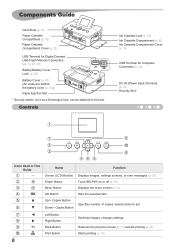Canon CP800 Support Question
Find answers below for this question about Canon CP800.Need a Canon CP800 manual? We have 1 online manual for this item!
Question posted by timkenney on November 26th, 2012
Where Can I Get Driver For Mountain Lion 10.8.2?
The person who posted this question about this Canon product did not include a detailed explanation. Please use the "Request More Information" button to the right if more details would help you to answer this question.
Current Answers
Answer #1: Posted by ginnydizon on December 20th, 2012 7:19 PM
The driver is now available on Canon's website
Related Canon CP800 Manual Pages
Similar Questions
How Do You Scan To Mac Airbook Osx Mountain Lion?
How do you get the thing to scan to a Mac AirBook with Mountain Lion OS?
How do you get the thing to scan to a Mac AirBook with Mountain Lion OS?
(Posted by bjswan32 11 years ago)
Where Can I Obtain The Driver For The Imageclass 8180c For A Macbook Osx
operating system
operating system
(Posted by moicalle 11 years ago)
Driver For Mac Os X Lion 10.7.4
I have installed the software that came w/ the printer, but it's not working on my computer. Help?
I have installed the software that came w/ the printer, but it's not working on my computer. Help?
(Posted by robhood25 11 years ago)