Canon CP740 Support Question
Find answers below for this question about Canon CP740 - SELPHY Photo Printer.Need a Canon CP740 manual? We have 4 online manuals for this item!
Question posted by lloyd2you on October 2nd, 2011
Canon Cp740 Cartridge Stuck
How do I get the ink cartridge out of the printer, and what do I have to do to get the cartridge out if it is stuck?
Current Answers
There are currently no answers that have been posted for this question.
Be the first to post an answer! Remember that you can earn up to 1,100 points for every answer you submit. The better the quality of your answer, the better chance it has to be accepted.
Be the first to post an answer! Remember that you can earn up to 1,100 points for every answer you submit. The better the quality of your answer, the better chance it has to be accepted.
Related Canon CP740 Manual Pages
SELPHY CP750 / CP740 Printer User Guide - Page 2
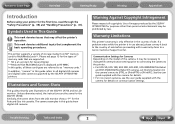
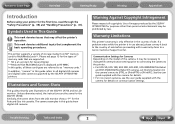
.... ** Reduced-Size MultiMediaCard is displayed as "memory cards." Return to as RS-MMC. This printer supports a variety of images produced by the SELPHY CP750/CP740 for the Postcard-Size ink cassette. The camera examples in the camera's menu to a Canon Customer Support center. Use of storage media from the LCD monitor show digital still cameras...
SELPHY CP750 / CP740 Printer User Guide - Page 3
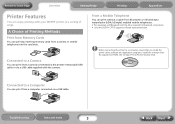
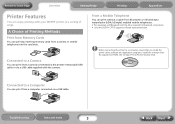
... connected via a USB cable supplied with your SELPHY printer in a variety of Printing Methods
Print from Memory Cards
You can print without a cable from a camera or mobile telephone into the card slots.
Connected to a Camera
You can print from the supplied CD-ROM, the Compact Photo Printer Solution Disk.
Return to Cover Page
Overview...
SELPHY CP750 / CP740 Printer User Guide - Page 4
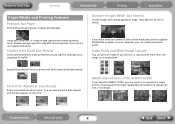
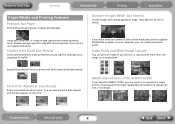
... Multi-Image Layouts
You can print an index of your photos or layouts with label sheets and 8-label sheets. You can also have the SELPHY CP750, you have the date imprint and borders appear on... your prints with more than one image on the print. Always use paper specific to SELPHY CP series printers (You cannot use the supplied PhotoStitch program on your camera's Stitch Assist mode and use...
SELPHY CP750 / CP740 Printer User Guide - Page 11
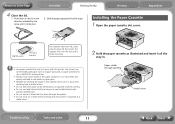
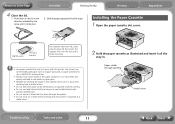
...malfunction.
2 Hold the paper cassette as regular postcards or paper specified for use in SELPHY ES series printers.
• Placing 19 or more sheets in the paper cassette (13 or more...paper cassette slot cover. Paper visible through the printer. • Do not write on the lid in the direction indicated by Canon with this printer.
Appendices
Correct Position
Slightly open
The lid ...
SELPHY CP750 / CP740 Printer User Guide - Page 26
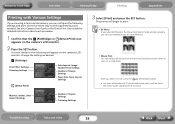
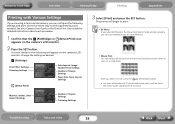
...Cover Page
Overview
Getting Ready
Printing
Appendices
Printing with the camera.
The printer will begin to the following settings and print. (Some functions may ..., see the Direct Print User Guide supplied with Various Settings
If you are using a Canon-brand camera, you can print identity photos at a specified size.
• Movie Print You can configure the following will appear ...
SELPHY CP750 / CP740 Printer User Guide - Page 27
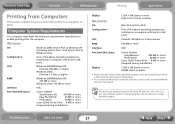
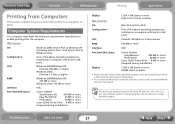
CPU:
PowerPC G3/G4/G5 or Intel processor
RAM:
256 MB or more
Interface:
USB
Free Hard Disk Space:
Canon Utilities
ImageBrower:
200 MB or more
PhotoStitch:
40 MB or more
Canon SELPHY Printer Driver: 4 MB or more
(required during installation)
Display:
Macintosh
OS:
1,024 x 768 pixels or more 32,000 colors or better
•...
SELPHY CP750 / CP740 Printer User Guide - Page 28
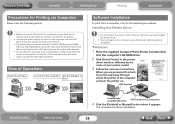
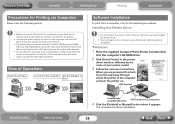
... the computer until after you are no memory cards in the printer
driver window, followed by the name of your printer model.
3 Follow the onscreen instructions.
TWindows
1 Place the supplied Compact Photo Printer Solution Disk
into standby (or sleep) mode when the printer is used at the same time.
Return to Cover Page
Overview
Getting...
SELPHY CP750 / CP740 Printer User Guide - Page 29
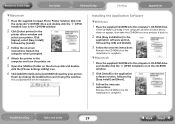
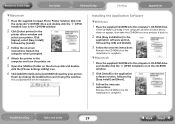
... Install], followed by clicking the [Add] button and closing the window. Restart the computer when prompted.
4 Attach the printer to Cover Page
Overview
Getting Ready
Printing
Appendices
TMacintosh
1 Place the supplied Compact Photo Printer Solution Disk into
the computer's CD-ROM drive and double-click the (CPSD Installer) icon in the CD-ROM...
SELPHY CP750 / CP740 Printer User Guide - Page 33
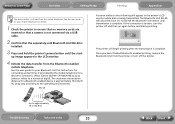
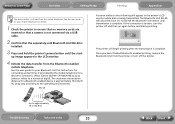
... [Canon SELPHY CP750/CP740-xx:xx:xx (where x refers to the following will appear in the LCD monitor.
4 Initiate the data transfer from the printer or turn the printer off the printer. The...2 Confirm that the separately sold Bluetooth Unit BU-20 is
installed.
3 Press and hold the printer's power button until transmission is complete. See the user guide for your Bluetooth Unit for instructions ...
SELPHY CP750 / CP740 Printer User Guide - Page 36


...by Canon with genuine Canon accessories. Battery Pack Terminal Cover
2 Press the battery cover eject lever downward to remove
the battery cover from the printer.
3 Attach the battery to the printer....Ready
Printing
Appendices
Battery Instructions (SELPHY CP750 Only)
You can print at an outside location that specified by the malfunction of non-genuine Canon accessories (e.g., a leakage and/or...
SELPHY CP750 / CP740 Printer User Guide - Page 42
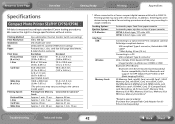
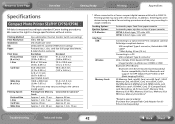
...
Specifications
Compact Photo Printer SELPHY CP750/CP740
All data is measured according to change specifications without notice. Approx. 31 sec.
We reserve the right to standard Canon testing procedures....Automatic paper feed from Memory Connected to usage conditions. Printing Method: Print Resolution: Gradation: Ink: Paper:
Print Sizes: Postcard Size (4 x 6 in.) L Size
Card Size
...
SELPHY CP750 / CP740 Printer User Guide - Page 43
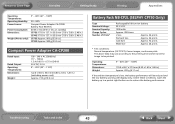
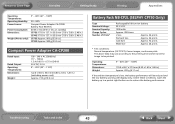
...Humidity: Power Source:
Power Consumption: Dimensions:
Weight (Printer only):
5° - 40°C (41&#...00 x 2.48 in.) CP740: 179.0 x 127.1 x 63.0 mm (7.05 x 5.00 x 2.48 in.) CP750: Approx. 960 g (33.9 oz.) CP740: Approx. 940 g ... cord) Approx. 310 g (10.9 oz.)
Battery Pack NB-CP2L (SELPHY CP750 Only)
Type Nominal Voltage: Nominal Capacity: Charge Cycles: Number of ...Canon images, continuous print.
SELPHY CP750 / CP740 Printer User Guide - Page 49
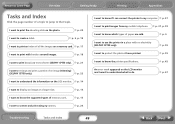
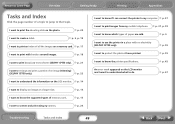
... 47
Troubleshooting
Tasks and Index
49
Back Next
I want to understand what to protect the photos I have printed. I want to print the shooting date on the photo.
Î p. 20
I want to create a label.
Î p. 6, p. ...of a topic to jump to use the printer in a place with borders around images.
Î p. 18
I want to print in sepia or monochrome (SELPHY CP750 only). Î p. 21
I ...
SELPHY CP750 / CP740 Printing Guide - Page 1


... Your p. 11 Computer
Separately Sold Items
p. 12
Troubleshooting p. 13
Printing Guide
This guide describes the basic and advanced operations of your SELPHY printer in easy to understand terms. Basic operation is simple! Print.
PRINTED IN JAPAN Prepare, 3. Unpack, 2. Safety
p. 15
Precautions
ENGLISH
CDI-E315-010
XXXXXXX
© 2007 CANON INC. Just three steps: 1.
SELPHY CP750 / CP740 Printing Guide - Page 2
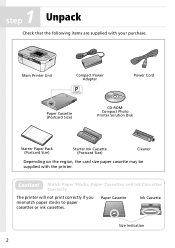
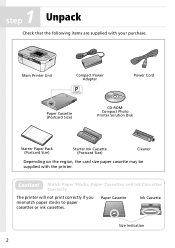
... print correctly if you mismatch paper stocks to paper cassettes or ink cassettes.
Paper Cassette
Ink Cassette
Size Indication
2 Main Printer Unit
Compact Power Adapter
Power Cord
Paper Cassette (Postcard Size)
CD-ROM: Compact Photo Printer Solution Disk
Starter Paper Pack (Postcard Size)
Starter Ink Cassette (Postcard Size)
Cleaner
Depending on the region, the card size...
SELPHY CP750 / CP740 Printing Guide - Page 3
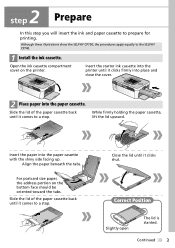
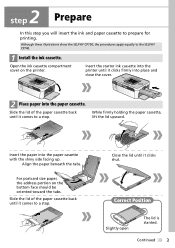
...starter ink cassette into the printer until it comes to a stop . While firmly holding the paper cassette, lift the lid upward. For postcard size paper, the address portion on the printer. Continued... shut.
2 step
Prepare
In this step you will insert the ink and paper cassette to the SELPHY CP740.
1 Install the ink cassette. Align the paper beneath the tabs. Correct Position
Slightly open...
SELPHY CP750 / CP740 Printing Guide - Page 4
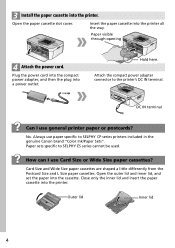
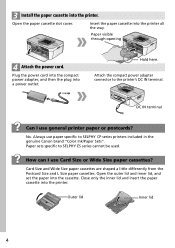
... power adapter connector to SELPHY CP series printers included in the genuine Canon brand "Color Ink/Paper Sets".
Card Size and Wide Size paper cassettes are shaped a little differently from the Postcard Size and L Size paper cassettes.
No.
Close only the inner lid and insert the paper cassette into the printer.
3 Install the paper cassette...
SELPHY CP750 / CP740 Printing Guide - Page 6
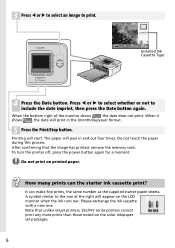
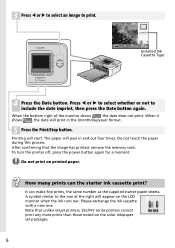
... , the date does not print. After confirming that unlike inkjet printers, SELPHY series printers cannot print any more prints than those noted on the color ink/paper set packages.
6 A symbol similar to the one .
Do not print on the LCD monitor when the ink runs out. Do not touch the paper during this process.
Press...
SELPHY CP750 / CP740 Printing Guide - Page 11
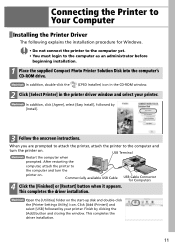
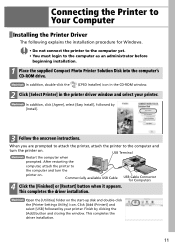
....
Commercially available USB Cable USB Cable Connector for Windows.
• Do not connect the printer to the computer yet. • You must login to the computer as an administrator before
beginning installation.
1 Place the supplied Compact Photo Printer Solution Disk into the computer's CD-ROM drive. This completes the driver installation.
11 In...
SELPHY CP750 / CP740 Printing Guide - Page 13


... run out during a multiple print run out of prints indicated on ...
SELPHY series printers cannot print any more than the number of ink sheets?
If the ink sheet becomes dusty, blow it clean with the shiny side upward as expected, or think the printer is inserted all the way into the correct slot. Cannot print...
Similar Questions
Selphy Cp750 Cp740
I need to purchase a compact flash adapter for xd-picture cards for my cp750/cp740 and don't know wh...
I need to purchase a compact flash adapter for xd-picture cards for my cp750/cp740 and don't know wh...
(Posted by icolabello 9 years ago)
How To Fix Stuck Ink Cartridge Canon Selphy Cp740
(Posted by acleejoekl 9 years ago)
Canon Selphy Cp740 No Ink When New Cartridge
(Posted by dogwjo 9 years ago)
What Is The Ink Cartridge Number For The Ip7220 Pixma Photo Printer?
(Posted by mae1442 11 years ago)
Selphy Cp400 Printer Blinking Red Also Not Detecting Camera
I connected my cp400 to both my cameras and laptop. I have a canon t3i and Elph as well as a windows...
I connected my cp400 to both my cameras and laptop. I have a canon t3i and Elph as well as a windows...
(Posted by Iphoneck 12 years ago)

