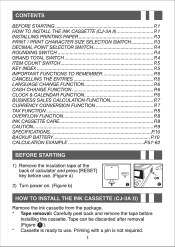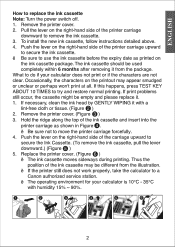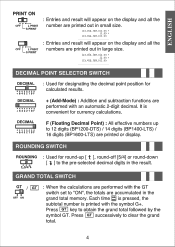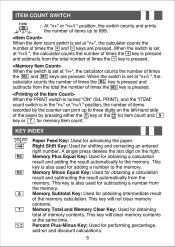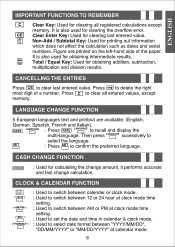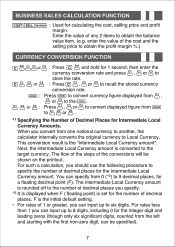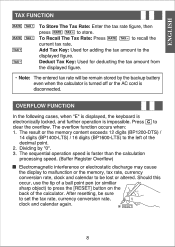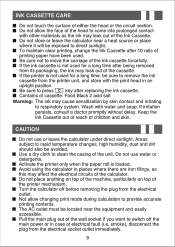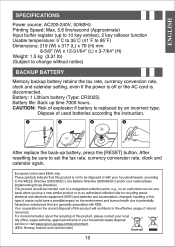Canon BP1200-DH Support Question
Find answers below for this question about Canon BP1200-DH - 12-digit, AC Bubble Jet Printing Calculator.Need a Canon BP1200-DH manual? We have 1 online manual for this item!
Question posted by handball1968 on November 23rd, 2012
Unknown Error !
Hello ... i have a Canon BP1200-DH and have an unknown error . i cant do anything yet ..help!!!
Current Answers
Related Canon BP1200-DH Manual Pages
Similar Questions
E Error Message
I cannot feed calculator tape. When I try the E message pops up. I have to reset.
I cannot feed calculator tape. When I try the E message pops up. I have to reset.
(Posted by robogletree 6 years ago)
Can You Get A Manual For A Cannon Mp18dii 12 Digit Calculator
(Posted by lapakokoBC 10 years ago)
P1-dhv Canon Palm Printer 12 Digit
How to subtract-I have put 100 +, then 50-, and then =. It says 150 instead of only 50. Help.
How to subtract-I have put 100 +, then 50-, and then =. It says 150 instead of only 50. Help.
(Posted by shamblen 11 years ago)
How To Load An Ink Cartridge Into My Handheld Printing Calculator?
(Posted by kurtsamow 12 years ago)
Canon Mp18dii 12 Digit Two Color Calculator
I'm in need of a user manual for a canon MP18DII 12 digit two color calculator
I'm in need of a user manual for a canon MP18DII 12 digit two color calculator
(Posted by cabligen 12 years ago)