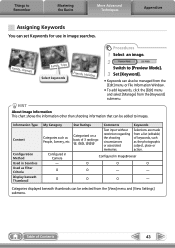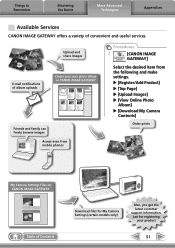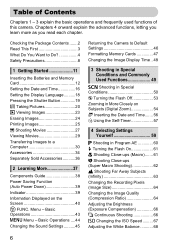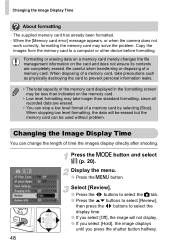Canon A480 Support Question
Find answers below for this question about Canon A480 - PowerShot Digital Camera.Need a Canon A480 manual? We have 7 online manuals for this item!
Question posted by bppatel5030 on May 18th, 2012
No Image
good day sir,
my Canon A480 takes blank image even does not show view.
What could be the problem ? I need solution please.
regards
Current Answers
Related Canon A480 Manual Pages
Similar Questions
When I Power On My Power Shot A480 Canon Camera, The Lens Won't Pop Out.
On the screen it says "lens error restart camera". Any idea how to trouble shoot that?
On the screen it says "lens error restart camera". Any idea how to trouble shoot that?
(Posted by maryramos0007 10 years ago)
Canon Powershot Digital Elph Sd400
I have the above camera, but when I bought it (used) it sisn't have the 'Software Solution' disc wit...
I have the above camera, but when I bought it (used) it sisn't have the 'Software Solution' disc wit...
(Posted by beeshuu 10 years ago)
I Hav Powershot Sd400 Camera. Need Digital Solution Disk Ver?
(Posted by cross1796 11 years ago)
Hi, My Camera Says Naming Error!
hi, My camera says naming error! on the screen when i turn it on and it will appear black on the scr...
hi, My camera says naming error! on the screen when i turn it on and it will appear black on the scr...
(Posted by r553 12 years ago)
Camera Not Responding To New Batteries.
Everytime i put new batteries in my camera it still says that the batteries are dead and then the ca...
Everytime i put new batteries in my camera it still says that the batteries are dead and then the ca...
(Posted by rachelkimbrough18 13 years ago)