Canon 350D Support Question
Find answers below for this question about Canon 350D - EOS Digital Camera SLR.Need a Canon 350D manual? We have 1 online manual for this item!
Question posted by Vt57ChevyChix on August 11th, 2014
How To Identify A Pix On A Canon Powershot Elph 110 Hs Before Or After Taken?
The person who posted this question about this Canon product did not include a detailed explanation. Please use the "Request More Information" button to the right if more details would help you to answer this question.
Current Answers
There are currently no answers that have been posted for this question.
Be the first to post an answer! Remember that you can earn up to 1,100 points for every answer you submit. The better the quality of your answer, the better chance it has to be accepted.
Be the first to post an answer! Remember that you can earn up to 1,100 points for every answer you submit. The better the quality of your answer, the better chance it has to be accepted.
Related Canon 350D Manual Pages
Instruction Manual - Page 2


...highperformance, digital AF SLR camera enabling highly versatile and speedy shooting.
The EOS DIGITAL REBEL XT/EOS 350D DIGITAL is compatible with the camera. The camera features ...camera or memory card is a standard that enhances compatibility between digital cameras and printers. Exif Print is faulty and the images cannot be recorded on the card or be read by a personal computer, Canon...
Instruction Manual - Page 3


...following items have been included with your dealer.
¢ EOS DIGITAL REBEL XT/EOS 350D DIGITAL / Camera body (with eyecup,
body cap and lithium backup battery...Camera warranty card ¢ Lens warranty card *Lens Kit only.
* Be careful not to lose any of the above items. * No CF card (for recording images) is missing, contact your camera. Please purchase it separately. CF cards made by Canon...
Instruction Manual - Page 5


...94
6 Flash Photography
95
Using the Built-in Flash 96 5
Using EOS-Dedicated, External Speedlites 101
Using Non-Canon Flash Units 102
LCD Panel Illumination 102
7 Image Playback
6 103
... from the Camera
119
Preparing to Print 120
Easy Printing 123 PictBridge / CP Direct / Bubble Jet Direct 125 - 134
10
9 DPOF: Digital Print Order Format
137
10 Customizing the Camera
145 11...
Instruction Manual - Page 7


...nearest Canon Service Center.
7 • If you drop the camera in a hot environment. Electromagnetic waves emitted by the camera may become hot and cause skin burns.
• Do not carry the camera ...fire. Preventing Injury or Equipment Damage
• Do not leave equipment inside the camera, promptly remove the battery pack and back-up battery can also become moist and short-...
Instruction Manual - Page 8
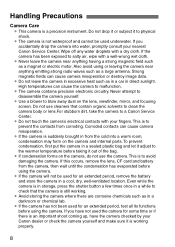
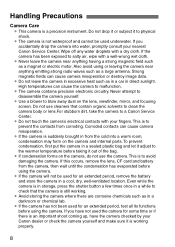
... electric motor. This is suddenly brought in a while to the warmer temperature before using the camera. Corroded contacts can cause the camera to prevent the contacts from the cold into water, promptly consult your Canon dealer or check the camera yourself and make sure it out of the bag. ¡ If condensation forms on...
Instruction Manual - Page 9
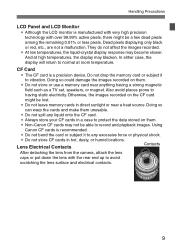
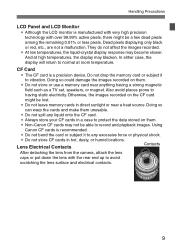
... the remaining 0.01% or less pixels. Lens Electrical Contacts
Contacts
After detaching the lens from the camera, attach the lens
caps or put down the lens with over 99.99% active pixels, there ... the LCD monitor is a precision device. Doing so
can warp the cards and make them .
¡ Non-Canon CF cards may not be lost.
¡ Do not leave memory cards in a case to
having a strong...
Instruction Manual - Page 13


...)
Drive mode selection button (p.78)
Aperture/Exposure compensation button (p.86/89)
AE lock/FE lock button/Index/Reduce button (p.92/99/109/110,135)
AF point selection/Enlarge button (p.73/110,135)
Jump button (p.111)
Playback button (p.107)
Erase button (p.116)
LCD monitor (p.34)
CF card slot cover (p.26)
DC cord hole...
Instruction Manual - Page 18


... menu functions and Custom Functions.
¡In this manual, the icons and markings indicating the camera's buttons, dials, and settings correspond to the icons and markings on the right of the button...;This manual uses the following alert symbols:
:The Caution symbol indicates a warning to .
¡The Canon EF-S18-55mm f/3.5-5.6 ll lens is available only in Creative Zone modes (d, s, f, a, 8).
...
Instruction Manual - Page 26
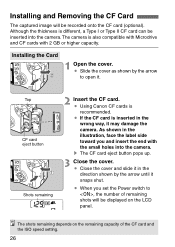
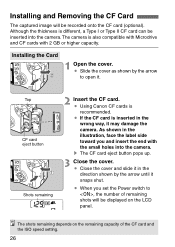
... panel. The camera is also compatible with Microdrive and CF cards with the small holes into the camera.
Top
CF card eject button
Shots remaining
2 Insert the CF card. ¡ Using Canon CF cards is... image will be displayed on the remaining capacity of remaining shots will be inserted into the camera. As shown in the wrong way, it .
Although the thickness is inserted in the ...
Instruction Manual - Page 32


... menu functions hereinafter assumes that you have pressed the button to display the menu screen.
¡ Menu operation will also work after the picture is taken while the image is being recorded to display the menu.
Instruction Manual - Page 37


... as shown below.
1 Select [Date/Time]. ¡ Select the [c] tab. ¡ Press the key to select the digit, then press . ¡ The selection will be recorded with the date and time it was taken. s The date and time will then shift to the next item.
3 Set the date display format. ¡ Press...
Instruction Manual - Page 39


...make sure the battery level is sufficient. If possible, you use a DC coupler and start from the camera.
1 Install the DC Coupler (p.24) or a battery and set the power switch to .
2 Select [Sensor ... is like the film in a film camera.If any dust or other foreign matter adheres to the image sensor, it cleaned by a Canon Service Center. If you should have it may show up...
Instruction Manual - Page 45


... button completely. s The captured image will be changed with an EOS camera may flash in low-light or backlit conditions. If this..., set the power switch to and again.
¡ Using a non-Canon lens with the menu's [x Review time] setting. (p.104)
¡...FuLL CF" will be taken. (p.76)
¡ The dot < . > in multiple AF points may not result in proper camera or lens operation.
&#...
Instruction Manual - Page 48


...Look through the viewfinder and press the shutter button completely. Do not stand in front of the camera when you press the shutter button to shoot only yourself, use selftimer in the picture. later. Then ...silence the beeper. (p.50)
48 s The beeper will sound, the self-timer lamp will be taken about 10 sec. j Self-timer Operation
Use the self-timer when you want to check that ...
Instruction Manual - Page 49


...remote control, try to about 5 meters/16.4 ft. Remote control sensor
Camera misoperation may occur near certain types of the camera.
1 Select . ¡ Look at the LCD panel and press ...the picture. ¡ Point the remote controller toward the camera's remote control sensor and press the transmit button. s The camera will be taken. R Wireless Remote Control
With Remote Controller RC-1 or RC...
Instruction Manual - Page 53
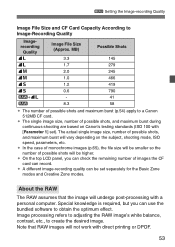
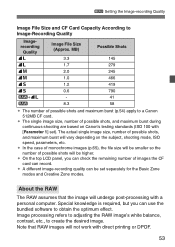
...(p.54) apply to obtain the optimum effect. Special knowledge is required, but you can use the bundled software to a Canon 512MB CF card.
¡ The single image size, number of possible shots, and maximum burst during continuous shooting are... single image size, number of possible shots, and maximum burst will vary depending on Canon's testing standards (ISO 100 with a personal computer.
Instruction Manual - Page 54


Burst 14 36 27 110 80 780 5
4
Max. If you stop the continuous shooting, the maximum burst will increase.
¡ The maximum burst ...shooting, you are shooting and the remaining maximum burst is fewer than 9, the viewfinder will be higher than shown in the camera. Burst
¡ The number of the viewfinder.
¡ If "9" is displayed, it is five shots.
¡...
Instruction Manual - Page 103


7
Image Playback
This chapter explains image playback operations such as how to view and erase captured images and how to connect the camera to properly display images captured with a different camera or edited with another camera: The camera might not be able to a TV monitor. For images taken with a personal computer or whose file name was changed.
103
Instruction Manual - Page 105


... sensor will make a small sound.
When you later switch it to [On] for playback.
¡ If the vertical image is taken while the camera is normal and not a defect.
105 s The vertical shot will be rotated automatically so that they are displayed upright during playback.
1 Select [Auto rotate]. ¡ ...
Instruction Manual - Page 170
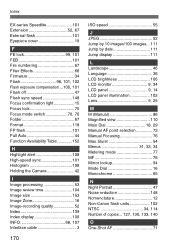
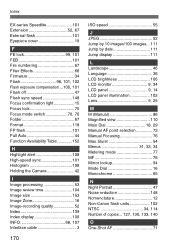
... Dial 16 Monochrome 65
N Night Portrait 47 Noise reduction 148 Nomenclature 12 Non-Canon flash units 102 NTSC 34, 114 Number of copies... 127, 130...
H Highlight alert 108 High-speed sync 101 Histogram 108 Holding the Camera 42
I Image processing 53 Image review time 104 Image size 153 ...fied view 110 Main Dial 18, 29 Manual AF point selection 73 Manual Focusing 76 Max.
Similar Questions
How Much Does Canon Powershot N100 Cost?
(Posted by aome 9 years ago)
How To Restart Canon Powershot Elph 110 Hs Lens Error
(Posted by Fispu 10 years ago)
Canon Powershot Elph 110 Hs Lens Won't Retract
(Posted by DANIarvi 10 years ago)
Canon Powershot Elph 110 Hs Won't Let Me Delete Pictures
(Posted by pkbMo 10 years ago)
Canon Powershot Elph 110 Hs
I've charged the battery on my Canon Powershot Elph 110 HS but now it won't turn on.
I've charged the battery on my Canon Powershot Elph 110 HS but now it won't turn on.
(Posted by pilmar 10 years ago)

