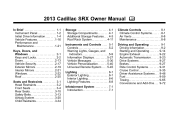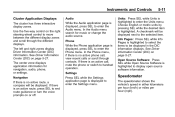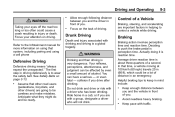2013 Cadillac SRX Support Question
Find answers below for this question about 2013 Cadillac SRX.Need a 2013 Cadillac SRX manual? We have 1 online manual for this item!
Question posted by genestewart133 on May 18th, 2016
2013 Caid Srx
while driving today put my hand on left side where the phone call button is it was Very warm.the rt side was not.Is there something wrong? I have only had the car 2 1/2 weeks so this may be normal just not sure.Thank you,Gene Stewart
Current Answers
Related Manual Pages
Similar Questions
How Do You Replace The Blower Motor And Resistor On A 2013 Cadillac Srx?
(Posted by geminiii2004 2 years ago)
How To Change A Thermostat Housing On 2004 Cadillac Srx 3.6
I'm trying to find out how to change a thermostat housing on my 2004 Cadillac SRX 3.6 belt drive. It...
I'm trying to find out how to change a thermostat housing on my 2004 Cadillac SRX 3.6 belt drive. It...
(Posted by semaj2527 10 years ago)
Cadillac Srx Gauges Not Working.
2004 cadillac srx the temp snd gas gauges are not working and tc light onas well. Replaced eelectron...
2004 cadillac srx the temp snd gas gauges are not working and tc light onas well. Replaced eelectron...
(Posted by Anonymous-111373 10 years ago)
Flat Towing An Srx
what does the button for towing do to the car when it is pushed?
what does the button for towing do to the car when it is pushed?
(Posted by budw38 11 years ago)
Liftgate On 05 Cadillac Srx Wont Lock
liftgate on 05 cadillac srx wont lock changed lock latch and actuator what now?
liftgate on 05 cadillac srx wont lock changed lock latch and actuator what now?
(Posted by beard902 11 years ago)