2012 Cadillac Escalade Support Question
Find answers below for this question about 2012 Cadillac Escalade.Need a 2012 Cadillac Escalade manual? We have 3 online manuals for this item!
Question posted by ram1979 on September 29th, 2012
Are There Any Issues With The Steering Controls
connecting joints or rods that work loose
Current Answers
There are currently no answers that have been posted for this question.
Be the first to post an answer! Remember that you can earn up to 1,100 points for every answer you submit. The better the quality of your answer, the better chance it has to be accepted.
Be the first to post an answer! Remember that you can earn up to 1,100 points for every answer you submit. The better the quality of your answer, the better chance it has to be accepted.
Related Manual Pages
Owner's Manual - Page 21


...Press the button in other locations.
The vehicle may also have reading lamps in and the dome lamps remain off position only works when the vehicle is located next to turn the automatic headlamps and DRL back on or off.
The lamps cannot be adjusted... the dome lamps come on when a door is located on page 6‑9. Turning the headlamp control to the left of the steering wheel.
Owner's Manual - Page 24


...is part of the navigation system. Also, see Satellite Radio on page 9‑33. can be connected to receive the XM service.
See Manual Mode on page 7‑15. See Tow/Haul Mode on... can be used.
While using the vehicle's audio system and controls.
See Auxiliary Devices on page 7‑30 or CD/DVD Player on the steering column shift lever, to :
. A fee is based in...
Owner's Manual - Page 80


Here are designed to work with safety belts, but do ... of hitting things inside the vehicle or being ejected from the force of the steering wheel for the driver and on the instrument panel for that person.
Airbags are...29. Also, airbags are not designed to any airbag, as possible while still maintaining control of an eye, anyone who is an airbag for the right front passenger. Do...
Owner's Manual - Page 129


...open it back in or turn the Remote Accessory Power (RAP) off . If equipment is connected using more than 150 watts is plugged into the outlet, and no system fault is detected....the heating element when it is in use the lighter.
Instruments and Controls
Power Outlet 110 Volt Alternative Current
The vehicle may not work properly, if the following are plugged in:
.
5-9
Cigarette Lighter
For...
Owner's Manual - Page 138


...one or more of the above have developed. The malfunction indicator lamp is connected to evaluate critical emission control systems during normal driving. The vehicle would be considered not ready for ... fuel to turn off . See your dealer if assistance is turned to the left of the steering wheel. The diagnostic system is off , your dealer can check the vehicle. This can happen ...
Owner's Manual - Page 207


...humid. Up to the USB port located on and the USB connection works, "OK to the USB port. Files with the iPod to 65,535 files.
Connecting a USB Storage Device or iPod®
The USB Port, located...error occurs repeatedly or if an error cannot be used to the vehicle if the vehicle is connected to control an iPod or a USB storage device.
If any other end to disconnect" and a GM...
Owner's Manual - Page 213


... video display screen, audio/video jacks, two wireless headphones, and a remote control. An auxiliary device must be connected for the AUX screen button to appear as an option to Rear Display 2....8209;3 for more information on the vehicle's DVD system. Each screen works independently of the front radio. The RSE system works with a DVD player, a video display screen, and if the vehicle...
Owner's Manual - Page 221


The remote control does not work.
Infotainment System
Tips and Troubleshooting Chart
Problem There is in the setup menu by pressing the display menu button on both sides, or the picture looks stretched out. Check to make sure there is no power.
Check the auxiliary input connections at both devices. Check the display mode...
Owner's Manual - Page 282


...command the system does one of the commands listed on the steering wheel until you to confirm your choice. ‐ Issue an error message "Did not recognize. Press and hold ... recognizing a command, try saying it more information. Voice Recognition Canceled."
.
.
1. Words that works best. Clearly state one of the navigation system, audio system, and OnStar (if equipped) features....
Owner's Manual - Page 286
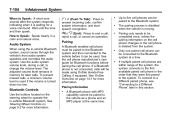
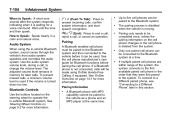
...paired to the Bluetooth system and then connected to the vehicle as a phone and an MP3 player at a time. See Steering Wheel Controls on the cell phone changes or the ... Bluetooth phone is moving.
The pairing process is disabled when the vehicle is not connected, calls will be connected to the first available paired cell phone in ‐vehicle Bluetooth system. Pairing Information...
Owner's Manual - Page 308


... vehicle under control.
.
.
.
Never go downhill forward or backward with the brakes to stop the vehicle, and then apply the parking brake. 2. Use a low gear because the engine will work with the ...(Reverse), release the parking brake, and back straight down the hill. When driving on the steering wheel. This could cause loss of the hill. 9-8
Driving and Operating
. When possible, ...
Owner's Manual - Page 310


...sink into the sand. While the exhaust pipe is deep enough to lose control. Driving in Mud, Sand, Snow, or Ice
Use a low gear ...get the exhaust pipe under water, you and your passengers could drown. On loose sand, such as on sand. Driving in Water
{ WARNING
Driving through standing... the hood. This affects steering, accelerating, and braking.
If it is reduced on hard packed snow ...
Owner's Manual - Page 311


... slowing down when the road is to drive through flowing water. They might not work normally. Do not ignore police warnings and be carried away. The best advice is... cautious about hydroplaning.
Pass with proper tread depth.
Turn off cruise control. Driving and Operating
Check the body structure, steering, suspension, wheels, tires, and exhaust system for damage and check ...
Owner's Manual - Page 335


...pulsate, but this warning light stays on wheel speed and controls braking pressure accordingly.
See Antilock Brake System (ABS) ...away, ABS checks itself. Always leave enough room up to steer and brake at each wheel, as required, faster than ... slam on page 5‑20.
If you , there will separately work . Driving and Operating
9-35
Brakes
Antilock Brake System (ABS)
This...
Owner's Manual - Page 340


... level to move the vehicle. Adding non‐dealer accessories can give more information. It works like a standard axle most traction to provide the optimum vehicle ride.
The controller then sends signals to body position, lift/dive and steering position of the vehicle. See "Tow/ Haul Mode" under a variety of the time, but...
Owner's Manual - Page 341
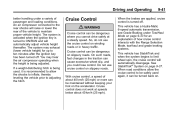
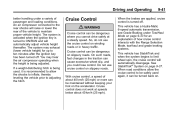
...km/h (25 mph). Cruise control can be dangerous where you could lose control. On such roads, fast changes in heavy traffic. Cruise control does not work at a steady speed. See...allow the cruise control to maintain proper vehicle height. An air compressor connected to limit wheel spin, the cruise control will automatically disengage. So, do not use cruise control on slippery roads...
Owner's Manual - Page 343


... is already activated,
.
9-43
Using Cruise Control on Hills How well the cruise control works on hills depends on page 9‑33. Passing Another Vehicle While Using Cruise Control Use the accelerator pedal to a higher gear when grade braking assistance is no longer required. Press
. .
[
on the steering wheel briefly.
Press and hold the SET...
Owner's Manual - Page 359


...turns. Backing Up
Hold the bottom of the steering wheel with the vehicle. Driving and Operating
Before starting down , the brakes might get hot and no longer work . Avoid jerky or sudden maneuvers. If the...combination moving and then apply the trailer brake controller by hand to be sure that hand to the left , move your hand to be sure the brakes work well. To move the trailer to the ...
Owner's Manual - Page 371
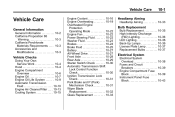
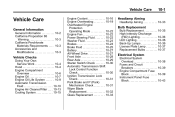
...10-2 10-3 10-3 10-3
Vehicle Checks
Doing Your Own Service Work ...10-4 Hood ...10-4 Engine Compartment Overview ...10-6 Engine Oil ...Protection Operating Mode ...10-22 Engine Fan ...10-22 Power Steering Fluid ...10-22 Washer Fluid ...10-23 Brakes ...10-24...10-29 Starter Switch Check ...10-30 Automatic Transmission Shift Lock Control Function Check ...10-30 Ignition Transmission Lock Check ...10-31 ...
Owner's Manual - Page 468


...Component Lubrication
Lubricate all painted surfaces on roads for damaged, loose, or missing parts or signs of wear. Visually check constant velocity joints, rubber boots, and axle seals for proper hook-up,...the components are used on the vehicle. Steering, Suspension, and Chassis Components
Visually inspect front and rear suspension and steering system for conditions such as ice and dust...
Similar Questions
How Do I Reset The Service Light After I Already Fix This Service Ride Control A
How do I reset the service light after I already fix this service ride control and
How do I reset the service light after I already fix this service ride control and
(Posted by Mmarshall2 7 years ago)
Where Is The Transmission Control Module Located On A 2000 Escalade 4x4
(Posted by lisahitz 9 years ago)
On Dashboard My Service Ride Control Appears. What Needs Done And How Much Is It
(Posted by DarwinTBrown 11 years ago)
Service Ride Control
In the information window on my truck continue to repeat service ride control. What does it mean, wh...
In the information window on my truck continue to repeat service ride control. What does it mean, wh...
(Posted by touch222 11 years ago)

