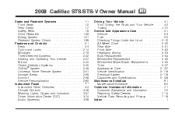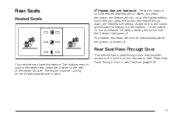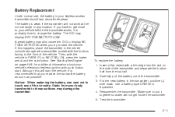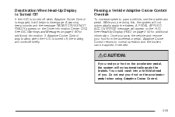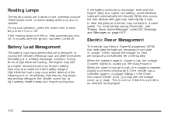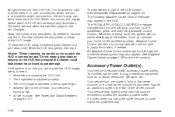2008 Cadillac STS Support Question
Find answers below for this question about 2008 Cadillac STS.Need a 2008 Cadillac STS manual? We have 1 online manual for this item!
Question posted by jameslivelyjr on March 22nd, 2016
How To Remove Center Console On A 2008 Cadillac Sts.
Center console removal
Current Answers
Answer #1: Posted by jdfitchett on March 22nd, 2016 5:54 PM
http://www.cadillacforums.com/forums...29-post18.html
this video should help, please let me know if this was helpful
Related Manual Pages
Similar Questions
How To Turn Off Interior Lights Cadillac 2008 Sts
(Posted by BriLIrishl 9 years ago)
What's Wrong
my 2008 sts says that the fuel cut off at 90 miles per hour, also tracking light and abs lights are ...
my 2008 sts says that the fuel cut off at 90 miles per hour, also tracking light and abs lights are ...
(Posted by andreruffin26 11 years ago)