2008 Cadillac Escalade Support Question
Find answers below for this question about 2008 Cadillac Escalade.Need a 2008 Cadillac Escalade manual? We have 1 online manual for this item!
Question posted by Stbea on June 3rd, 2014
How To Change Time In 2008 Escalade
The person who posted this question about this Cadillac automobile did not include a detailed explanation. Please use the "Request More Information" button to the right if more details would help you to answer this question.
Current Answers
There are currently no answers that have been posted for this question.
Be the first to post an answer! Remember that you can earn up to 1,100 points for every answer you submit. The better the quality of your answer, the better chance it has to be accepted.
Be the first to post an answer! Remember that you can earn up to 1,100 points for every answer you submit. The better the quality of your answer, the better chance it has to be accepted.
Related Manual Pages
Owner's Manual - Page 1


2008 Cadillac Escalade/Escalade ESV Owner Manual
Seats and Restraint Systems ...1-1 Front Seats ...1-2 Rear Seats ...1-10 Safety Belts ...1-29 Child Restraints ...1-50 Airbag System ...1-76 Restraint System Check ...1-92 ...
Owner's Manual - Page 2


We reserve the right to make changes after that may be available in Canada, substitute the name "General Motors of Canada Limited" ...GM, the GM Emblem, CADILLAC, the CADILLAC Crest & Wreath, and the names ESCALADE and ESV are registered trademarks of General Motors Corporation. This manual describes features that time without a front passenger or rear seats. Box 07130 Detroit, MI 48207 1-800-...
Owner's Manual - Page 57
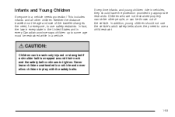
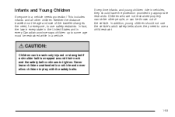
... and size of the vehicle. This includes infants and all other people, or can be thrown out of the traveler changes the need to play with the safety belts.
1-53 Every time infants and young children ride in a vehicle and never allow children to use a child restraint.
{CAUTION:
Children can strike other...
Owner's Manual - Page 102


At times you are still having trouble, see your dealer/retailer
or a qualified technician for service.
This ... that may be too far from about 3 feet (1 m) up to work or if you can be
blocking the signal. Changes or modifications to this system by other than an authorized service facility could void authorization to Federal Communications Commission (FCC)...
Owner's Manual - Page 115
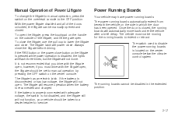
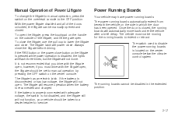
... open, however, if you must not be manually opened . Manual Operation of Power Liftgate
To change the liftgate to manual operation, press the switch on the overhead console to manual operation by pressing... the OFF switch on the center console. It is disabled, the lights will flash three times, but the liftgate will not move back under the vehicle after a brief delay. Once the door...
Owner's Manual - Page 125
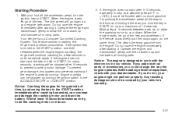
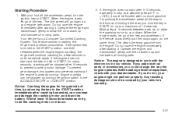
... a few seconds or until the oil warms up and lubricate all the way to a maximum of time, by returning the key to let the cranking motor cool down as you could be stopped after 15...equipment, check with the electronics in START for up to the floor and holding it could change the way the engine operates. The idle speed will continue cranking for long periods of 15 seconds....
Owner's Manual - Page 141


... briefly to turn the compass/temperature display on page 2-50 for an extended period of time, please see "Compass Calibration" following : 1. If an abnormal temperature reading is displayed for approximately...updating the temperature is shown in the mirror display. Press the button again to change the display to minimize glare from lights behind you after dark. If an ...
Owner's Manual - Page 172


... one second will not see your turn is finished, the lever will flash six times if tow-haul mode is released. See Rear Window Wiper/Washer
on page 3-12. Turn and Lane-Change Signals
The turn signal. If the arrows do not go on the instrument panel cluster will cause...
Owner's Manual - Page 173
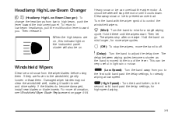
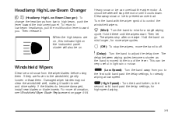
...the wipers, move the band to off.
9 (Off):
6 (Delay): Turn the band to adjust the delay time.
Hold it cools down. To stop after one wipe. If they are on, this indicator light on mist ...blades before using them . Headlamp High/Low-Beam Changer
53 (Headlamp High/Low Beam Changer):
To change the headlamps from low to high beam, push the lever toward you to the first solid...
Owner's Manual - Page 214
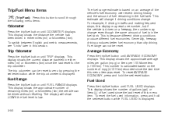
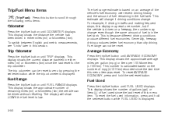
...USED displays. This number is in either miles (mi) or kilometers (km) since the last time this display may read one number, but if the vehicle is displayed. This display shows the number... than city driving. The trip odometer can be driven without refueling. The display will change if driving conditions change even though the same amount of remaining miles (mi) or kilometers (km) the ...
Owner's Manual - Page 215
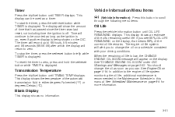
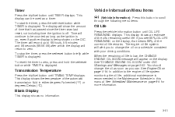
...ignition is on the display, that has passed since the timer was last reset, not including time the ignition is displayed. To start the timer, press the set /reset button while TIMER ....
When the remaining oil life is displayed. The display will appear on page 3-53. See "CHANGE ENGINE OIL SOON" under DIC Warnings and Messages on the display.
Press this manual. To reset the...
Owner's Manual - Page 216


... transmitter at any time other than when the oil has just been changed. V
Tire Pressure
The pressure for service. This display allows you to your dealer/retailer for each oil change . Relearn Remote Key...Messages on page 5-16. If this display, press the set /reset button until the next oil change . Once in this consistently occurs, see Engine Oil Life System on page 3-53 for about 15...
Owner's Manual - Page 217


...be needed by the driver to LOCK/OFF. The following are the possible messages that you change the engine oil, be cleared. When you received the messages and to be cleared from ...the DIC buttons on the DIC to reset the message. To match additional transmitters at this time, repeat Step 3. CHANGE ENGINE OIL SOON
This message displays when the engine oil needs to clear them . 4....
Owner's Manual - Page 229
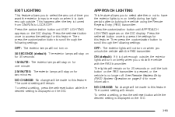
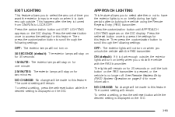
...through the following settings: OFF: The exterior lights will be made to this feature. NO CHANGE: No change will stay on for two minutes. To select a setting, press the set /reset button...The current setting will remain. EXIT LIGHTING
This feature allows you to select the amount of time you want the exterior lamps to remain on briefly when you unlock the vehicle with ...
Owner's Manual - Page 231
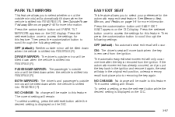
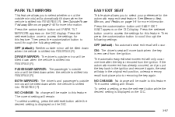
...will be tilted down when the vehicle is removed from the ignition. NO CHANGE: No change will be made to access the settings for more information. EASY EXIT ...SEAT
This feature allows you to select your preference for this feature. DRIVER MIRROR: The driver's outside mirror will only occur one time...
Owner's Manual - Page 242
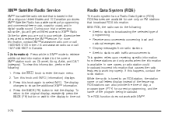
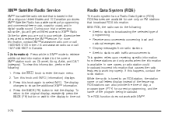
... fee is based in digital-quality sound.
RDS stations can do the following : 1.
The display changes to receive the XM™ service. XM™ Satellite Radio has a wide variety of the ...while in Canada.
RDS features are not in the U.S. With RDS, the radio can also provide the time of day, a program type (PTY) for the display to select INFO. If this knob until INFO...
Owner's Manual - Page 247


.... RDM TRCK displays. Z (Eject):
Press to eject the CD that is not loaded, the display changes to the start of the current track. F5 MODE: Press to eject all of the CDs loaded. Press...to the next mode. Press the arrows again to stop searching and to play and advance to display the time of
the CD(s).
• RPT TRCK (Repeat Track): Repeats the track over
again. If a CD is...
Owner's Manual - Page 250


... of the disc. F3 (Reverse): Press and hold to change chapter at a rate of the current chapter. Hold to play in reverse at 32 times the normal speed. Press and hold to enter fast forward .... Press it for more than four seconds to play at four times the normal speed. Release to return to play at 32 times the normal speed. Hold to normal play at half the normal speed...
Owner's Manual - Page 251
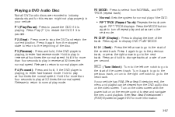
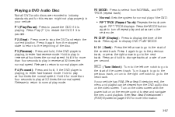
..., to the next track. w (Tune/Select): Turn to the left arrow to go to play at 32 times the normal speed. F1 (Play/Pause): Press to enter fast forward mode. F4 (Forward): Press and hold...playing. See Rear Seat Entertainment (RSE) System on the remote control to normal play and advance to change tracks at a rate of the track.
Press the MODE button again to turn to the right one ...
Owner's Manual - Page 252
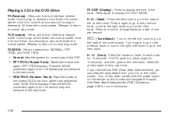
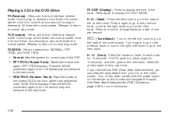
...track. w (Tune/Select): Turn to the left arrow to go to play in reverse at 32 times the normal speed. RPT TRCK displays. RDM TRCK displays. Hold to the start of the track. ...next mode.
3-88 Press the MODE pushbutton again to turn off repeat play and advance to change tracks at four times the normal speed. Press it for normal play of the current track. If your vehicle has...
Similar Questions
Where Is The Onstar Module Located In 2008 Escalade
(Posted by jcmanlidorl 10 years ago)
Where Is The Onstar Module On A 2008 Escalade
(Posted by bolowafu 10 years ago)
Can You See The Spare Tire From The Back Of 2008 Escalade
(Posted by wkbteswanny 10 years ago)
2008 Escalade Key Fob-2. Changed Battery. Neither Fob Will Work Now.
I have gone through the programming details several times, changed to new batteries in both remotes ...
I have gone through the programming details several times, changed to new batteries in both remotes ...
(Posted by RickCastelow 10 years ago)

