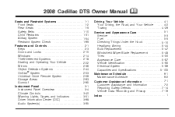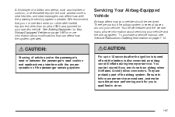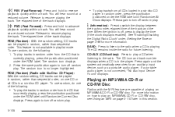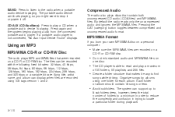2008 Cadillac DTS Support Question
Find answers below for this question about 2008 Cadillac DTS.Need a 2008 Cadillac DTS manual? We have 1 online manual for this item!
Question posted by rlm8713 on March 22nd, 2013
Firing Order 2008 Cadillic Dts 4.6
The person who posted this question about this Cadillac automobile did not include a detailed explanation. Please use the "Request More Information" button to the right if more details would help you to answer this question.
Current Answers
Related Manual Pages
Similar Questions
2008 Cadillac Dts Memory Seat With Remote How Do You Program
(Posted by robbobt 10 years ago)
Where Is Lighter Fuse Located In 2008 Cadillac Dts
(Posted by buggyckarn 10 years ago)
I Need To Obtain A Copy Of The 'quick Reference Guide' For My 2008 Cadillad Dts.
(Posted by subsailor 10 years ago)
Reprogram 2008 Cadillac Dts
How do I reprogram the the power seats and mirrors ?
How do I reprogram the the power seats and mirrors ?
(Posted by jerrysinco 11 years ago)