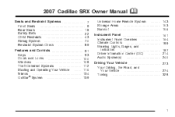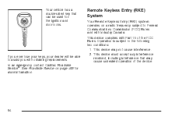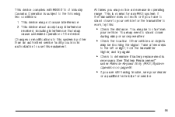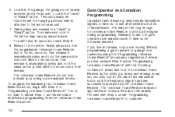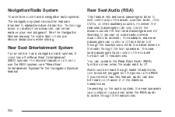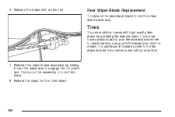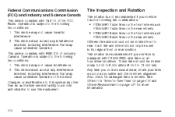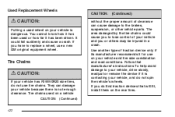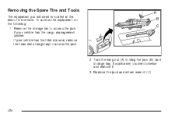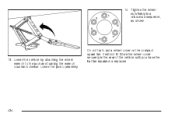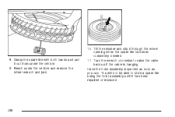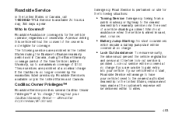2007 Cadillac SRX Support Question
Find answers below for this question about 2007 Cadillac SRX.Need a 2007 Cadillac SRX manual? We have 1 online manual for this item!
Question posted by danlynyash254 on October 22nd, 2013
How To Replace Locking Device For Jack Storage On 2007 Cadillac Srx
The person who posted this question about this Cadillac automobile did not include a detailed explanation. Please use the "Request More Information" button to the right if more details would help you to answer this question.
Current Answers
Related Manual Pages
Similar Questions
Replace Heated Steering Wheel Fuse 2008 Srx
Where is the fuse for the heated steering wheel located ?
Where is the fuse for the heated steering wheel located ?
(Posted by heroelectric 9 years ago)
Locked Keys In 2004 Cadillac Srx
Is there anyway to open the trunk without the keys?
Is there anyway to open the trunk without the keys?
(Posted by nsmclean78 9 years ago)
Problems With 2007 Srx
I have problems with my 2007 srx I have just paided out $810.00 dollars for (engine power reduced pr...
I have problems with my 2007 srx I have just paided out $810.00 dollars for (engine power reduced pr...
(Posted by davidross65 9 years ago)