2007 Cadillac SRX Support Question
Find answers below for this question about 2007 Cadillac SRX.Need a 2007 Cadillac SRX manual? We have 1 online manual for this item!
Question posted by madkra on March 22nd, 2014
Where Is The Radio Fuse Located On A Cardilac Srx 2007
The person who posted this question about this Cadillac automobile did not include a detailed explanation. Please use the "Request More Information" button to the right if more details would help you to answer this question.
Current Answers
There are currently no answers that have been posted for this question.
Be the first to post an answer! Remember that you can earn up to 1,100 points for every answer you submit. The better the quality of your answer, the better chance it has to be accepted.
Be the first to post an answer! Remember that you can earn up to 1,100 points for every answer you submit. The better the quality of your answer, the better chance it has to be accepted.
Related Manual Pages
Owner's Manual - Page 1
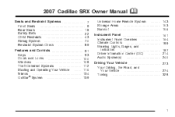
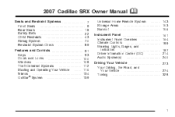
2007 Cadillac SRX Owner Manual
Seats and Restraint Systems ...7 Front Seats ...9 Rear Seats ...18 Safety Belts ...22 Child Restraints ...43 Airbag System ...70 Restraint System Check ...89 Features ...
Owner's Manual - Page 121
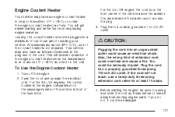
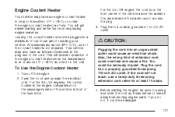
...the plug end of the engine coolant heater when the temperature is on the front center of the fuse block. For the 3.6L V6 engines, the cord is not required. Your vehicle may have ...use of extension cord could cause an electrical shock. Also, the wrong kind of the coolant heater is located in front of the vehicle above 32°F (0°C), use a heavy-duty three-prong extension cord ...
Owner's Manual - Page 142
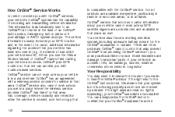
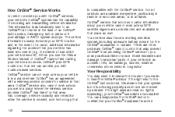
...providing OnStar® service to an OnStar® Call Center at the time of your radio to provide you at all services are available everywhere, particularly in an accident, hills, ... which your OnStar® subscription has expired. The vehicle information usually includes your GPS location and, in the event of recording and transmitting vehicle information.
Not all times. Some...
Owner's Manual - Page 152
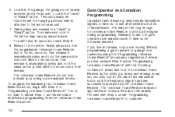
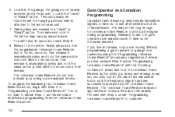
... previous programming from the Universal Home Remote buttons. 152
Gate Operator and Canadian Programming
Canadian radio-frequency laws require transmitter signals to time out in the garage, the garage door opener ... found where the hanging antenna wire is attached to pick up the signal during programming. Locate in the same manner. Firmly press and hold the same button a second time for ...
Owner's Manual - Page 187
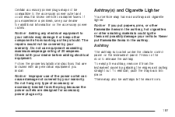
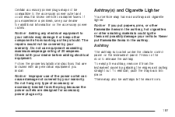
...it from working as they should. Notice: If you put flammable items in blown vehicle or adapter fuses.
To empty the ashtray, remove it or keep other smoking materials could ignite them and possibly damage your ...hang any electrical equipment to release the ashtray. Ashtray
The ashtray is located under the climate control panel on the door to your vehicle. If you install.
Owner's Manual - Page 188


...button to increase the time by one minute increments until the desired time is located on the instrument panel above the radio. Push and hold a cigarette lighter in while it is heating does not ...the following: 1. Do not hold the adjustment button to the lighter or heating element, or a fuse could be blown. Analog Clock
The analog clock is reached.
188 The vehicle does not have any other ...
Owner's Manual - Page 242


.... Press this pushbutton to the original clock display menu. If you decide to synchronize both clocks.
242 Press the pushbutton located under the currently displayed status of new vehicle delivery, the digital radio clock display should be turned on, if desired. The menus for default clock and date settings appear.
4. Setting the...
Owner's Manual - Page 243


... that you want to apply the selected default, or let the screen time out.
243 Turn the radio on the Digital Radio Clock
If your vehicle has a radio with the forward arrow, press the pushbutton located under the desired option, then press the clock button again to change the time and date default setting...
Owner's Manual - Page 244


... for clock and date settings are not synchronized. Press this pushbutton to the original clock display menu. Occasionally you can be disabled. If the radio clock display is enabled. Turn the radio clock display on . 2. Press the pushbutton located under the forward arrow label until the menu for 10 seconds. Setting the Time...
Owner's Manual - Page 245


...time out.
245 You can also turn the tune knob, located on . 2. Changing the Time and Date Default Setting
To change . Turn the radio on the upper right side of the labels that symbol ... SEEK arrow or the FWD (forward) button. 5. Press the pushbutton located under that you want to day/month/year, by one of the radio faceplate, to adjust the selected setting. To set the time and date...
Owner's Manual - Page 249


... adjust the highlighted setting. The highlighted setting can be adjusted by pressing the pushbutton located below the FAV 1-6 label. 3. Turn the tune knob clockwise or counterclockwise to ...FAV button, or let the menu time out, to return to the original main radio screen showing the radio station frequency labels and to the factory default positions.
249 Setting the Tone (Bass...
Owner's Manual - Page 250


...
CAT (Category): The CAT button is used to display the category labels on the radio display. Press the CAT button to find XM™ stations when the radio is in this section.
250 Press the pushbutton located below the right or left arrows displayed, or press the right or left SEEK buttons...
Owner's Manual - Page 256


... the vehicle speakers. to play a CD when a portable audio device is playing. If the radio displays an error message, write it down and provide it off. O (Power/Volume): Turn this... into the front auxiliary input jack. Using the Auxiliary Input Jack
Your radio system has an auxiliary input jack located on driver distraction. 256
Drivers are encouraged to increase or decrease the ...
Owner's Manual - Page 257


..., and 320 kbps or a variable bit rate. Using an MP3
MP3/WMA CD-R or CD-RW Disc
The radio plays MP3 and WMA files that were recorded on a CD-R or CD-RW disc. • Make... keep the total number of folders to a minimum in order to reduce the complexity and confusion in trying to locate a particular folder during playback. • Make sure playlists have more than a maximum of 50 folders, 50 ...
Owner's Manual - Page 259


...radio displays ROOT.
• Play begins from the first track of the filename does not display. No Folder
When the CD-R contains only compressed files, the files are located...;rst track in the first
folder and continues sequentially through all files are located under the root folder. When displaying the name of the last playlist has played, play ...
Owner's Manual - Page 262


...of MP3 files recorded to the CD-R. Press the pushbutton located below either button until the desired artist displays.
262 The radio might begin playing while it is shown on the number of the...;les on the CD-R and begins playing MP3 files by another artist, press the pushbutton located below the music navigator label. When the scan is heard at a reduced volume. The CD goes...
Owner's Manual - Page 263


...(CD/Auxiliary): Press this button again and the system automatically searches for future listening.
The CD remains inside the radio for an auxiliary input device such as a portable audio player. If a portable audio player is playing. To exit... from playback by artist to playback by album, press the pushbutton located below the Back label to return to the main music navigator screen.
Owner's Manual - Page 264


... Message Condition Action Required XL (Explicit Language XL on the radio display, These channels, or any others, can be blocked at this time on this available channel. indicates content with explicit language. XM Updating Updating encryption code The encryption code in a location that preset button. Channel Unavail Channel no longer This previously...
Owner's Manual - Page 455


... get along without - like the radio or cigarette lighter - and use its fuse, if it as soon as you replace a bad fuse with a new one that you can . Pick some feature of your dealer for more information on location. If a fuse blows, see your vehicle that has the same amperage. Fuses and Circuit Breakers
The wiring...
Owner's Manual - Page 460


... off. The carpet must be lifted up to access the rear fuse block. To access the fuse block, push in the two tabs located at each end of the vehicle.
Relays STOP RELAY MINI ELC RELAY...® Module, XM Radio Flip Fold Seat Switches, Remote Keyless Entry System Module Audio Amplifier
460 Rear Underseat Fuse Block (Left Side)
The left side rear fuse block is located under the rear seat ...
Similar Questions
Cadillac Srx 2007 How To Reset Airbag Service Warning
(Posted by thfrisk 10 years ago)

