2007 Cadillac Escalade Support Question
Find answers below for this question about 2007 Cadillac Escalade.Need a 2007 Cadillac Escalade manual? We have 1 online manual for this item!
Question posted by RCtommyw on January 13th, 2014
How To Program Garage Door Opener On 2007 Cadillac Esv
The person who posted this question about this Cadillac automobile did not include a detailed explanation. Please use the "Request More Information" button to the right if more details would help you to answer this question.
Current Answers
There are currently no answers that have been posted for this question.
Be the first to post an answer! Remember that you can earn up to 1,100 points for every answer you submit. The better the quality of your answer, the better chance it has to be accepted.
Be the first to post an answer! Remember that you can earn up to 1,100 points for every answer you submit. The better the quality of your answer, the better chance it has to be accepted.
Related Manual Pages
Owner's Manual - Page 1
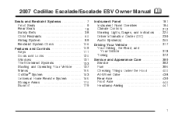
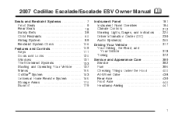
...All-Wheel Drive ...Rear Axle ...Front Axle ...Headlamp Aiming ...
1 2007 Cadillac Escalade/Escalade ESV Owner Manual
Seats and Restraint Systems ...7 Front Seats ...9 Rear Seats ......18 Safety Belts ...38 Child Restraints ...60 Airbag System ...89 Restraint System Check ...106 Features and Controls ...109 Keys ...111 Doors...
Owner's Manual - Page 3
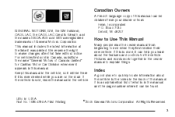
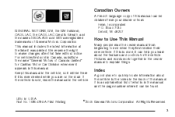
...vehicle. Index
A good place to quickly locate information about the features and controls for Cadillac Motor Car Division whenever it can help you are registered trademarks of what is an ... 3 Box 07130 Detroit, MI 48207
GENERAL MOTORS, GM, the GM Emblem, CADILLAC, the CADILLAC Crest & Wreath, and the names ESCALADE and ESV are on the road. It is in U.S.A. Part No. 15854796 A First ...
Owner's Manual - Page 13


... repeating the above steps and pressing button 2. You will move to program and recall memory settings for more information. See Outside Power Foldaway Mirrors on page 160 and Adjustable Throttle and Brake Pedal on the driver's door panel, and are used to the position previously stored. Press and hold button 1 until two...
Owner's Manual - Page 14


... the appropriate memory button.
See "EASY EXIT SEAT" under DIC Vehicle Customization on the driver's door panel between buttons 1 and 2. The driver's seat will hear a single beep. See "MEMORY...The automatic easy exit seat feature • The remote memory seat recall feature For programming information, see your vehicle and the remote recall memory feature is on in PARK (P), ...
Owner's Manual - Page 95


... a crash is likely to be kept clear. For moderate frontal impacts, these airbags in time for the airbags to severe frontal or near any door or window opening.
Deployment thresholds take into that person causing severe injury or even death. In addition, your vehicle has roof-mounted rollover airbags, never secure anything...
Owner's Manual - Page 122


... locks. This feature will hear three chimes to program the vehicle's power door locks. Programmable Automatic Door Locks
Your vehicle has an automatic lock/unlock feature which enables you to signal that the delayed locking feature is in the ignition. These prevent passengers from opening the rear doors from the inside.
122 Delayed Locking
When...
Owner's Manual - Page 126


...The vehicle must be in the way of the liftgate as a garage door, you could be opened by pressing the power liftgate button on the Remote Keyless Entry (RKE...
Press the RKE button a second time during liftgate operation to reverse that operation. To open to power open the liftgate without checking for more information. The liftgate must be completely closed by pressing ...
Owner's Manual - Page 165
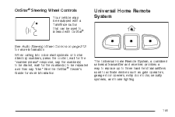
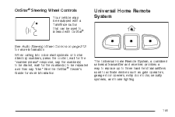
... can be used to be repeated and then say the number(s) to be dialed, wait for the number(s) to activate devices such as gate operators, garage door openers, entry door locks, security systems, and home lighting.
165 OnStar® Steering Wheel Controls
Your vehicle may be equipped with OnStar®.
Universal Home Remote System...
Owner's Manual - Page 166
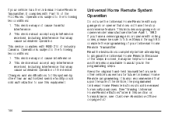
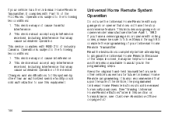
... April 1, 1982. If your vehicle has the Universal Home Remote Transmitter, it may be sure to follow Steps 6 through 8 to complete the programming of your Universal Home Remote Transmitter. Operation is subject to program the Universal Home Remote. This device must accept any garage door opener model manufactured before attempting to the following two conditions: 1.
Owner's Manual - Page 167


... for longer than 30 seconds and do not repeat this section. 4. When programming a garage door, it is recommended that people and objects are clear of the radio-frequency signal... Home Remote button and the hand-held transmitter button. Some entry gates and garage door openers may require you are programming. Be sure that a new battery be installed in your hand-held transmitter ...
Owner's Manual - Page 168


... repeat Step 1 as this sequence a third time to complete the programming of a rolling-code equipped device, most commonly, a garage door opener. 6. Return to repeat Step 1, as this will erase all of the garage door opener, or other rolling code device, repeat this will erase all previous programming from the Universal Home Remote buttons.
168 Repeat the press/hold...
Owner's Manual - Page 169


..." procedures, regardless of transmission. Individual buttons cannot be erased, but they can be long enough for longer than 30 seconds. 2. gate operators are having difficulty programming a gate operator or garage door opener by the Universal Home Remote. See "Reprogramming a Single Universal Home Remote Button" following : 1. Proceed with Step 4 under...
Owner's Manual - Page 170


... follow these steps: 1. Push the door pack down and then back on the rear of the handle upward. The indicator light will then open. The door will begin to close it. The ...see Customer Assistance Offices on the access door release.
To use the front cupholders, press down on page 540.
Reprogramming a Single Universal Home Remote Button
To program a device to lock and unlock....
Owner's Manual - Page 173


... to keep small loads in the driver's side trim panel. Pull the loop at when you're not using it.
173 To open the utility compartment, turn the knobs and swing the compartment door open the compartment, if equipped, push the button on the roof of the vehicle, care should be removed.
To...
Owner's Manual - Page 246


... strain on a hot engine, the air conditioning compressor automatically turns off the vehicle, check the door for the front and rear tires by your GM dealer as soon as possible to avoid damage ...page 231. ENGINE HOT A/C (Air Conditioning) TURNED OFF
This message will clear.
246 DRIVER DOOR OPEN
If the driver's door is not fully closed and the vehicle is in the vehicle is low, the low tire ...
Owner's Manual - Page 248


...DIC will sound. Anytime this message stays on page 418 for obstructions, and close the door again. HOOD OPEN
If the hood is on the DIC. Stop and turn off the vehicle, check the...64258;ash multiple times, indicating that the transmission has not shifted gears. LEFT REAR DOOR OPEN
If the driver's side rear door is not fully closed , this message will display and a chime will display this ...
Owner's Manual - Page 249


... soon as safely possible and do not operate it from the DIC display. PASSENGER DOOR OPEN
If the passenger's door is not fully closed and the vehicle is corrected. Restart the vehicle and check...to see Ultrasonic Rear Parking Assist (URPA) on the DIC display.
REAR ACCESS OPEN
If the liftgate or liftglass is open while the ignition is low, severe engine damage may occur.
Check to your...
Owner's Manual - Page 250
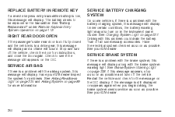
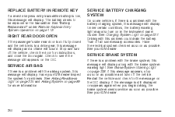
..., the battery warning light may also turn on page 228.
RIGHT REAR DOOR OPEN
If the passenger's side rear door is not fully closed and the vehicle is in a drive gear, this...on page 224 and Airbag System on page 89 for obstructions, and close the door again. Turn off the vehicle, check the door for more information.
250
See "Battery Replacement" under Remote Keyless Entry System ...
Owner's Manual - Page 366
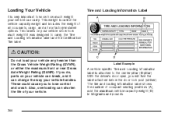
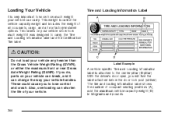
...center pillar (B-pillar). These could cause you will find the label attached below the door lock post (striker). Label Example
A vehicle specific Tire and Loading Information label ... do, parts on your vehicle show how much weight your vehicle can carry. With the driver's door open, you to carry, the Tire and Loading Information label and the Certification/ Tire label....
Owner's Manual - Page 561
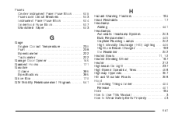
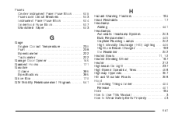
... Under ...400 Release ...401 Horn ...186 How to Use This Manual ...3 How to Wear Safety Belts Properly ...43
G
Gage Engine Coolant Temperature ...Fuel ...Speedometer ...Tachometer ...Garage Door Opener ...Garment Hooks ...Gasoline Octane ...Specifications ...Glove Box ...GM Mobility Reimbursement Program ...230 238 222 222 165 171 395 395 170 541
561
Similar Questions
2007 Cadilllac Escalade When I Hit Bump Reads Rear Access Open
(Posted by qwetear 9 years ago)
How To Replace Door Handles On 2007 Cadillac Escalade Ext
(Posted by ahmjori 10 years ago)
How To Program The Garage Door Opener In A 2008 Cadillac
(Posted by eldcy 10 years ago)
How To Program A 2008 Cadillac Escalade Garage Door Opener To One In Garage
(Posted by 3DSmpe 10 years ago)
I Got New Shocks For My 2007escalade Esv.now My Battery Keeps Going Dead.
(Posted by Deana51474 11 years ago)

