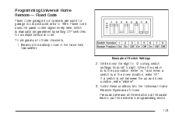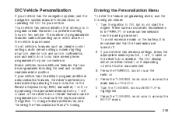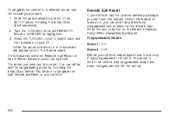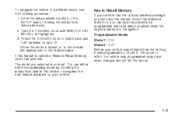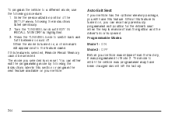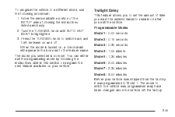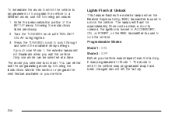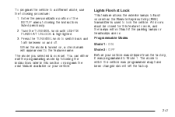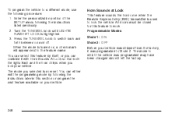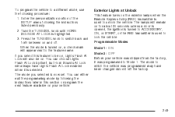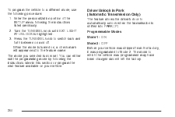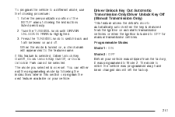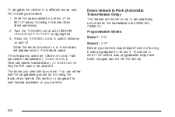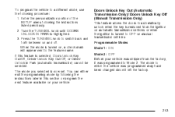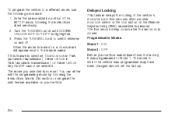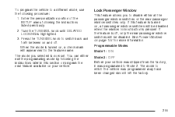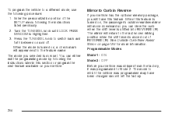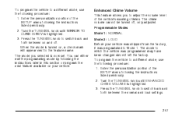2007 Cadillac CTS Support Question
Find answers below for this question about 2007 Cadillac CTS.Need a 2007 Cadillac CTS manual? We have 1 online manual for this item!
Question posted by Kingskid1 on December 12th, 2015
Why Can't The Locksmith Program A New Fob For My 07 Cts?
Hi,I took my 07 CTS to a locksmith to have a new FOB Programmed. He got the car to go into Programming mode (i.e. locks opened and closed), but couldn't get the car to accept the new FOB. After 3 tries he concluded that it was a blow fuse. Is this possible? Can a blown fuse prevent the Programming of a FOB? If so, what fuse could it be? If not, what else could be the problem... Help please.Thx,R.T.
Current Answers
Answer #1: Posted by TechSupport101 on December 12th, 2015 8:12 AM
Hi. See the tutorial here http://freeremoteinstructions.com/cadillac/cadillac-cts-2003-2007/ just to be sure he followed the correct procedure. You could try these your self if you have the replacement FOB on hand.
Related Manual Pages
Similar Questions
Where Can I Buy A Owners Manual For A 07 Cts & How Much$
(Posted by suwitctg 9 years ago)
Door Fuses For 13 Cts
My 2013 CTS doors stopped working. I had to open the doors from the trunk. Is there a fuse for that?
My 2013 CTS doors stopped working. I had to open the doors from the trunk. Is there a fuse for that?
(Posted by eliasamador2013 9 years ago)