2007 Cadillac CTS Support Question
Find answers below for this question about 2007 Cadillac CTS.Need a 2007 Cadillac CTS manual? We have 1 online manual for this item!
Question posted by fapra on September 13th, 2013
How To Find 2007 Cadillac Cts Radio Id Number
The person who posted this question about this Cadillac automobile did not include a detailed explanation. Please use the "Request More Information" button to the right if more details would help you to answer this question.
Current Answers
There are currently no answers that have been posted for this question.
Be the first to post an answer! Remember that you can earn up to 1,100 points for every answer you submit. The better the quality of your answer, the better chance it has to be accepted.
Be the first to post an answer! Remember that you can earn up to 1,100 points for every answer you submit. The better the quality of your answer, the better chance it has to be accepted.
Related Manual Pages
Owner's Manual - Page 1


2007 Cadillac CTS/CTS-V Owner Manual
Seats and Restraint Systems ...7 Front Seats ...8 Rear Seats ...18 Safety Belts ...20 Child Restraints ...42 Airbag System ...68 Restraint System Check ...86 Features ...
Owner's Manual - Page 3
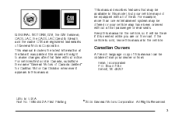
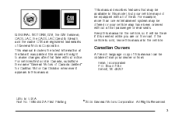
...your dealer or from: Helm, Incorporated P.O. Canadian Owners
A French language copy of Canada Limited" for Cadillac Motor Car Division whenever it appears in this manual. Part No. 15864562 A First Printing
©
...the vehicle. GENERAL MOTORS, GM, the GM Emblem, CADILLAC, the CADILLAC Crest & Wreath, and the name CTS are on the road. This manual describes features that time without a ...
Owner's Manual - Page 92


... your vehicle, you must accept any additional key is subject to Federal Communications Commission (FCC) Rules and with RSS-210 of the lock cylinders on a radio frequency subject to the following two conditions: 1. In an emergency, contact Cadillac Roadside Service®.
Owner's Manual - Page 114
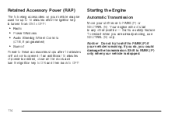
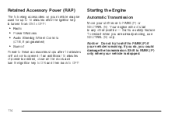
... your vehicle may be used for up to 10 minutes after the ignition key is turned from ON to OFF: • Radio • Power Windows • Audio Steering Wheel Controls (CTS, if programmed) • Sunroof Power to these accessories stops after 10 minutes or if a door is stopped.
114
Your engine will...
Owner's Manual - Page 139


...Calling that uses your information profile at www.myonstar.com.
The Canadian Registration ID number is subject to the following two conditions: 1. This device complies with RSS-210 ...LED)
The Universal Home Remote System provides a way to replace up to three hand-held Radio-Frequency (RF) transmitters used to use this equipment. Customize your minutes to access weather, ...
Owner's Manual - Page 140
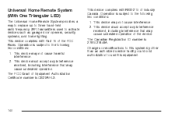
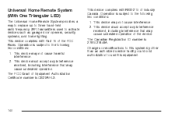
...including interference that may cause undesired operation of Equipment Authorization Certificate number is 2791021849A. Operation is subject to the following two conditions: 1. This...Canadian Registration ID number is CB2SAHL3. Universal Home Remote System (With One Triangular LED)
The Universal Home Remote System provides a way to replace up to three hand-held radio-frequency (...
Owner's Manual - Page 156


... Messages ...228 DIC Vehicle Personalization ...239 Audio System(s) ...258 Setting the Time ...260 Radio with CD ...260 XM Radio Messages ...279 Navigation/Radio System ...281 Theft-Deterrent Feature ...281 Audio Steering Wheel Controls (CTS) ...281 Audio Steering Wheel Controls (CTS-V) ...282 Radio Reception ...284 Care of Your CDs ...285 Care of the CD Player ...285 Diversity...
Owner's Manual - Page 159


... on page 281. G. See Audio System(s) on page 258 or Navigation/Radio System on page 160. Voice Recognition Button (If Equipped). I. Audio Volume Knob and Source Button (CTS Only). See Audio Steering Wheel Controls (CTS) on page 281 or Audio Steering Wheel Controls (CTS-V) on page 180. J. K. Accessory Power Outlet or Cigarette Lighter (If...
Owner's Manual - Page 187


...of the filter cover. 6. The controls are located on page 476 for the correct part number for use with the climate control system.
Pull out on the two tabs located on page 341 for... Release on each end of the steering wheel.
See Reconfigurable Steering Wheel Controls (SWC) (CTS) on page 161 for more information on the filter is pointing toward the center of the ...
Owner's Manual - Page 226


...LOCAL when you want to limit the number of stations to AF on , press the TUNE/SEL knob once.
The message will be in urban areas where there are fewer radio station signals available. When TA is... feature on the menu. Use DISTANT when you are in rural areas where there are several strong radio station signals and you are in the box next to those with CD on the menu. You ...
Owner's Manual - Page 227


... system warning light on the instrument panel cluster will display degrees Celsius if you choose METRIC UNITS. See Reconfigurable Steering Wheel Controls (SWC) (CTS) on page 161 and "Configurable Radio Display Keys" under Radio with CD on page 260 for more information.
Owner's Manual - Page 228
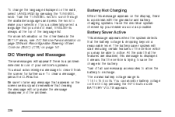
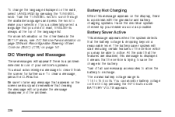
... to clear it from the screen for further use. To change the language displayed on the radio, select LANGUAGE by pressing the INFO button until BATTERY VOLTS appears.
The battery saver system will... menu, see DIC Vehicle Personalization on page 239 and Reconfigurable Steering Wheel Controls (SWC) (CTS) on the DIC by pressing the TUNE/SEL knob. To clear a message, press the CLR button...
Owner's Manual - Page 239
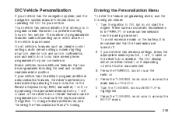
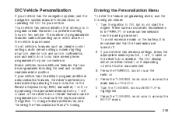
The number of programmable features varies depending upon which button was selected. 3. Entering the Personalization Menu...either Driver 1 or 2 depending on the driver's door armrest. On all vehicles, features such as climate control settings, radio preset settings, exterior lighting at unlock, remote lock and unlock confirmation, and automatic door locks have additional features that...
Owner's Manual - Page 241


... shipped from the factory, it left the factory.
See Reconfigurable Steering Wheel Controls (SWC) (CTS) on the Remote Keyless Entry (RKE) transmitter is now set. See "Configurable Radio Display Keys" under Radio with CD on your vehicle has the optional memory package, you to customize the functions of the...
Owner's Manual - Page 264


... will return.
264 To search for a larger selection. Turn the radio on the display. 3. Press and hold one of the six numbered firm keys for less than two seconds, the station that it... D-SEEK will appear in the display and seek to . The set preset station number will appear on the six numbered firm keys, by performing the following steps: 1. Whenever that are further away...
Owner's Manual - Page 265


... radio stations with an equalization setting, DSP (digital signal processing) setting, or a program type (PTY) setting, see each of these features later in this section. The set preset station number ... station will remain active, until AUTOSTORE PRESETS appears on . 2. Repeat the steps for that numbered firm key is selected off for each setting and it is removed and later applied...
Owner's Manual - Page 269


...comes on the current radio station or a related network station, ALERT will appear on the display. If the radio tunes to a related network station for more information earlier in phone numbers, etc. The ...RDS Messages
The RDS message feature is playing, play will stop during the announcement. See Radio Data System (RDS) for the announcement, it will appear every three seconds until CLOCK/...
Owner's Manual - Page 272


...-R, the sound quality may be reduced due to play , the track number will appear on a personal computer and a description label is turned on page 279 later in loading and ejecting. If the surface of the recorded CD with the radio off with an adapter ring. Do not add any label to play...
Owner's Manual - Page 280
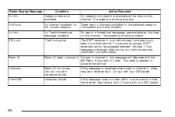
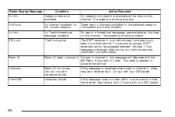
... category information is available at this time on this channel. If this message is received after having your vehicle serviced, check with your GM dealer. Radio ID
Radio ID label (channel 0) If tuned to channel 0, this message will alternate with your GM dealer. The system is working properly. The system is working properly. The...
Owner's Manual - Page 281
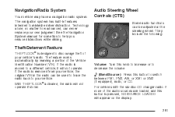
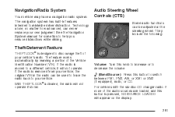
...(if equipped), radio, or CD. Audio Steering Wheel Controls (CTS)
Some audio functions can never replace your own judgment. If the radio is designed to your vehicle's radio.
The feature works...stolen. Navigation/Radio System
Your vehicle may have a navigation radio system. For vehicles with the six-disc CD changer radio: If none of the Vehicle Identification Number (VIN). ...
Similar Questions
Audio No Sound 2007 Cts Base
The audio system in my 2007 cts base had an intermittent no sound problem. Now it hasn't made a soun...
The audio system in my 2007 cts base had an intermittent no sound problem. Now it hasn't made a soun...
(Posted by smiley3crnr 9 years ago)
2007 Cts Cadillac Wont Start Key Stuck In Ignition
(Posted by behbaHomen 10 years ago)

