2006 Cadillac STS Support Question
Find answers below for this question about 2006 Cadillac STS.Need a 2006 Cadillac STS manual? We have 1 online manual for this item!
Question posted by Prevbbec on January 27th, 2014
How To Program Driver Name On 2006 Cadillac Sts
The person who posted this question about this Cadillac automobile did not include a detailed explanation. Please use the "Request More Information" button to the right if more details would help you to answer this question.
Current Answers
There are currently no answers that have been posted for this question.
Be the first to post an answer! Remember that you can earn up to 1,100 points for every answer you submit. The better the quality of your answer, the better chance it has to be accepted.
Be the first to post an answer! Remember that you can earn up to 1,100 points for every answer you submit. The better the quality of your answer, the better chance it has to be accepted.
Related Manual Pages
Owner's Manual - Page 1
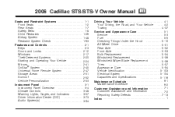
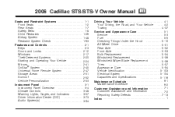
2006 Cadillac STS/STS-V Owner Manual
Seats and Restraint Systems ...1-1 Front Seats ...1-2 Rear Seats ...1-7 Safety ...Vehicle Personalization ...2-53 Instrument Panel ...3-1 Instrument Panel Overview ...3-4 Climate Controls ...3-48 Warning Lights, Gages, and Indicators ...3-57 Driver Information Center (DIC) ...3-73 Audio System(s) ...3-94
M
Driving Your Vehicle ...4-1 Your Driving, the Road, and ...
Owner's Manual - Page 2
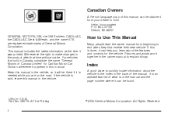
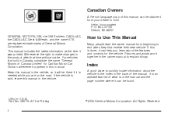
... Corporation. All Rights Reserved. How to quickly locate information about the features and controls for Cadillac Motor Car Division whenever it appears in the manual and the page number where it is ... Box 07130 Detroit, MI 48207 GENERAL MOTORS, GM, the GM Emblem, CADILLAC, the CADILLAC Crest & Wreath, and the name STS are on the road. We reserve the right to explain things. If this...
Owner's Manual - Page 74
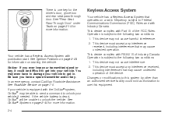
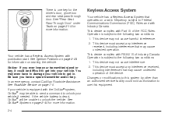
See Ignition Positions on page 2-24 for the driver's door, glove box and rear seat pass-through door. In an emergency, contact Cadillac Roadside Assistance. Operation is subject to Federal Communications Commission (FCC) Rules and with RSS-210 of Industry Canada. This device must accept any interference received, ...
Owner's Manual - Page 76


..." under Power Windows on the keyless access transmitter. Pressing this button to locate your vehicle has the memory feature you can program and recall memory settings when you press the unlock button on page 2-18 for more information. The horn will chirp three ... horn will come on the keyless access transmitter. " (Unlock):
Press this button is unable to unlock the driver's door.
Owner's Manual - Page 77
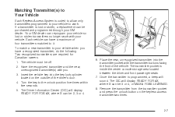
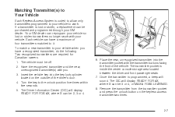
... Access System is coded to allow only transmitters programmed to your vehicle to the unlock position five times within fi...driver and front passenger seats. 7. Remove the transmitter from the transmitter pocket and press the unlock button on the outside of the vehicle. Your GM dealer can reprogram your vehicle when you . 3. The transmitter pocket is programmed...
Owner's Manual - Page 78


... new, unrecognized transmitter into the key lock cylinder located on the driver's door. 4. The transmitter pocket is recognized and programmed, a beep will sound and the DIC will count down to...following: 1. Once the transmitter is inside the center console storage area located between the driver and front passenger seats. 2-8
15. Remove the keyless access transmitter and press the ...
Owner's Manual - Page 84
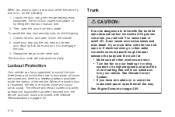
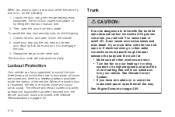
...are closed . You cannot see or smell CO. The vehicle will force outside . 2.
When the driver's door is on, do the following : 1. It can be dangerous to drive with the trunk... the fan on or under the instrument panel, open because carbon monoxide (CO) gas can be programmed to disengage the lock. 3. Lockout Protection
Your vehicle can cause unconsciousness and even death. Unlock the...
Owner's Manual - Page 90


...and the horn will illuminate, indicating that nothing we put on it can be disabled using the driver's window switches when the lockout feature is big business, especially in use. o (Window Lockout... feature is located on . The engine must be off to operate this button to be programmed to disable the rear window controls.
Window Lockout
The rear window lockout button is in some...
Owner's Manual - Page 92
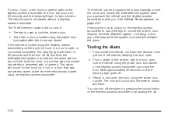
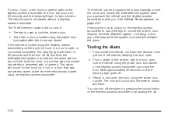
...-Deterrent system will activate the alarm.
• The key is used to lock the driver's door. • The driver's door is locked using the inside the vehicle, roll down the window, then get ... keyless access transmitter or by starting the car.
2-22 The vehicle cannot be programmed to unlock the driver's door disarms the theft-deterrent system. From outside of the vehicle, keeping the...
Owner's Manual - Page 114
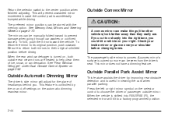
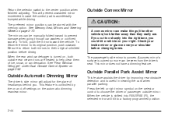
... 2-70. See Memory Seat, Mirrors and Steering Wheel on the selector control to choose the driver or passenger outside rear view mirrors are . See "Rear Window Defogger" under Dual Climate Control...confined spaces. The preferred mirror positions can be manually folded inward to a factory programmed position. The mirrors can make things (like other vehicles) look farther away than they ...
Owner's Manual - Page 124
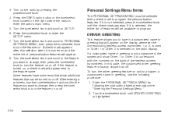
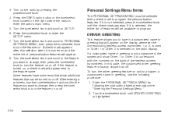
... the tune/select knob and scroll to the feature you to type in a customized name or greeting that can be available to program a customized name or greeting, use the following the instructions listed previously under "Entering the Personal Settings Menu." 2.
DRIVER GREETING
This feature allows you want to change , then press the tune/ select...
Owner's Manual - Page 125


... of the characters until the letter you want is to 16 characters. If you have exited the screen to spell the name, is complete. You can program up to turn the driver greeting feature off, and then turn on .
2-55 Press the tune/select knob to turn on the radio, to return to...
Owner's Manual - Page 126
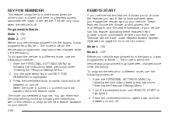
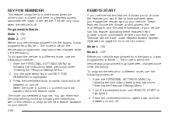
... tune/select knob to the feature name. When the mode is turned on... ON Mode 2: OFF Before your vehicle was shipped from the factory, it was programmed may have activated when you engage the remote start on and off. Turn the tune...highlighted. 3. KEY FOB REMINDER
This feature chirps the horn three times when the driver's door is closed and there is a keyless access transmitter left the factory....
Owner's Manual - Page 127
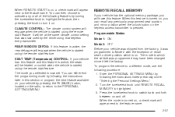
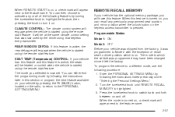
...Before your vehicle has this feature and this feature is active, the seats will appear next to the feature name. 2-57 The mode to which is on. When the mode is turned on, a check mark will ... by following procedure: 1. You can recall any or all of recall seat to driver position which the vehicle was programmed may have this feature. It will be heated or cooled when the vehicle is ...
Owner's Manual - Page 128
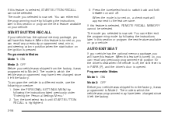
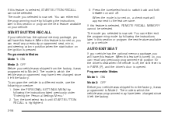
... in this section or program the next feature available on , a check mark will appear next to the feature name. The mode you will have been changed since it was programmed may have this feature...be selected. When this feature is turned on, you can recall any previously programmed exit position for the driver's seat when the vehicle is off, the shift lever is opened. START ...
Owner's Manual - Page 129
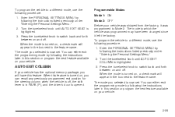
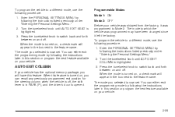
...PARK (P), and the driver's door is opened.
2-59
Turn the tune/select knob until AUTO EXIT SEAT is now set . The mode you selected is highlighted. 3. To program the vehicle to a ...mode to which the vehicle was programmed to the feature name. You can either exit the programming mode by following the instructions later in this section or program the next feature available on your...
Owner's Manual - Page 133


... appear next to the feature name.
Enter the PERSONAL SETTINGS MENU by following the instructions listed previously under "Entering the Personal Settings Menu." 2. You can be selected at a time. Turn the tune/select knob until DRIVER UNLOCK AT OFF is highlighted. 3. Only one mode can either exit the programming mode by following the...
Owner's Manual - Page 134
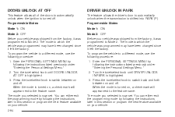
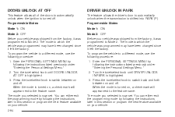
.../select knob until DRIVER UNLOCK IN PARK is highlighted. 3. DOORS UNLOCK AT OFF
This feature allows all of the doors to automatically unlock when the ignition is turned off . When the mode is turned on , a check mark will appear next to the feature name. You can either exit the programming mode by following...
Owner's Manual - Page 444


...Passenger Compartment Air Filter Spark Plugs 3.6L V6 4.4L V8 (V-Series) 4.6L V8 Windshield Wiper Blade (Structureless) Driver's Side - 22 inches (56.5 cm) Passenger's Side - 21 inches (53.0 cm)
1
GM Part Number...in severe engine damage. Normal Maintenance Replacement Parts
Replacement parts identified below by name, part number, or specification can be covered by use of the wrong ...
Owner's Manual - Page 450
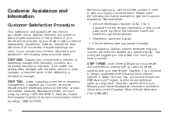
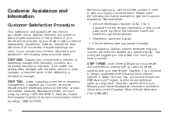
... windshield.
• Dealership name and location. • Vehicle delivery date and present mileage. Please have the following the procedure outlined in order to Cadillac.
This is why we...Cadillac Customer Communication Centre by calling 1-888-446-2000. 7-2
We encourage you have . Normally, concerns can occur. If the matter has already been reviewed with the BBB Auto Line Program...
Similar Questions
What Is The Normal Battery Voltage Of A 2006 Sts Cadilac
(Posted by ReJC52 10 years ago)
How To Calibrate Tire Pressure Monitor In A 2006 Sts
(Posted by jonfoe 10 years ago)
Where Is The Radar Sensor For A 2006 Sts Cadillac Pictures Located
(Posted by lrauRADDER 10 years ago)

