2006 Cadillac STS Support Question
Find answers below for this question about 2006 Cadillac STS.Need a 2006 Cadillac STS manual? We have 1 online manual for this item!
Question posted by mikap on June 21st, 2014
How To Factory Reset 2006 Cadillac Sts Seats
The person who posted this question about this Cadillac automobile did not include a detailed explanation. Please use the "Request More Information" button to the right if more details would help you to answer this question.
Current Answers
There are currently no answers that have been posted for this question.
Be the first to post an answer! Remember that you can earn up to 1,100 points for every answer you submit. The better the quality of your answer, the better chance it has to be accepted.
Be the first to post an answer! Remember that you can earn up to 1,100 points for every answer you submit. The better the quality of your answer, the better chance it has to be accepted.
Related Manual Pages
Owner's Manual - Page 1
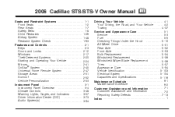
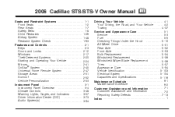
2006 Cadillac STS/STS-V Owner Manual
Seats and Restraint Systems ...1-1 Front Seats ...1-2 Rear Seats ...1-7 Safety Belts ...1-8 Child Restraints ...1-26 Airbag System ...1-48 Restraint System Check ...1-63 Features and Controls ...2-1 Keys ...2-3 Doors and Locks ...2-12 Windows ...2-17 Theft-Deterrent Systems ...2-...
Owner's Manual - Page 2
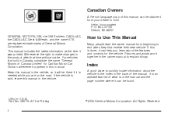
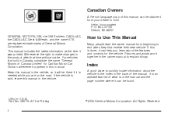
...vehicle. We reserve the right to quickly locate information about the features and controls for Cadillac Motor Car Division whenever it will be obtained from your dealer or from beginning to ...Box 07130 Detroit, MI 48207 GENERAL MOTORS, GM, the GM Emblem, CADILLAC, the CADILLAC Crest & Wreath, and the name STS are on the road. Keep this manual can help you are registered trademarks...
Owner's Manual - Page 4


... Warnings
Also, in this damage would not be covered by your vehicle. They use symbols instead of a component, gage, or indicator, reference the following topics:
Seats and Restraint Systems in Section 1 Features and Controls in Section 2 Instrument Panel Overview in Section 3 Climate Controls in Section 3 Warning Lights, Gages, and Indicators in...
Owner's Manual - Page 7


... the Restraint Systems ...1-63 Replacing Restraint System Parts After a Crash ...1-64
Front Seats ...1-2 Power Seats ...1-2 Power Lumbar ...1-2 Heated Seats ...1-3 Heated and Ventilated Seats ...1-4 Power Reclining Seatback ...1-5 Head Restraints ...1-6 Rear Seats ...1-7 Heated Seats ...1-7 Rear Seat Pass-Through Door ...1-7 Safety Belts ...1-8 Safety Belts: They Are for Everyone ...1-8 Questions...
Owner's Manual - Page 8
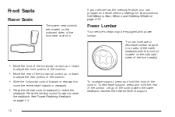
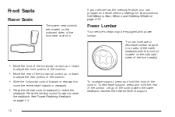
... of the control. See Power Reclining Seatback on the outboard sides of the control. To increase support, press and hold the rear of the front seat cushions. Let go of the control when the lower seatback reaches the desired level of the cushion.
• Slide the horizontal control forward or rearward...
Owner's Manual - Page 74
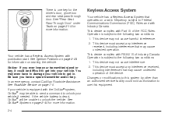
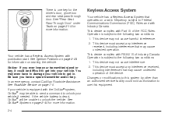
...your vehicle to get in. This device may not cause harmful interference. 2. There is one key for more information. See "Rear Seat Pass-Through Door" under Trunk on page 2-14 for information on page 2-24 for more information. 2-4
This device complies with RSS... vehicle. You may be unable to damage your vehicle if needed. In an emergency, contact Cadillac Roadside Assistance.
Owner's Manual - Page 98
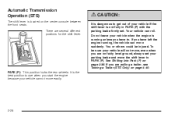
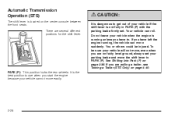
...See Shifting Into Park (P) on page 4-40. If you are on the center console between the front seats.
Your vehicle can move easily.
2-28 To be injured. If you are several different positions for ...located on fairly level ground, always set . There are pulling a trailer, see Towing a Trailer (STS Only) on page 2-36. You or others could be sure your vehicle will not move the shift...
Owner's Manual - Page 102
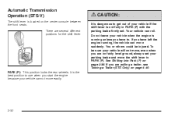
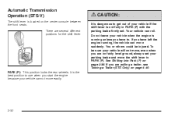
... if the shift lever is the best position to . There are pulling a trailer, see Towing a Trailer (STS Only) on fairly level ground, always set . See Shifting Into Park (P) on the center console between the front seats. It is not fully in PARK (P) with the parking brake firmly set your vehicle will...
Owner's Manual - Page 114
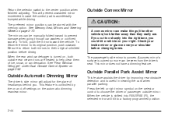
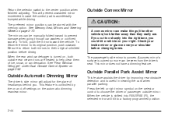
...glare of ice, snow, or condensation. The mirrors can be manually folded inward to a factory programmed position.
Check your inside mirror or glance over your right. The preferred mirror positions can... lanes. The passenger's side mirror is curved so more can be seen from the driver's seat.
Return the selector switch to its original position, push outward. To return the mirror to...
Owner's Manual - Page 126
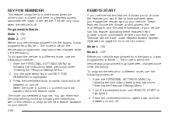
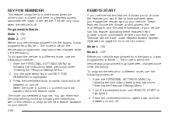
... 3. These features include the climate control system, the rear defogger, and the seat temperature, if your vehicle has this feature, it allows you to choose the ... times when the driver's door is closed and there is a keyless access transmitter left the factory. Enter the PERSONAL SETTINGS MENU by following the instructions listed previously under Keyless Access System Operation ...
Owner's Manual - Page 127
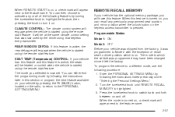
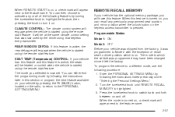
... vehicle was shipped from the factory, it left the factory.
The mode to driver position... which the vehicle was programmed may have this feature. Press the tune/select knob to the feature name. Turn the tune/select knob until REMOTE RECALL MEMORY is now set. When the mode is turned on . You can recall any or all of recall seat...
Owner's Manual - Page 128
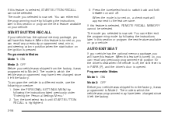
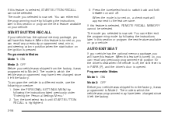
...seat when the vehicle is off . START BUTTON RECALL
If your vehicle.
3. The mode to the feature name. The mode to a different mode, use the following the instructions listed previously under "Entering the Personal Settings Menu." 2. The mode you will have been changed since it left the factory...OFF Before your vehicle was shipped from the factory, it was programmed to Mode 2. When ...
Owner's Manual - Page 129
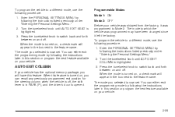
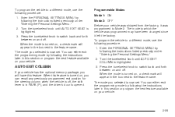
... vehicle. When this section or program the next feature available on your vehicle was shipped from the factory, it left the factory. Press the tune/select knob to switch back and forth between on and off , the shift lever...is highlighted. 3. Turn the tune/select knob until AUTO EXIT SEAT is highlighted. 3. To program the vehicle to a different mode, use the following procedure: 1.
Owner's Manual - Page 178


... this , the vehicle's setting will not come back on a soft cloth. You may need to the text above for resetting the system.
• You are driving on , if any of the above conditions exist.
Gently wipe the sensor window.... of the
vehicle points upward, causing the Intellibeam™ sensor to the original factory setting by turning the low-beam headlamps on winding or hilly roads.
Owner's Manual - Page 218
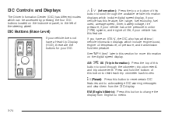
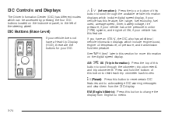
...171;4ª (Information):
DIC Buttons (Base Level)
If your vehicle does not have an STS-V, the DIC also has additional vehicle information displays which include digital speed display, if your ...00 (Trip Information): Press the top of this button to reset each trip odometer back to zero.
4// (Reset):
Press this button to reset certain DIC features and to acknowledge DIC warning messages and ...
Owner's Manual - Page 222


... vehicle has this manual. If you to switch between English and metric units of the current oil life remains. You should change , reset the ENGINE OIL LIFE display.
OIL PRESSURE (STS-V Only)
This display shows the oil pressure in either pounds per square inch (psi) or kilopascals (kPa). ENGLISH DISPLAY UNITS (METRIC...
Owner's Manual - Page 336


... km) since your last oil change. Anytime your vehicle is an STS-V model, the engine uses a special oil filter. Based on , reset the system.
5-24 Notice: If your oil is changed at least...can vary considerably. However, your engine oil and filter based on . Remember to reset the oil life system whenever the oil is based on engine revolutions and engine temperature, and...
Owner's Manual - Page 342
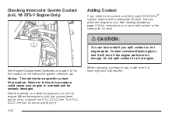
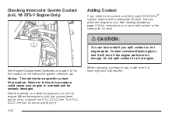
... and turn off the engine. Notice: This vehicle has a specific coolant fill procedure. Checking Intercooler System Coolant (4.4L V8 STS-V Engine Only)
Adding Coolant
If you spill coolant on hot engine parts.
The FULL COLD line has an arrow pointing to overheat and be... level should be at the intercooler fill neck, but only when the engine is hand-tight and fully seated.
Owner's Manual - Page 383
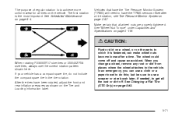
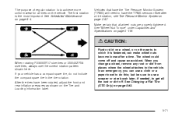
...5-83.
If your vehicle has a compact spare tire, do this; After the tires have the TPMS sensors reset after a time. In an emergency, you change a wheel, remove any rust or dirt from places where ....
{CAUTION:
Rust or dirt on a wheel, or on the vehicle. See Changing a Flat Tire (STS Only) on page 6-4. The purpose of regular rotation is to achieve more uniform wear for all tires on...
Owner's Manual - Page 426
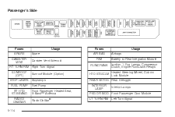
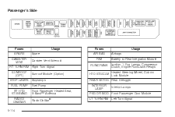
... Clutch, Engine Run/Crank Relays
RT TURN-RIM Right Turn Signal SUNROOF (OPT) STOP LAMPS FUEL PUMP RF HTD ST/S-BAND RADIO/ ONSTAR 5-114 Sunroof Module (Option) Stoplamps Fuel Pump Front Passenger Heated Seat, S-Band™ Antenna Radio/OnStar®
HTD STG/CLM Heated Steering Wheel, Column Lock Module REAR DEFOG Rear...
Similar Questions
What Is The Normal Battery Voltage Of A 2006 Sts Cadilac
(Posted by ReJC52 10 years ago)
How To Calibrate Tire Pressure Monitor In A 2006 Sts
(Posted by jonfoe 10 years ago)
Where Is The Radar Sensor For A 2006 Sts Cadillac Pictures Located
(Posted by lrauRADDER 10 years ago)

