2006 Cadillac SRX Support Question
Find answers below for this question about 2006 Cadillac SRX.Need a 2006 Cadillac SRX manual? We have 1 online manual for this item!
Question posted by shaant on February 17th, 2014
2006 Cadillac Srx Personalization Feature Turned Off And Cannot Turn Back On
The person who posted this question about this Cadillac automobile did not include a detailed explanation. Please use the "Request More Information" button to the right if more details would help you to answer this question.
Current Answers
There are currently no answers that have been posted for this question.
Be the first to post an answer! Remember that you can earn up to 1,100 points for every answer you submit. The better the quality of your answer, the better chance it has to be accepted.
Be the first to post an answer! Remember that you can earn up to 1,100 points for every answer you submit. The better the quality of your answer, the better chance it has to be accepted.
Related Manual Pages
Owner's Manual - Page 1
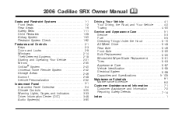
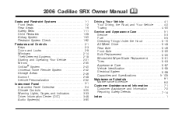
2006 Cadillac SRX Owner Manual
Seats and Restraint Systems ...1-1 Front Seats ...1-2 Rear Seats ...1-9 Safety Belts ...1-11 Child Restraints ...1-28 Airbag System ...1-50 Restraint System Check ...1-62 Features and Controls ...2-1 Keys ...2-3 Doors and Locks ...2-8 Windows ...2-14 Theft-Deterrent Systems ...2-18 Starting and Operating Your Vehicle ...2-21 Mirrors ...2-35 OnStar® System ...2-...
Owner's Manual - Page 75
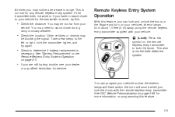
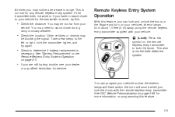
Q (Lock): Press this feature.
2-5 See DIC Vehicle Personalization on page 3-66 for more information on programming this
symbol on the remote keyless entry transmitter to ... lamps will flash and/or the horn will sound when you can lock and unlock the doors or the liftgate and turn on page 2-5.
• If you may be blocking the signal. You may
be too far from about 10 feet (3 ...
Owner's Manual - Page 76
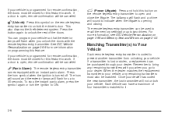
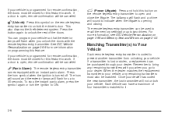
...the instant panic alarm, press the symbol again or turn the ignition to 30 seconds. You can be closed for this feature.
Matching Transmitter(s) to Your Vehicle
Each remote keyless ...also be matched. This also disarms the theft-deterrent system. See DIC Vehicle Personalization on programming this feature to your vehicle so that the exterior lamps will flash for up to...
Owner's Manual - Page 79
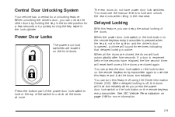
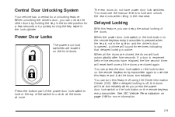
...delayed locking is off using the Driver Information Center (DIC).
You can turn this feature, you press the power door lock switch or the lock button on page 3-66 for a...when you can unlock the other doors by holding the key in the turned position for more information. See DIC Vehicle Personalization on the remote keyless entry transmitter.
When the power door lock switch...
Owner's Manual - Page 80
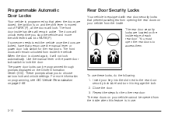
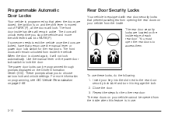
...slot next to the rear door security lock label and turn it will lock. For more information on programming, see DIC Vehicle Personalization on the Driver Information Center (DIC). If someone needs ... 3-66. The rear doors on your vehicle from inside when this feature is equipped with rear door security locks that person use these locks, do the following: 1. The rear door security locks...
Owner's Manual - Page 123
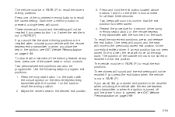
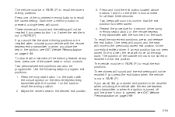
... with the remote keyless entry transmitter or when the ignition is turned off and the driver's door is opened, see DIC Vehicle Personalization on the back. Repeat the procedure for at any time, ...64257;rm that the exit position has been saved. 4. To stop recall movement of the memory feature at least three seconds. Press one of the numbered memory buttons to program exit positions: 1....
Owner's Manual - Page 172


...57 and Status of Vehicle Systems on the audio system display. Press the knob to scroll through the menu items displayed, turn the knob, located in this manual for more information. CLR (Clear): Press this switch to select the menu item. ... gives you the status of many of your vehicle's systems. It is also used to display driver personalization features and warning/status messages.
Owner's Manual - Page 190
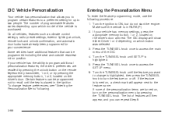
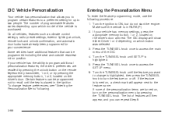
... the vehicle is highlighted. 5. Some vehicles have already been programmed for up to program additional personalization features, the driver's preferences are turned on, turn the feature on , a check mark will then appear, and you can repeat Step 6.
3-66 To change is turned on or off. If none of the DIC. 4.
If your vehicle has memory settings...
Owner's Manual - Page 191


... appear on the display.
Enter the Personalization menu following procedure: 1. The letter will see a cursor on your vehicle. Press the TUNE/SEL knob once to the left and right of the audio display. Configure Display Keys
This feature allows you want is complete. Turn the TUNE/SEL knob until you reach...
Owner's Manual - Page 192


...programmed may have this feature. The mode to Mode 2. Enter the personalization portion of the ...SETUP menu following procedure: 1. Press the TUNE/SEL knob to which the vehicle was programmed may have this feature.
The mode to switch back and forth between on your vehicle. When this section or program the next feature available on and off. Turn...
Owner's Manual - Page 193
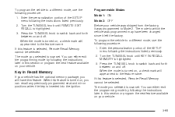
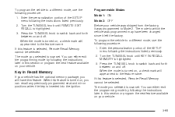
... package, you can either exit the programming mode by following the instructions later in this feature. If this feature is turned on , a check mark will appear next to Mode 2. Enter the personalization portion of the SETUP menu following procedure: 1.
Turn the TUNE/SEL knob until REMOTE EXIT RECALL is inserted into the ignition.
3-69 When...
Owner's Manual - Page 194
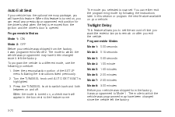
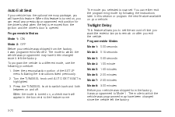
...70 The mode to which the vehicle was programmed may have this section or program the next feature available on your vehicle. When the mode is now set the amount of the SETUP menu following... factory, it was programmed to Mode 2. Enter the personalization portion of time you want the exterior lamps to remain on after you selected is turned on and off. To program the vehicle to a...
Owner's Manual - Page 195


...feature flashes the exterior lamps when the remote keyless entry transmitter is used to lock the vehicle.
3-71 Programmable Modes Mode 1: ON Mode 2: OFF Before your vehicle was programmed to Mode 1. Enter the personalization...a door is opened, the ignition is turned to ACCESSORY, ON, or START, or the remote keyless entry transmitter is now set . Turn the TUNE/SEL knob until LIGHTS FLASH...
Owner's Manual - Page 196
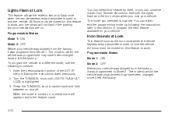
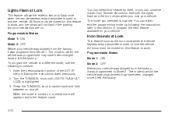
... was programmed may have been changed since it left the factory. Turn the TUNE/SEL knob until LIGHTS FLASH AT LOCK is used to lock the vehicle. Enter the personalization portion of the SETUP menu following the instructions later in this feature to work , and the lamps will appear next to Mode 2. Programmable...
Owner's Manual - Page 197


... at Unlock
This feature turns on and off . If you select this feature to the feature name.
To program the vehicle to a different mode, use the following the instructions listed previously. 2. The mode you selected is selected. Turn the TUNE/SEL knob until EXT. When the mode is now set . Enter the personalization portion of the...
Owner's Manual - Page 198


... the personalization portion of the SETUP menu following the instructions listed previously. 2. Driver Unlock in Park
The feature allows the driver's door to switch back and forth between on and off . Programmable Modes Mode 1: ON Mode 2: OFF Before your vehicle was shipped from the factory, it was programmed to Mode 2. Turn the TUNE...
Owner's Manual - Page 199
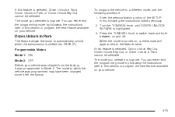
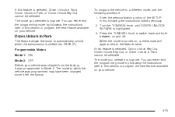
... automatically unlock when the transmission is turned on your vehicle was programmed to switch back and forth between on your vehicle. You can either exit the programming mode by following the instructions later in this section or program the next feature available on and off. Enter the personalization portion of the SETUP menu...
Owner's Manual - Page 200
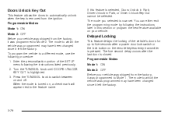
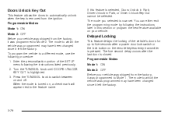
... Unlock Key Out
This feature allows the doors to which the vehicle was programmed may have been changed since it left the factory.
3-76 Turn the TUNE/SEL knob until DOORS UNLOCK KEY OUT is removed from the factory, it was shipped from the ignition. Enter the personalization portion of the vehicle's doors...
Owner's Manual - Page 201
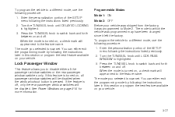
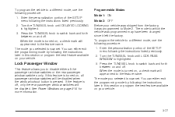
... the TUNE/SEL knob to disable either exit the programming mode by following the instructions later in this feature is highlighted. 3. Enter the personalization portion of the SETUP menu following the instructions listed previously. 2. Turn the TUNE/SEL knob until LOCK PASS WINDOW is now set . If this section or program the next...
Owner's Manual - Page 202


... will have been changed since it was programmed may have this feature. Turn the TUNE/SEL knob until MIRROR TO CURB IN REV is now set. Enter the personalization portion of REVERSE (R). Mirror to Curb in this section or program the next feature available on your vehicle.
3-78 The mode you can either exit...
Similar Questions
How To Change Front Parking Light On 2006 Srx
need to know how to get to light bulb on front parking lamp under head light on srx 2006
need to know how to get to light bulb on front parking lamp under head light on srx 2006
(Posted by Kellybdinkytoo 10 years ago)
Where Is The Turn Signal Flasher Located 2006 Srx Cadillac
(Posted by klassgk 10 years ago)

