2006 Cadillac SRX Support Question
Find answers below for this question about 2006 Cadillac SRX.Need a 2006 Cadillac SRX manual? We have 1 online manual for this item!
Question posted by Aalvarez0203420 on December 16th, 2012
Adding And Checking Power Steering
The person who posted this question about this Cadillac automobile did not include a detailed explanation. Please use the "Request More Information" button to the right if more details would help you to answer this question.
Current Answers
There are currently no answers that have been posted for this question.
Be the first to post an answer! Remember that you can earn up to 1,100 points for every answer you submit. The better the quality of your answer, the better chance it has to be accepted.
Be the first to post an answer! Remember that you can earn up to 1,100 points for every answer you submit. The better the quality of your answer, the better chance it has to be accepted.
Related Manual Pages
Owner's Manual - Page 7
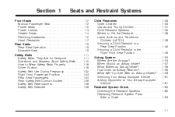
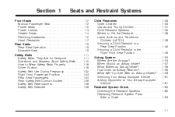
...64258;ates? ...1-59 Servicing Your Airbag-Equipped Vehicle ...1-61 Adding Equipment to Your Airbag-Equipped Vehicle ...1-61 Restraint System Check ...1-62 Checking the Restraint Systems ...1-62 Replacing Restraint System Parts After a Crash ...1-63
Front Seats ...1-2 Manual Passenger Seat ...1-2 Power Seats ...1-2 Power Lumbar ...1-3 Heated Seats ...1-4 Reclining Seatbacks ...1-5 Head Restraints...
Owner's Manual - Page 16


...the passenger seating position, the panel must be pressed three times to tilt the seatback forward for added storage space or when storing a flat floor. Press and hold either the remote...seat for a passenger. Replace the head rests.
1-10 Press and hold one of the two power folding seat buttons to create the flat tire. This indicates that are used to its ...
Owner's Manual - Page 59


The system checks the airbag electrical system for more information.
The light tells you if there is in the middle of the steering wheel.
1-53 The driver's frontal airbag is an electrical problem.
See Airbag Readiness Light on the instrument panel, which shows the airbag symbol. There is an airbag readiness light on page 3-37 for malfunctions. Where Are the Airbags?
Owner's Manual - Page 68
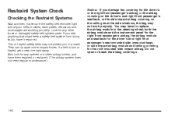
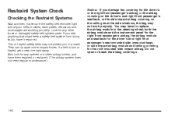
...break the airbag coverings.
1-62 Torn or frayed safety belts may not work properly. Restraint System Check
Checking the Restraint Systems
Now and then, make sure the safety belt reminder light and all your ... keep a safety belt system from doing its job, have it repaired. If you in the steering wheel, both the airbag module and the instrument panel for the right front passenger's airbag, the...
Owner's Manual - Page 82


... or others could fall out of the vehicle. Notice: If you open and close . Always check to reverse that operation. To open the liftgate without checking for overhead obstructions such as it is in PARK (P) to power open the liftgate and the liftgate support struts have lost pressure, the lights will flash...
Owner's Manual - Page 89
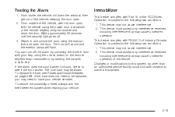
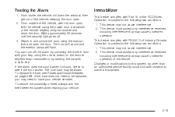
...in and unlock the door using the unlock button on page 5-96. If the alarm does not sound when it should, check to the following two conditions: 1.
This device complies with RSS-210 of the vehicle, with a valid key. From outside ... by starting the car with the door open, lock the vehicle using the power door lock switch or the remote keyless entry transmitter and close the door.
Owner's Manual - Page 93
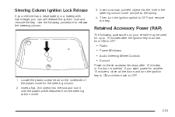
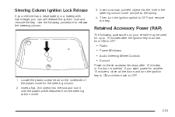
... a narrow, pointed object into the slot and turn it until the plastic piece detaches from ON to OFF:
Radio Power Windows Audio Steering Wheel Controls Sunroof
Power to OFF and remove the key. Steering Column Ignition Lock Release
If your vehicle may be used for up to 10 minutes after 10 minutes or if...
Owner's Manual - Page 94
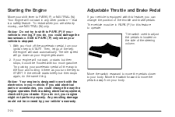
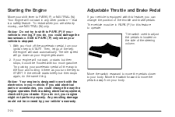
...warm. 2. Shift to PARK (P) only when your body. If your engine will go of the steering column. If you add electrical parts or accessories, you do not, your vehicle is moving , ... not start, or starts but then stops again, do , you turn your dealer. Before adding electrical equipment, check with this feature to operate.
Your engine will start in any other position - that is...
Owner's Manual - Page 147


... electrical equipment to your vehicle may be covered by your dealer before adding electrical equipment. The repairs would not be an additional outlet in blown vehicle or adapter fuses. Check with the protective cap. Do not hang any type of the power outlet can be removed to plug in use equipment exceeding maximum...
Owner's Manual - Page 204
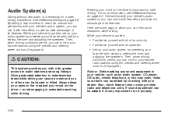
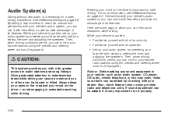
... properly.
{CAUTION:
This system provides you with your favorite stations using the presets and steering wheel controls (if equipped). By taking a few moments to your vehicle, such as take... be added by checking with a far greater access to entertainment tasks while driving can cause a crash and you can be added, it can help avoid distraction while driving. Also, check federal rules...
Owner's Manual - Page 250
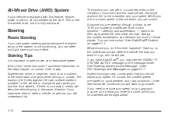
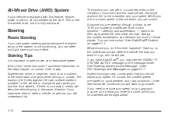
...Adding the sudden acceleration can control. Ease up on the message center. See "Stability System Active Message" under DIC Warnings and Messages on page 4-11. Of course, the posted speeds are steering through a sharp curve. Steering
Power Steering
If you lose power steering... speed. You can get in the same direction. Steering Tips
It is important to go slower. If you...
Owner's Manual - Page 296


...check...could be damaged. If the trailer has electric brakes, start , check all trailer hitch parts and attachments, safety chains, electrical connector, lamps...working . And always keep in advance. This lets you check your vehicle is now a good deal longer and not ... to the left . Backing Up
Hold the bottom of the steering wheel with a Trailer
Towing a trailer requires a certain amount ...
Owner's Manual - Page 299
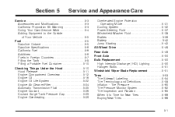
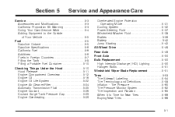
......5-31 Cooling System ...5-32 Power Steering Fluid ...5-37 Windshield Washer ... California Proposition 65 Warning ...5-3 Doing Your Own Service Work ...5-4 Adding Equipment to the Outside of Your Vehicle ...5-5 Fuel ...5-5 Gasoline Octane......5-7 Filling the Tank ...5-8 Filling a Portable Fuel Container ...5-10 Checking Things Under the Hood ...5-10 Hood Release ...5-11 Engine Compartment Overview...
Owner's Manual - Page 335
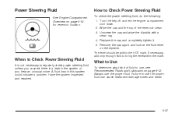
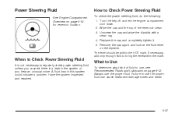
... the dipstick. Unscrew the cap and wipe the dipstick with a clean rag. 4.
When to Check Power Steering Fluid
It is not necessary to use the proper fluid can cause leaks and damage hoses...;uid to Use
To determine what kind of the reservoir clean. 3. Failure to regularly check power steering fluid unless you hear an unusual noise. Have the system inspected and repaired. The...
Owner's Manual - Page 356
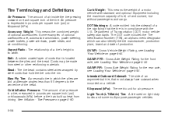
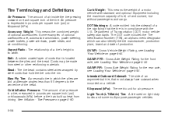
... Vehicle on page 4-45. The DOT code includes the Tire Identification Number (TIN), an alphanumeric designator which the plies are , automatic transmission, power steering, power brakes, power windows, power seats, and air conditioning. Accessory Weight: This means the combined weight of air pressure in a tire, measured in pounds per square inch (psi) or...
Owner's Manual - Page 411


... , binding, leaks, cracks, chafing, etc. An Emission Control Service. Inspect power steering lines and hoses for surface condition. Inspect engine accessory drive belt. Inspect all pipes, &#...brake parts, including calipers, parking brake, etc.
(b) Visually inspect front and rear suspension and steering system for proper hook-up , binding, leaks, cracks, chafing, etc. (c) ...
Owner's Manual - Page 417
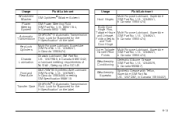
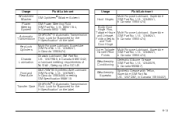
... (GM Part No. U.S. 12371287, in Canada 992887).
Front and Rear Axle
DEXRON®-III Automatic Transmission Transfer Case Fluid. Usage Windshield Washer Power Steering System Automatic Transmission Key Lock Cylinders Chassis Lubrication
Fluid/Lubricant GM Optikleen® Washer Solvent. and Fuel Door Hinge Outer Tailgate Multi-Purpose Lubricant, Superlube ...
Owner's Manual - Page 439


A
Accessories and Modifications ...5-3 Accessory Power Outlet(s) ...3-23 Adding Equipment to Your Airbag-Equipped Vehicle ...1-61 Additives, Fuel ...5-6 Add-... Weatherstrips ...5-90 Windshield and Wiper Blades ...5-91 Wood Panels ...5-90 Ashtray(s) ...3-24 Audio System(s) ...3-80 Audio Steering Wheel Controls ...3-111 Care of Your CD and DVD Player ...3-113 Care of Your CDs and DVDs ...3-113 ...
Owner's Manual - Page 443
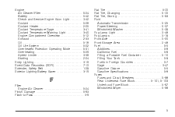
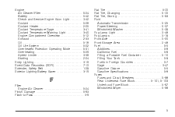
Engine Air Cleaner/Filter ...Battery ...Check and Service Engine Soon Light ...Coolant ...Coolant Heater ...Coolant Temperature... Flash-to-Pass ...3-9
Flat Tire ...5-72 Flat Tire, Changing ...5-72 Flat Tire, Storing ...5-83 Fluid Automatic Transmission ...5-25 Power Steering ...5-37 Windshield Washer ...5-38 Fog Lamp Light ...3-46 Fog Lamps ...3-18 Front Axle ...5-50 Front Storage Area ...2-46 Fuel...
Owner's Manual - Page 447
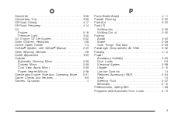
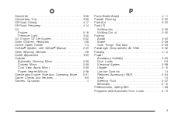
...Convex Mirror ...2-39 Curb View Assist Mirror ...2-39 Power Heated Mirrors ...2-38 Overheated Engine Protection Operating Mode ...5-31 Owner Checks and Services ...6-9 Owners, Canadian ...ii
P
Panic ...Passing ...4-14 Power Accessory Outlet(s) ...3-23 Door Locks ...2-9 Electrical System ...5-96 Liftgate ...2-12 Lumbar Controls ...1-3 Retained Accessory (RAP) ...2-23 Seat ...1-2 Steering Fluid ...5-...
Similar Questions
What Kind Power Steering Fluid For A 2006 Cadillac Srx
(Posted by PScgal 9 years ago)
Where Is The Fill Cap For 2006 Srx Power Steering Fluid
(Posted by juabd 9 years ago)
How To Add Power Steering Fluid 2004 Cadillac Srx
(Posted by canadBeachV 10 years ago)
How To Check Power Steering Fluid In 2004 Cadillac Srx
(Posted by aegiDaby 10 years ago)

