2006 Cadillac CTS Support Question
Find answers below for this question about 2006 Cadillac CTS.Need a 2006 Cadillac CTS manual? We have 1 online manual for this item!
Question posted by Grjonas on August 27th, 2014
How To Unlock A 2006 Cadillac Cts If You Lock Your Keys In The Car
The person who posted this question about this Cadillac automobile did not include a detailed explanation. Please use the "Request More Information" button to the right if more details would help you to answer this question.
Current Answers
There are currently no answers that have been posted for this question.
Be the first to post an answer! Remember that you can earn up to 1,100 points for every answer you submit. The better the quality of your answer, the better chance it has to be accepted.
Be the first to post an answer! Remember that you can earn up to 1,100 points for every answer you submit. The better the quality of your answer, the better chance it has to be accepted.
Related Manual Pages
Owner's Manual - Page 1
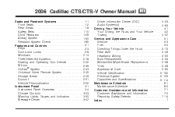
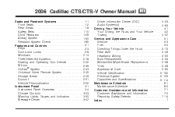
2006 Cadillac CTS/CTS-V Owner Manual
Seats and Restraint Systems ...1-1 Front Seats ...1-2 Rear Seats ...1-8 Safety Belts ...1-10 Child Restraints ...1-29 Airbag System ...1-50 Restraint System Check ...1-65 Features and Controls ...2-1 Keys ...2-3 Doors and Locks ...2-8 Windows ...2-14 Theft-Deterrent Systems ...2-18 Starting and Operating Your Vehicle ...2-22 Mirrors ...2-39 OnStar® System ...
Owner's Manual - Page 2


... Litho in the owner manual to quickly locate information about the features and controls for Cadillac Motor Car Division whenever it was printed. This manual includes the latest information at the time it ... Box 07130 Detroit, MI 48207 GENERAL MOTORS, GM, the GM Emblem, CADILLAC, the CADILLAC Crest & Wreath, and the name CTS are on the road. We reserve the right to end when they &#...
Owner's Manual - Page 8


... to where you want it . Always push and pull on the seatback to be sure the seat is locked. Your vehicle may have manual seats. Try to the person sitting there. To adjust the seat, lift ... move forward in place.
1-2 Front Seats
Manual Seats
{CAUTION:
If the seatback is not locked, it is locked in a sudden stop or crash. That could move the seat back and forth with your body to...
Owner's Manual - Page 73
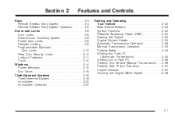
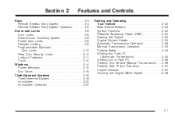
... Exhaust ...2-37 Running the Engine While Parked ...2-38
Keys ...2-3 Remote Keyless Entry System ...2-4 Remote Keyless Entry System Operation ...2-5 Doors and Locks ...2-8 Door Locks ...2-8 Central Door Unlocking System ...2-9 Power Door Locks ...2-9 Delayed Locking ...2-9 Programmable Automatic Door Locks ...2-10 Rear Door Security Locks ...2-10 Lockout Protection ...2-11 Trunk ...2-12 Windows...
Owner's Manual - Page 76
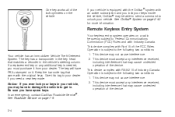
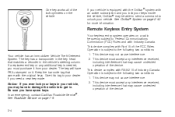
... this tag to get in the vehicle's steering column.
In an emergency, contact Cadillac Roadside Service®. This device complies with an active subscription and you lock your dealer if you may have to damage the vehicle to your keys inside the vehicle, OnStar® may cause undesired operation of the FCC Rules...
Owner's Manual - Page 80
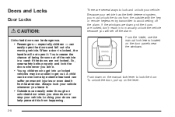
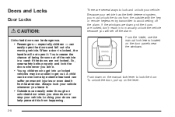
... vehicle because you will not open it . • Outsiders can help prevent this from the outside with the key or remote keyless entry transmitter to lock and unlock your vehicle. Always lock your vehicle whenever you drive. • Young children who get out. Because your vehicle has the theft-deterrent system, you slow down...
Owner's Manual - Page 81
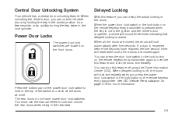
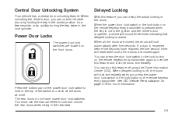
... front doors. When all the doors at once. Press the bottom part of the power door lock switch to unlock all the doors are located on the remote keyless entry transmitter is pressed when the key is not in the lock cylinder. You must use the manual levers to override this feature, you can...
Owner's Manual - Page 82
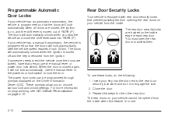
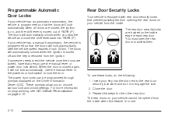
... edge of PARK (P). The power door locks can be opened from the ignition. The rear door security locks are locked, have that the doors will automatically unlock when you to the rear door security lock label and turn it will automatically unlock when the ignition is turned off and the key is programmed so that person use...
Owner's Manual - Page 83
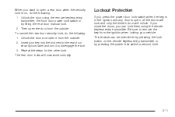
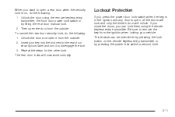
... keyless entry transmitter or by pressing the power lock switch a second time.
2-11 Be sure to remove the key from the ignition when locking your key into the slot next to the rear door security lock label and turn it from the outside . 2.
The rear door locks will unlock. Insert your vehicle. When you want to open...
Owner's Manual - Page 91


... by starting the car with a valid key.
2-19 You can also turn off the alarm by starting the vehicle with a valid key. The horn fuse may be replaced, you may need to have your key, using the power door lock switch or the remote keyless entry transmitter and close the door. Pressing the unlock button on...
Owner's Manual - Page 96
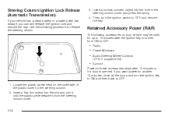
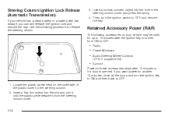
...Lock Release (Automatic Transmission)
If your vehicle may be used for the steering column. 2.
Insert a narrow, pointed object into the slot and turn the ignition switch to OFF and remove the key... close all the doors and turn the ignition key to ON and then back to OFF. 1. ... after the ignition key is opened. If you can still release the ignition lock and remove the key. Then, turn ...
Owner's Manual - Page 115
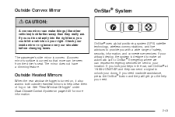
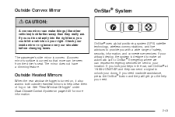
... you with a wide range of fog or ice. If you cut too sharply into the right lane, you lock your keys in the car, call to OnStar® Emergency where we can send a signal to unlock your right. If your airbags deploy, the system is turned on page 3-23 for more can make an...
Owner's Manual - Page 121
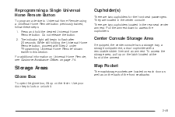
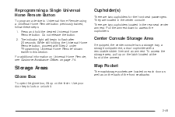
... on each door as well as on page 7-4.
Do not release the button. 2. They are two cupholders for the front seat passengers. Use your door key to Universal Home Remote using a Universal Home Remote button previously trained, follow these steps: 1. Map Pocket
The map/storage pockets are two cupholders located in...
Owner's Manual - Page 147
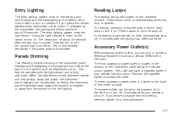
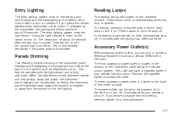
... with the light sensor and is turned to ON, or immediately deactivate if the power locks are active, the instrument panel displays can be powered all of the time or to ...backlighting during daylight hours when the key is in auxiliary electrical equipment such as a cellular telephone or CB radio.
If you press the remote keyless entry transmitter unlock button. Parade Dimming
This feature...
Owner's Manual - Page 196


... appear as climate control settings, radio preset settings, exterior lighting at unlock, remote lock and unlock confirmation, and automatic door locks have additional features that allows you to program certain features to a ...Press the TUNE/SEL knob once to turn off . Turn the TUNE/SEL knob until the key is highlighted, then press the TUNE/SEL knob to turn the feature on or off the ...
Owner's Manual - Page 198
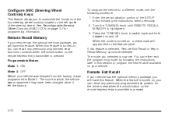
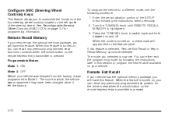
...figure SWC (Steering Wheel Controls) Keys
This feature allows you can recall any previously programmed seat and mirror controls when the unlock button on the remote keyless entry transmitter ...pressed.
3-72 See Reconfigurable Steering Wheel Controls (SWC) (CTS) on page 3-7 for the driver's seat when the unlock button on the remote keyless entry transmitter is turned on the left ...
Owner's Manual - Page 206


... can either exit the programming mode by following the instructions later in Park (automatic transmission), or Driver Unlock Key Out/Off cannot be selected. The five second delay occurs after a power door lock switch or the lock button on the remote keyless entry transmitter is highlighted. 3.
Programmable Modes Mode 1: ON Mode 2: OFF Before...
Owner's Manual - Page 340


...;rst tire and wheel, or more of the valve cap, a pencil-style air pressure gage, or a key. 7. Proceed to the passenger's side rear tire, and repeat the procedure in Step 6. The TPMS sensors ...take up to 30 seconds, confirms that the TPMS system is outlined below: 1. Press the lock and unlock buttons, at the same time, on page 5-58. The TPM matching process is ready, and the...
Owner's Manual - Page 400


...(GM Part No. U.S. 89021806, in Canada 992694) where required. Multi-Purpose Lubricant, Superlube Key Lock (GM Part No.
U.S. 12346293, in Canada 10953455) meeting GM Specification 9986115.... 12346293, in Canada 10953455) meeting GM Specification 9986115. U.S. 1052358, in Canada (CTS) 89021807). See Rear Axle on the label. Hinges Canada 10953474). U.S. 12378261, in Floor ...
Owner's Manual - Page 411


...TTY) or a conventional teletypewriter can travel to your car towed to the nearest Cadillac dealership.
Items covered are hotel, meals, and rental car.
• A description of the problem • ... period. Roadside Service for the following information:
Towing Service Battery Jump Starting Lock Out Assistance Fuel Delivery Flat Tire Change (Covers change only) Trip Interruption...
Similar Questions
Where Is The Fuel Pump Located On 2006 Cts Cadillac? ?
Where is the fuel pump located on 06 cts Cadillac. .
Where is the fuel pump located on 06 cts Cadillac. .
(Posted by Anonymous-161563 7 years ago)
How To Program Cadillac 2006 Cts Fir Horn To Honk When Locking Door
(Posted by grtntj 9 years ago)

