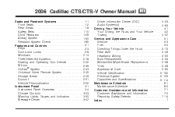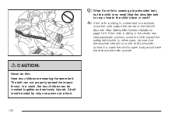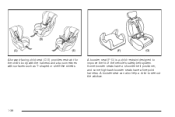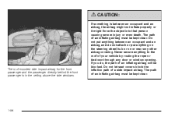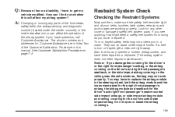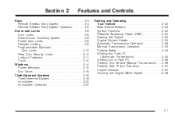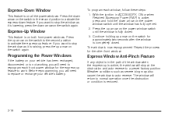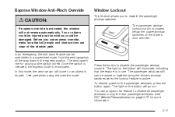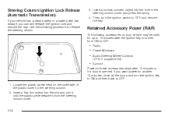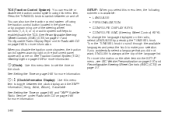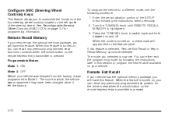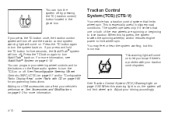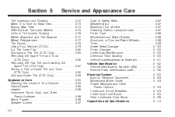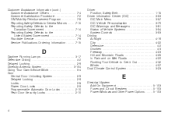2006 Cadillac CTS Support Question
Find answers below for this question about 2006 Cadillac CTS.Need a 2006 Cadillac CTS manual? We have 1 online manual for this item!
Question posted by tiJrmy on December 4th, 2013
How To Program Windows 06 Cts
The person who posted this question about this Cadillac automobile did not include a detailed explanation. Please use the "Request More Information" button to the right if more details would help you to answer this question.
Current Answers
Related Manual Pages
Similar Questions
06 Cts 3.6 L. Front Passenger Seat Not Working.
The front passenger seatback does not move forward or backward. The motor makes no sound when switch...
The front passenger seatback does not move forward or backward. The motor makes no sound when switch...
(Posted by keg1952 10 years ago)
Programming A Cadillac Cts Remote
I went to a locksmith to program the remote for my 2007 cts and he could not connect to the ECU. Wha...
I went to a locksmith to program the remote for my 2007 cts and he could not connect to the ECU. Wha...
(Posted by gdaymate45795 10 years ago)
06 Cts Fuel Pump Relay Location
Where on my car is the Fuel Pump Relay located
Where on my car is the Fuel Pump Relay located
(Posted by dtbrandt 10 years ago)