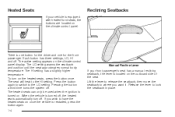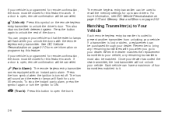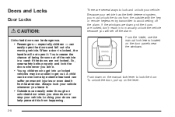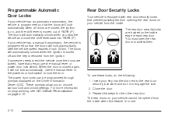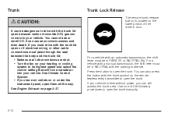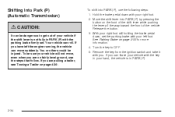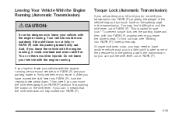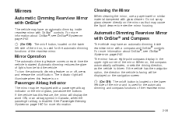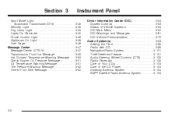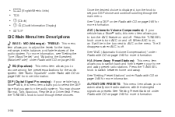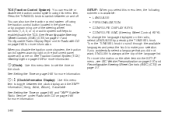2006 Cadillac CTS Support Question
Find answers below for this question about 2006 Cadillac CTS.Need a 2006 Cadillac CTS manual? We have 1 online manual for this item!
Question posted by williamsrick357 on December 3rd, 2013
How Do I Set The Clock
Current Answers
Answer #1: Posted by cursed on December 3rd, 2013 7:07 PM
Please check the link below:
http://www.carcarekiosk.com/video/2006_Cadillac_CTS_3.6L_V6/clock/set_clock
it has everything you need.
Take Care
bye
Related Manual Pages
Similar Questions
do i need a new led for clock and radio