2005 Cadillac STS Support Question
Find answers below for this question about 2005 Cadillac STS.Need a 2005 Cadillac STS manual? We have 1 online manual for this item!
Question posted by monrTe on August 28th, 2013
2005 Cadillac Sts Door Won't Open From Outside
The person who posted this question about this Cadillac automobile did not include a detailed explanation. Please use the "Request More Information" button to the right if more details would help you to answer this question.
Current Answers
There are currently no answers that have been posted for this question.
Be the first to post an answer! Remember that you can earn up to 1,100 points for every answer you submit. The better the quality of your answer, the better chance it has to be accepted.
Be the first to post an answer! Remember that you can earn up to 1,100 points for every answer you submit. The better the quality of your answer, the better chance it has to be accepted.
Related Manual Pages
Owner's Manual - Page 1


2005 Cadillac STS Owner Manual
Seats and Restraint Systems ...1-1 Front Seats ...1-2 Rear Seats ...1-6 Safety Belts ...1-7 Child Restraints ...1-26 Airbag System ...1-45 Restraint System Check ...1-56 Features and Controls ...2-1 Keys ...2-2 Doors and Locks ...2-11 Windows ...2-16 Theft-Deterrent Systems ...2-20 Starting and Operating Your Vehicle ...2-23 Mirrors ...2-35 OnStar® System ...2-...
Owner's Manual - Page 2


...beginning to quickly locate information about the vehicle is needed while you learn about the features and controls for Cadillac Motor Car Division whenever it appears in the vehicle. This manual includes the latest information at the time ... Reserved
Box 07130 Detroit, MI 48207 GENERAL MOTORS, GM, the GM Emblem, CADILLAC, the CADILLAC Crest & Wreath, and the name STS are on the road.
Owner's Manual - Page 56
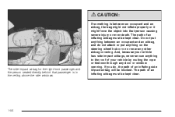
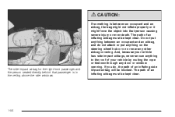
... an inflating side impact airbag will be blocked. Do not put anything on the steering wheel hub or on or near any door or window opening. And, because your vehicle by routing the rope or tiedown through any other airbag covering. The path of an in flating airbag must...
Owner's Manual - Page 60


...with a history of your vehicle near the side windows - will automatically unlock the doors and turn the interior lamps on when the airbags deploy. If you experience breathing problems following an...quickly that will be some people may be warm, but can lock the doors again and turn them off by opening a window or a door. This dust could cause breathing problems for a short time. What Will...
Owner's Manual - Page 65
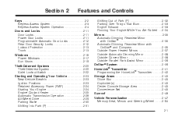
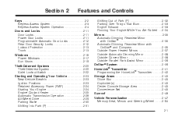
... OnStar® and Compass ...2-35 Outside Power Heated Mirrors ...2-37 Outside Automatic Dimming Mirror ...2-38 Outside Convex Mirror ...2-38 Outside Parallel Park Assist Mirror ...2-39 OnStar......2-3 Keyless Access System Operation ...2-4 Doors and Locks ...2-11 Door Locks ...2-11 Power Door Locks ...2-11 Programmable Automatic Door Locks ...2-12 Rear Door Security Locks ...2-12 Lockout Protection ...
Owner's Manual - Page 67


...transmitter and/or key. You can help prevent theft. See "Rear Seat Pass-Through Door" under Trunk on page 2-13 for information on starting the vehicle.
This device ... number of features that operates on page 7-6 Roadside Service.
2-3 In an emergency, contact Cadillac Roadside Assistance. See Roadside Service on a radio frequency subject to Federal Communications Commission (FCC) ...
Owner's Manual - Page 68


...on page 2-4.
• Check to make sure that allows you to lock and unlock your doors and access your trunk without removing your remote transmitter from a distance as much as much as ...lock and unlock your doors, open your trunk lid, remotely start the engine and locate your vehicle or sound your vehicle. See "Keyless Doors Unlock" and "Keyless Ft (Front) Door Unlock" under Keyless Access...
Owner's Manual - Page 69
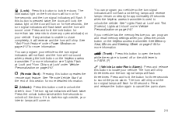
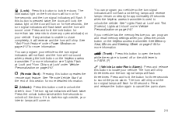
... vehicle. For more than two seconds to unlock the driver's door. See "Remote Vehicle Start" at the end of this button is dark enough outside, your interior lamps will not flash and the fog ...
If it will reverse and the horn will not sound when pressing the lock button on . If any open the trunk while the engine is turned off or the shift lever is in PARK (P).
/ (Remote Start...
Owner's Manual - Page 70
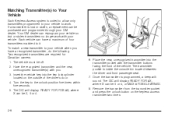
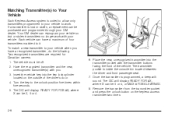
... 4.
6. Remove the transmitter from the transmitter pocket and press the unlock button on the outside of the vehicle. To match a new transmitter to the unlock position five times ... the new, unrecognized transmitter(s) with the transmitter buttons facing the front of the driver's door. 4. The DIC will sound. Two recognized transmitters are required for Canadian owners. 1. ...
Owner's Manual - Page 73


...up the vehicle's automatic climate control system. If this feature is turned on, the system monitors the outside the vehicle.
• Turn on the hazard warning flashers. • Press the OFF/...'s turn signal lamps flash. See Ignition Positions on the ignition switch. The vehicle's doors will not get in the transmitter, positive (+) side down. When the vehicle starts, the ...
Owner's Manual - Page 75
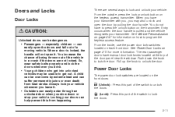
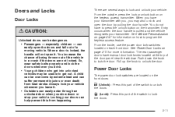
... of the vehicle in a crash if the doors are not locked. From the outside, press the lock or unlock button on each front door. When a door is pulled and the vehicle recognizes your doors can easily open the doors and fall out of a moving vehicle.
Locking your transmitter. Doors and Locks
Door Locks
There are several ways to lock...
Owner's Manual - Page 76
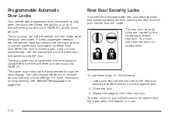
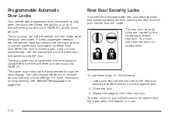
... closed , the ignition is on and the shift lever is moved back into the slot next to engage the lock. 2.
You must open the rear doors to lock the door. The radio display allows you to exit the vehicle, have that person use the manual knob or use these locks, do the following...
Owner's Manual - Page 77
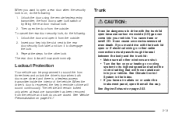
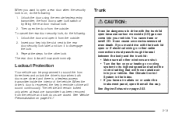
.... See Climate Control System in reminder chime will sound continuously. The rear door locks will now work normally. The vehicle will remain locked only when at least one transmitter has been removed from the outside . 2.
When you want to open a rear door when the security lock is on your heating or cooling system to...
Owner's Manual - Page 79
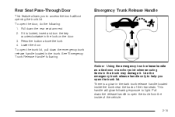
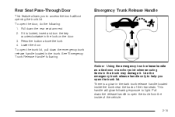
...: Using the emergency trunk release handle as a tie-down the emergency trunk release handle located in the lock on the door. 3. Press the button above the lock. 4. Lower the door. To open the door, do the following: 1. Pull down the rear seat armrest. 2. Use the emergency trunk release handle only to help you to...
Owner's Manual - Page 82
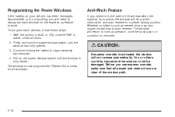
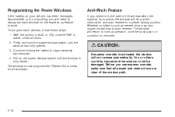
...each window, follow these steps: 1. Pull up the power window switch until the window has fully opened. 3. Continue holding the switch for all windows. The window will return to normal operation once ...Pinch Feature
If any object is in ACC or ON, or while RAP is active, close all doors. 2.
Repeat the process for approximately two seconds. 4. Programming the Power Windows
If the battery on...
Owner's Manual - Page 85
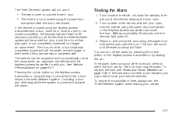
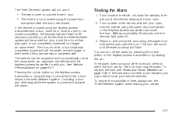
... not completely closed will still be armed and will not trigger an alarm event. From outside of the vehicle, keeping the door open or not closed . The horn fuse may be replaced, you may need to automatically unlock the doors when you . To replace the fuse, see if the horn works. At this time...
Owner's Manual - Page 106


... should be turned off while programming the transmitter. Do not hold down the two outside of the steps involved, it is also recommended that a new battery be erased ...® Transmitter with rolling codes, please be helpful to have a newer garage door opener with any garage door opener model manufactured before attempting to "Erasing HomeLink® Buttons" or, for assistance,...
Owner's Manual - Page 111


..., use the following procedure. You cannot turn the automatic door locking feature off . Be sure the ignition is either ...that can be programmed including the seat, steering column, and outside rearview mirror position. Turn the tune/select knob and scroll to... tune/select knob located on the right side of the STS Navigation System manual for information on vehicle personalization. On all...
Owner's Manual - Page 171


... button. This feature operates with the light sensor and is opened or if you turn the knob completely clockwise, the interior ...door is on the DIC control panel until the knob pops out. The entry lighting system uses the light sensor; Parade Dimming
Base Level Shown, Uplevel Similar Press in order for the lamps to off about 25 seconds.
When the light sensor reads darkness outside...
Owner's Manual - Page 401
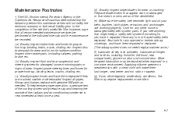
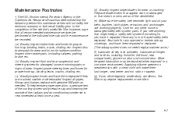
...latches, including those for any opened or broken airbag coverings, and ... a pressure test of the cooling system and pressure cap and cleaning the outside of the windshield. (e) Make sure the safety belt reminder light and all...deteriorated. Also look for the hood, rear compartment, glove box door and console door. More frequent lubrication may require replacement more often.
6-7 Applying ...
Similar Questions
Passenger Door Lock 2005 Sts Caddy
The passenger front door always stays locked. You have to open it from the inside door handle. There...
The passenger front door always stays locked. You have to open it from the inside door handle. There...
(Posted by janeforney 10 years ago)

