2005 Cadillac STS Support Question
Find answers below for this question about 2005 Cadillac STS.Need a 2005 Cadillac STS manual? We have 1 online manual for this item!
Question posted by chuckhorton on October 25th, 2013
How To Remove The Radio/nav Dash Bezel To Access The Ash Tray Assembly?
How to remove the radio/nav dash bezel to access the ash tray assembly?
Current Answers
There are currently no answers that have been posted for this question.
Be the first to post an answer! Remember that you can earn up to 1,100 points for every answer you submit. The better the quality of your answer, the better chance it has to be accepted.
Be the first to post an answer! Remember that you can earn up to 1,100 points for every answer you submit. The better the quality of your answer, the better chance it has to be accepted.
Related Manual Pages
Owner's Manual - Page 67


...even have to damage your transmitters and/or key. Your vehicle has a Keyless Access System with Industry Canada. You can help prevent theft. Operation is dead, OnStar&#... on a radio frequency subject to get in. See Ignition Positions on page 7-6 Roadside Service.
2-3 You may cause undesired operation.
Keyless Access System
Your vehicle has a Keyless Access system that may...
Owner's Manual - Page 68


...to lock and unlock your doors and access your trunk without removing your remote transmitter from your dealer or a
qualified technician for service.
2-4 The Keyless Access System also allows you to make sure.... See "Keyless Doors Unlock" and "Keyless Ft (Front) Door Unlock" under Keyless Access System Operation on page 2-47. Other vehicles or objects may need to lock and unlock...
Owner's Manual - Page 69
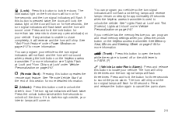
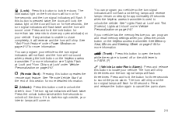
... "Lights Flash at Lock" and "Horn Chirps at Lock" under Vehicle Personalization on the keyless access transmitter. See "Remote Vehicle Start" at Unlock" under Vehicle Personalization on for 30 seconds. Press... when you can program your vehicle. If it will reverse and the horn will not flash and the fog lamps and reverse lamps remain on . K (Unlock):
Press this section for ...
Owner's Manual - Page 70
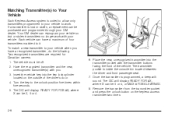
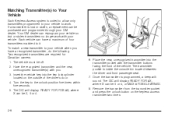
...key into the transmitter pocket with the transmitter buttons facing the front of the vehicle. Remove the transmitter from the transmitter pocket and press the unlock button on the outside of... into the key lock cylinder located on the keyless access transmitter two times.
2-6 Matching Transmitter(s) to Your Vehicle
Each Keyless Access system is coded to allow only transmitters programmed to...
Owner's Manual - Page 71


.... The DIC will read WAIT 10 MINUTES and will read READY FOR FOB #1. At this time, all previously known transmitters have been erased. 15. Remove the keyless access transmitter and press the unlock button twice to zero, one minute at a time. 14. Once the transmitter is not available. The Canadian immobilizer standard...
Owner's Manual - Page 73


... remote start operation to start button until the vehicle's turn signal lamps flash. See "Personal Settings Menu" under Vehicle Personalization on through the vehicle personalization system... If this feature is left running to put it will be operated with the keyless access transmitter it and then immediately press and hold the transmitter's remote start feature, do any...
Owner's Manual - Page 76
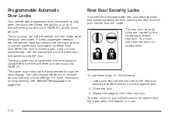
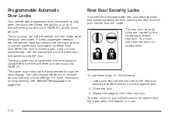
...or use the power door lock switch on your vehicle cannot be programmed through the radio display. The radio display allows you to unlock every time the shift lever is moved back into the ...To use .
2-12 Insert your vehicle from the inside while the doors are closed again, it to access them. The rear door security locks are located on your key into PARK (P). For more information on ...
Owner's Manual - Page 77
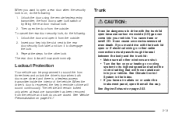
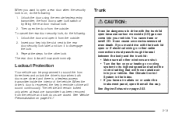
...Climate Control System in reminder chime will remain locked only when at least one transmitter has been removed from the vehicle and both doors are closed and there is reopened, the key in the ...trunk lid: • Make sure all the way. When the driver's door is a keyless access transmitter inside the interior of the vehicle. Then open them all other lock. See Vehicle Personalization on...
Owner's Manual - Page 84
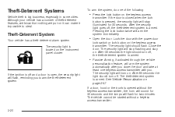
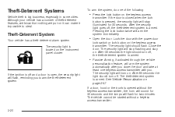
... the light should turn off and a door is opened without a keyless access transmitter. After 60 seconds the light should flash. To arm the system, do one keyless access transmitter with the power door
lock switch or lock button on the keyless access
transmitter. The security light should turn on page 2-47. If a door...
Owner's Manual - Page 85
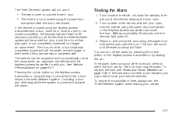
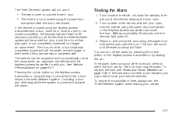
... programmed to automatically unlock the doors when you approach the vehicle and the keyless access transmitter is locked using the power door
lock switch after the doors are opened or... the keyless access transmitter or by pressing the unlock button on the keyless access transmitter or using the keyless access transmitter and a door, trunk lid or hood is armed will flash for 60 seconds...
Owner's Manual - Page 88
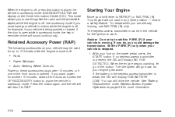
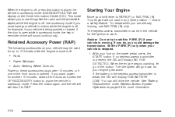
... or towed. With your foot on page 2-4 for example, if your vehicle is stopped. 1. If no keyless access transmitter is present, the DIC will display on your vehicle is moving , use things like the radio and the windshield wipers while the engine is off. You can still drive the vehicle.
If you...
Owner's Manual - Page 89
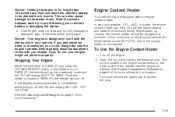
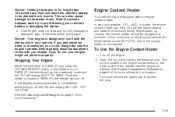
...to work with the electronics in your vehicle. To Use the Engine Coolant Heater
1. You must remove the plastic cap to PARK (P) and press the OFF/ACCESSORY button.
The cord is located in... the engine compartment on location. Stopping Your Engine
Move the shift lever to access the plug. Once the shifter is not detected while going to PARK (P), the vehicle will ...
Owner's Manual - Page 106


...on HomeLink® and the hand-held transmitter about 1 to 3 inches (3 to flash, after HomeLink® successfully receives the frequency signal from the HomeLink® buttons while keeping ... three channels: 1. If you in your hand-held transmitter button. Because of the radio frequency. 2-42
Programming HomeLink®
Your vehicle's engine should be installed in programming ...
Owner's Manual - Page 111


...vehicles are equipped with additional features that is always on the keyless access transmitter, 1 or 2 or by pressing the power/volume knob...radio display. Press the CNFG radio button or the tune/select knob located on vehicle personalization. Turn on the radio by selecting Driver 1 or 2 on the appropriate keyless access transmitter to identify yourself as climate control settings, radio...
Owner's Manual - Page 112
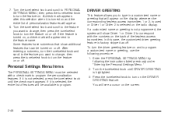
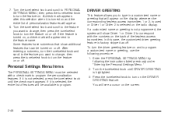
.../select knob until the check mark appears.
You will appear on the display whenever the corresponding keyless access transmitter, 1 or 2, is used or Driver 1 or Driver 2 is highlighted. 3. If it...entire list of personalization features will show additional features that will see a cursor on the radio display. To turn on or off . In this selection when it is turned on or...
Owner's Manual - Page 115
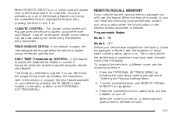
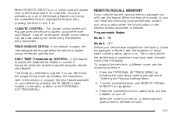
... the instructions later in this feature. It will engage when the vehicle is on the radio, to return to the feature name. CLIMATE CONTROL: The climate control system will be heated... have been changed since it was programmed to switch back and forth between on the keyless access transmitter is started using the remote start feature. Programmable Modes Mode 1: ON Mode 2: OFF...
Owner's Manual - Page 118
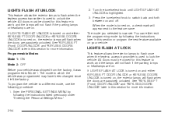
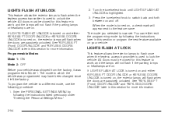
... AT LOCK
This feature allows the exterior lamps to flash once when the keyless access transmitter is turned on, a check mark will flash when the doors are on , the exterior lamps will appear... the vehicle. LIGHTS FLASH AT UNLOCK
This feature allows the exterior lamps to flash when the keyless access transmitter is now set. If LIGHTS FLASH AT LOCK is turned on and off. ...
Owner's Manual - Page 119
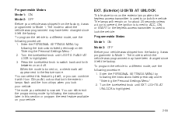
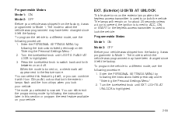
...changed since it with Horn Chirps At Lock so that both the exterior lamps flash and the horn chirps when you can select this section or program the next feature available... remain on and off. When the mode is turned on the exterior lamps when the keyless access transmitter is highlighted.
2-55 Enter the PERSONAL SETTINGS MENU by following the instructions listed previously under...
Owner's Manual - Page 129
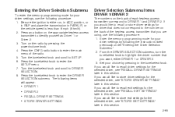
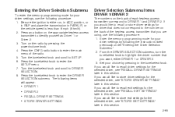
... to DRIVER 1 and DRIVER 2. Turn the tune/select knob and scroll to enter the DRIVER SELECTION submenu. Press the CNFG radio button to enter the main menu of each keyless access transmitter correspond to recall driver settings for the selected driver, see "RECALL EXIT SETTINGS" later in this section. Press the tune...
Owner's Manual - Page 178
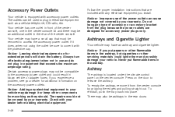
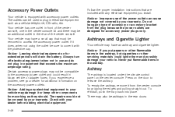
... the rear of the power outlet can be removed to your warranty. Ashtrays and Cigarette Lighter
Your... Do not hang any electrical equipment to access the accessory power outlet.
Notice: Leaving electrical.... To empty the ashtray, remove it or keep other smoking materials could result in... working as a cellular telephone, CB radio, etc. Accessory Power Outlets
Your vehicle...
Similar Questions
How Do You Remove A 6cd/dvd Player From A 2006 Cadillac Sts
How do you remove a 6cd/DVD player from a 2006 Cadillac STS?
How do you remove a 6cd/DVD player from a 2006 Cadillac STS?
(Posted by Sdrowell54 3 years ago)
My Xm Radio
My xm radio on my 2005 Cadillac sts keeps going out. Actually its out more than its on. It seems to ...
My xm radio on my 2005 Cadillac sts keeps going out. Actually its out more than its on. It seems to ...
(Posted by lpriceoh 10 years ago)
Step By Steps On How To Remove The Front Bumper On A 2005 Cadillac Sts
(Posted by buburjohn 10 years ago)
How To Remove 2005 Cadillac Sts Master Power Window Door Switch
(Posted by msamedima 10 years ago)
I Need To Remove The Magazine Pouch Panel On The Back Of The Front Seats. Help?
i need to remove the magazine pouch panel on the back of front seats in 2007 sts, because the vinyl ...
i need to remove the magazine pouch panel on the back of front seats in 2007 sts, because the vinyl ...
(Posted by ronjoe56 11 years ago)

