2005 Cadillac SRX Support Question
Find answers below for this question about 2005 Cadillac SRX.Need a 2005 Cadillac SRX manual? We have 1 online manual for this item!
Question posted by wnheld on April 2nd, 2014
What Is The Location Of The Lr Tire In The Navigation System Instruction On A
96 srx
Current Answers
There are currently no answers that have been posted for this question.
Be the first to post an answer! Remember that you can earn up to 1,100 points for every answer you submit. The better the quality of your answer, the better chance it has to be accepted.
Be the first to post an answer! Remember that you can earn up to 1,100 points for every answer you submit. The better the quality of your answer, the better chance it has to be accepted.
Related Manual Pages
Owner's Manual - Page 14
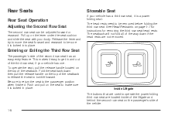
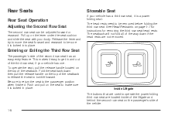
Stowable Seat
If your body. Fold the seatback down if the head rests are located inside of the liftgate and behind the second row seat on the seat to operate...sure it is locked into place.
To operate the seat, pull the release handle located on the top of the seatback. Pull up on page 1-7 for instructions for removing the third row seat head rests. Release the lever and try to move...
Owner's Manual - Page 15
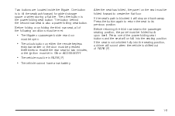
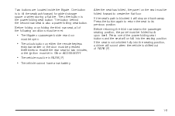
...must be in PARK (P). • The vehicle cannot have a low battery.
1-9 Two buttons are located inside the liftgate. One button is blocked it will unfold into the seating position, a chime will sound... times to its previous position. Before returning the third row seat to create the flat tire. Before folding or unfolding the third row seat, all of PARK (P).
• The liftgate ...
Owner's Manual - Page 33
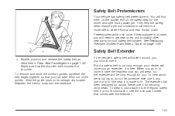
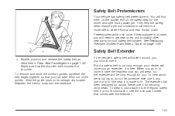
...with the extender.
1-27 When you go in a crash, you . For more information, see the instruction sheet that you will wear, so the extender will need to order it only for securing child seats... safety belt. Never use it , take the heaviest coat you can take them on its storage clip located between the interior body and the seatback. To wear it, just attach it . Safety Belt Extender
4....
Owner's Manual - Page 45


... third row if a national or local law requires that the top strap be ready to use an anchor point located on the same side of the vehicle as the child restraint manufacturer's instructions say that the top strap must be injured if this happens. Attaching more than one child restraint to one...
Owner's Manual - Page 47
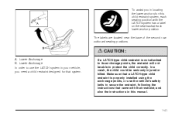
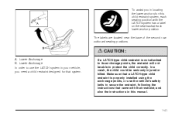
... LATCH system in this child restraint system, each lower anchor position. To assist you in locating the lower anchors for that system. Lower Anchorage B. In a crash, the child could be able to secure the restraint, following the instructions that came with the LATCH system has a label on the seatback at each seating...
Owner's Manual - Page 73
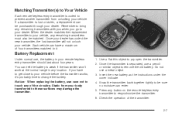
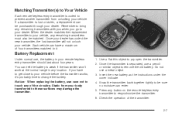
When the dealer matches the replacement transmitter to your vehicle, any location. Battery Replacement
Under normal use a metal object. 3. You can tell the battery is weak if the ...not unlock your remote keyless entry transmitter should last about four years. Insert the new battery as the instructions under the cover indicate. 4. Use a flat the normal range in your vehicle.
Owner's Manual - Page 101
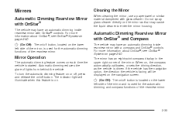
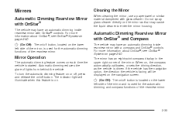
... on/off button is started. When on each time the vehicle is located on page 2-40. To turn the automatic dimming feature on or off, press and release the on/... may have an automatic dimming inside rearview mirror with OnStar® controls. If the vehicle has the navigation option, the direction the vehicle is used for the automatic dimming functions of the rearview mirror.
2-35...
Owner's Manual - Page 155
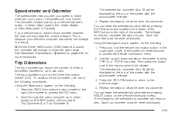
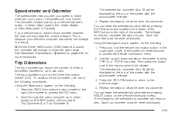
... trip odometer by pressing CLR (Clear) button located in the center of the screen. Press the INFO (Information) button located to the right of the screen for up and... system, do the following : 1. See Automatic Transmission Operation on the Vehicle Information menu. Using the Navigation audio system, do the following : 1. The selected trip odometer (A or B) will return to have...
Owner's Manual - Page 168
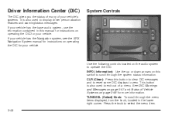
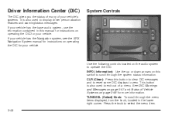
System Controls
Use the following controls located on the audio system to operate the DIC: INFO (Information): Use the up or ... displayed, turn the knob, located in this manual for more information. Press the knob to exit out of a menu. If your vehicle has the Navigation system, see the SRX Navigation System manual for instructions on page 3-49 for instructions on this button to clear ...
Owner's Manual - Page 169
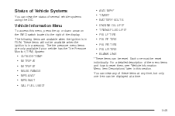
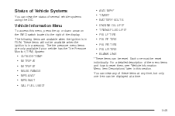
...MPH* TIMER* BATTERY VOLTS ENGINE OIL LIFE* TRANS FLUID LIFE* PSI LF TIRE PSI RF TIRE PSI RR TIRE PSI LR TIRE BLANK LINE
*These items can view any of several vehicle systems using the ...tire pressure menu items are available when the ignition is in this section. These items will not be reset. Vehicle Information Menu
To access this menu, press the up or down arrow on the INFO switch located...
Owner's Manual - Page 172


... transmission fluid life remains. LR TIRE: If you select this item, the driver's side rear tire pressure will be displayed. If the tire pressure is low, LOW will be displayed with this item. RF TIRE: If you select this item, the passenger's side front tire pressure will be displayed. RR TIRE: If you select this item...
Owner's Manual - Page 187


... the TUNE/SEL knob once. There is pressed. Select the PERSONALIZATION NAME menu item by following the instructions listed previously. 2. If you make a mistake, press the TUNE/SEL knob repeatedly to cycle through ...Turn the TUNE/SEL knob until the name you to customize the functions of the four soft keys located to the left and right of the buttons on the driver's door armrest (1 or 2) is...
Owner's Manual - Page 220


...auxiliary audio and video inputs, connect an external auxiliary device such as a camcorder or a video game unit to the manufacturer's instructions for video input. To use of these jacks, select AUX using the MODE button on the front of the RSE player. ... video format is used for proper usage. Stereo RCA Jacks
The RCA jacks are located on the DVD player faceplate or the remote control.
Owner's Manual - Page 225
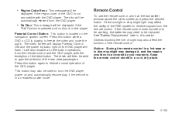
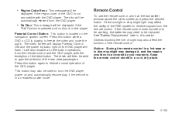
... video screen and press the desired button. Press this button while a DVD or CD is located on the DVD player will then be able to freeze the video and mute the audio. Press...seat passengers. The video screen will display Parental Control ON and the power indicator light on the navigation system screen. Objects blocking the line of sight may need to restore normal operation of the DVD ...
Owner's Manual - Page 279


... know how much weight it can break, and it may properly carry, the Tire and Loading Information label and the Certification/Tire label.
{CAUTION: {CAUTION:
The recovery hook, when used, is under a... the vehicle straight out. Do not load your vehicle any heavier than the GVWR, or either location, remove the access cap from the chain or cable snapping back. Two labels on the hook ...
Owner's Manual - Page 280
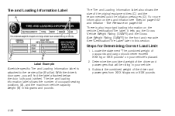
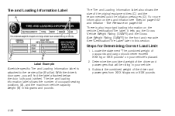
... loading information label shows the number of the original equipment tires (C) and the recommended cold tire in your vehicle's placard. For more information on tires and in this section. See "Certification/Tire Label" later in flation see Tires on your vehicle. 3. Locate the statement "The combined weight of the driver and passengers from...
Owner's Manual - Page 290


... them, deadly carbon monoxide (CO) from the hitch. Follow the manufacturer's recommendation for hitches. Instructions about safety chains may be able to install, adjust and maintain them to the bumper.
•... from your exhaust can , too.
4-56 Then be sure to follow the instructions for cold tires. Hitches
It's important to the upper limit for the trailer brakes so you ...
Owner's Manual - Page 302


... unattended when refueling your vehicle. To help avoid injuries to you and others, read and follow all the instructions on the fuel door.
5-8 To remove the fuel cap, turn it ; if the cap is located behind a hinged fuel door on the rear edge of the vehicle. While refueling, hang the tethered fuel...
Owner's Manual - Page 315
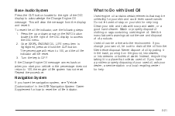
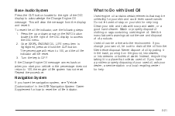
...disposal. Repeat the procedure. Clean your skin for your skin and could even cause cancer. Navigation System
If you change your own oil, be unhealthy for very long. Press the up... CLR button located to the right of water. Instead, recycle it by putting it on when you have the navigation system, see "Vehicle Customization" in the trash, pouring it in the SRX Navigation System Owner ...
Owner's Manual - Page 318
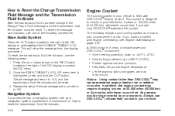
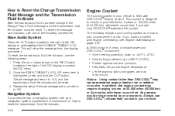
...• Give boiling protection up or down arrow on the INFO button located to the right of the DIC display to add coolant when it ... vehicle. This coolant is filled with engine overheating, see your navigation system supplement for 5 years or 150,000 miles (240 000 km),...CLR button. How to remain in your vehicle for instructions on page 5-27. In addition, the engine coolant may...
Similar Questions
Free Instructions How To Repair The Tire Monitor In A 2005 Srx Cadillac
(Posted by orjh 10 years ago)
What Is Normal Psi Of Rear Tires In 2004 Cadillac Srx
(Posted by bigdopyroph 10 years ago)
Srx Cadillac 2005
what is the brand of tires for theSRX v6 2005 Cadillac i need different options on prices. thank you...
what is the brand of tires for theSRX v6 2005 Cadillac i need different options on prices. thank you...
(Posted by windlejm 11 years ago)
I Have A 2005 Cadillac Srx With A Navigation Problem. I Have No Map Display
(Posted by robertbannister 11 years ago)

