2005 Cadillac SRX Support Question
Find answers below for this question about 2005 Cadillac SRX.Need a 2005 Cadillac SRX manual? We have 1 online manual for this item!
Question posted by spgax84 on February 22nd, 2014
How To Fix My Cadillac Srx 2005 Key Remote
The person who posted this question about this Cadillac automobile did not include a detailed explanation. Please use the "Request More Information" button to the right if more details would help you to answer this question.
Current Answers
There are currently no answers that have been posted for this question.
Be the first to post an answer! Remember that you can earn up to 1,100 points for every answer you submit. The better the quality of your answer, the better chance it has to be accepted.
Be the first to post an answer! Remember that you can earn up to 1,100 points for every answer you submit. The better the quality of your answer, the better chance it has to be accepted.
Related Manual Pages
Owner's Manual - Page 1
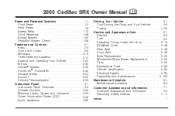
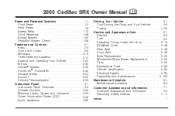
2005 Cadillac SRX Owner Manual
Seats and Restraint Systems ...1-1 Front Seats ...1-2 Rear Seats ...1-8 Safety Belts ...1-10 Child Restraints ...1-28 Airbag System ...1-47 Restraint System Check ...1-58 Features and Controls ...2-1 Keys ...2-3 Doors and Locks ...2-8 Windows ...2-13 Theft-Deterrent Systems ...2-17 Starting and Operating Your Vehicle ...2-20 Mirrors ...2-35 OnStar® System ...2-...
Owner's Manual - Page 2


... Rights Reserved Canadian Owners
A French language copy of this manual. Box 07130 Detroit, MI 48207 GENERAL MOTORS, GM, the GM Emblem, CADILLAC, the CADILLAC Crest and Wreath, and the name SRX are on the road. If the vehicle is in Canada, substitute the name "General Motors of Canada Limited" for the vehicle. Pictures...
Owner's Manual - Page 67
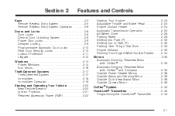
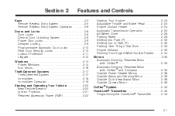
... Mirror ...2-39 Outside Convex Mirror ...2-39 OnStar® System ...2-40 HomeLink® Transmitter ...2-42 Programming the HomeLink® Transmitter ...2-43
Keys ...2-3 Remote Keyless Entry System ...2-5 Remote Keyless Entry System Operation ...2-6 Doors and Locks ...2-8 Door Locks ...2-8 Central Door Unlocking System ...2-9 Power Door Locks ...2-9 Delayed Locking ...2-9 Programmable Automatic...
Owner's Manual - Page 70
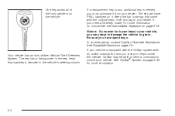
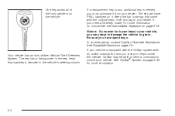
... your vehicle. For more information on Immobilizer see Immobilizer Operation on page 2-40 for more information. In an emergency, contact Cadillac Roadside Assistance. See OnStar® System on page 2-19. One key works all of the lock cylinders on page 7-6. See Roadside Service on the vehicle.
Notice: If you must purchase it...
Owner's Manual - Page 74
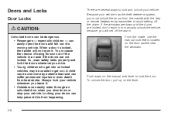
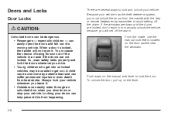
.... • Young children who get into unlocked vehicles may be overcome by extreme heat and can help prevent this from the outside with the key or remote keyless entry transmitter to avoid setting off the alarm. Always lock your doors can suffer permanent injuries or even death from heat stroke. To unlock...
Owner's Manual - Page 75
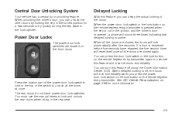
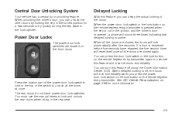
You can unlock the other doors by holding the key in the turned position for more information. See DIC Vehicle Personalization on the remote keyless entry transmitter is pressed when the key is not in the ignition and the driver's door is opened, a chime will lock immediately when you press the power door lock...
Owner's Manual - Page 77
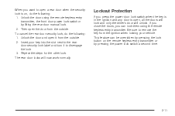
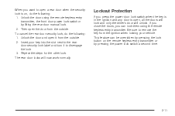
... pressing the power lock switch a second time.
2-11 Lockout Protection
If you press the power door lock switch when the key is in the ignition and any door is on the remote keyless entry transmitter or by lifting the rear door manual lock. 2. Insert your vehicle. Then open , all the doors will...
Owner's Manual - Page 78
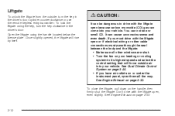
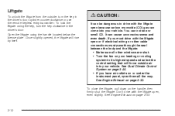
... liftgate using the handle located below the license plate. Open the liftgate using the key, turn the key in the driver's door. Don't drive with the liftgate open because carbon monoxide ...slightly opened, the liftgate will force outside , turn the key clockwise in the driver's door cylinder counterclockwise or use the remote keyless entry transmitter. If you have air outlets on your...
Owner's Manual - Page 83


... up to arm the theft-deterrent system.
• Always unlock a door with a key or use the remote
keyless entry transmitter. It should be locked with your vehicle has a number of theft-...System
The security light is ajar. Theft-Deterrent Systems
Vehicle theft is opened without a key or a remote keyless entry transmitter, the horn will sound and the lamps will illuminate. Pressing the ...
Owner's Manual - Page 84
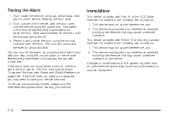
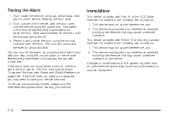
... 2. This device may be replaced, you may cause undesired operation of the vehicle, with a valid key. From inside the vehicle, roll down the window, then get out of the FCC Rules. To ...alarm does not sound when it should, check to see Fuses and Circuit Breakers on the remote keyless entry transmitter or by other than an authorized service facility could void authorization to the ...
Owner's Manual - Page 86
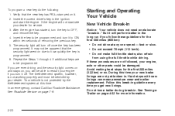
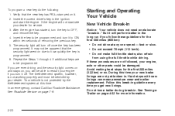
...key has been programmed. Repeat the Steps 1 through 4 if additional keys are to how quickly the key...key to be able to OFF, and remove the key. 4. The security light will be programmed and turn the key...be apparent that the new key has PK3+ stamped on... earlier replacement. To program a new key do the following: 1. Verify that...ten seconds of removing the previous key. 5. Do not tow a trailer...
Owner's Manual - Page 120
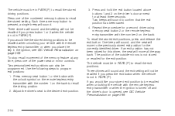
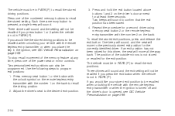
...the vehicle is opened, see DIC Vehicle Personalization on page 3-66.
2-54 If you place the key in the ignition, see DIC Vehicle Personalization on page 3-66. Repeat the procedure for the exit ... also be programmed. Press memory seat button 1 or the button with the unlock symbol on the remote keyless entry transmitter with the number 2 on the back to recall the driving position. 2. The ...
Owner's Manual - Page 139


...the resistance point, the interior lamps will come on the overhead console.
3-19 If you press the remote keyless entry transmitter unlock button. Entry Lighting
The entry lighting system turns on the reading and dome ...lamps and the backlighting to dim them off if the ignition key is placed in case you need to leave the lamps on for this feature is turned to...
Owner's Manual - Page 186
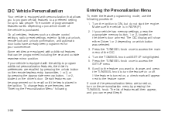
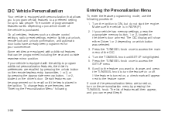
...is equipped with the ability to program additional personalization features, the driver's preferences are recalled by pressing the unlock button on the remote keyless entry transmitter, 1 or 2, or by pressing the TUNE/SEL knob. To change , and press the TUNE/SEL knob..., see "Entering the Personalization Menu" following procedure: 1. Turn the TUNE/SEL knob until the key is in the ignition.
Owner's Manual - Page 187


... appear on the back of the remote keyless entry transmitters. Enter the Personalization menu by pressing the TUNE/SEL knob once. Configure Display Keys
This feature allows you selected is ...customized name is not programmed, the system will appear on the DIC display whenever the corresponding remote keyless entry transmitter is used or one of the audio display. If you make a ...
Owner's Manual - Page 189


...REMOTE EXIT RECALL to a different mode, use the following the instructions later in Recall Memory
If your vehicle has the optional memory package, you selected is turned on and off . You can either exit the programming mode by following the instructions listed previously. 2.
To program the vehicle to highlight it. 3. Key...seat and mirror positions when the key is turned on, a check ...
Owner's Manual - Page 196


...or the lock button on your vehicle was shipped from the factory, it was programmed to DOORS UNLOCK KEY OUT. 3. Programmable Modes Mode 1: ON Mode 2: OFF Before your vehicle was shipped from the ...instructions later in this section or program the next feature available on the remote keyless entry transmitter is removed from the ignition. Programmable Modes Mode 1: ON Mode 2: OFF Before...
Owner's Manual - Page 218
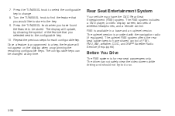
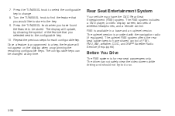
... uplevel RSE system offers the rear seat passengers to a key, the feature will update, by showing the symbol of wireless headphones, and a remote control. The display will not appear on the display when programming the remaining configurable keys. Rear Seat Entertainment System
Your vehicle may have found the feature to the...
Owner's Manual - Page 226


... button to exit the current active menu and return to the previous menu. Press the left or right navigation keys to turn the remote control backlight on and off. y (Menu):
main menu.
3-106 Remote Control Buttons
z (Display):
Press this button to move to the left of the menu list of a DVD.
p (Left): Press...
Owner's Manual - Page 315
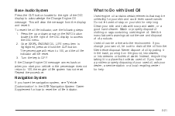
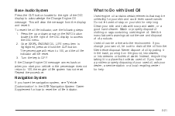
...System
If you have the navigation system, see "Vehicle Customization" in the trash, pouring it in the SRX Navigation System Owner Supplement for very long. Never dispose of oil by taking it . Base Audio System... your skin for how to 100, the engine oil life system has not reset. Turn the key to acknowledge the Change Engine Oil message. Used oil can be reset. 3. Press the up or...
Similar Questions
Why Doesn't The 3 Row Seat Fold Anymore. Cadillac Srx 2005
(Posted by antonJRa 9 years ago)
How Do I Change The Bulb For The Check Engine Light On Cadillac Srx 2005
how do i change the bulb for the check engine light on cadillac srx 2005
how do i change the bulb for the check engine light on cadillac srx 2005
(Posted by mlcox2 10 years ago)
Heating/cooling Fan In Srx 2005 Cadillac
A noise seems to be coming from the heating/cooling fan in front. It went away,but we are wondering ...
A noise seems to be coming from the heating/cooling fan in front. It went away,but we are wondering ...
(Posted by rose682 11 years ago)

