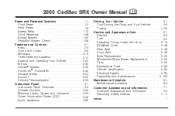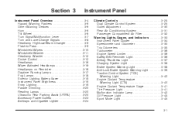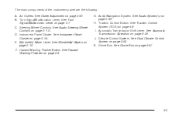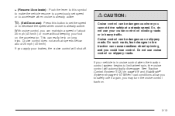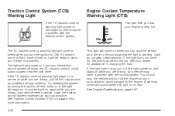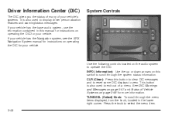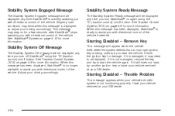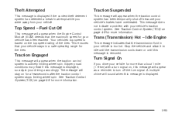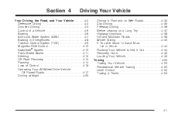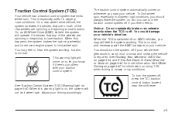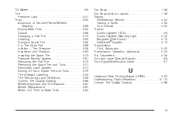2005 Cadillac SRX Support Question
Find answers below for this question about 2005 Cadillac SRX.Need a 2005 Cadillac SRX manual? We have 1 online manual for this item!
Question posted by ddugfoxs on September 21st, 2013
How To Disable The Traction Control On A 2005 Cadillac Srx
The person who posted this question about this Cadillac automobile did not include a detailed explanation. Please use the "Request More Information" button to the right if more details would help you to answer this question.
Current Answers
Answer #1: Posted by TechSupport101 on October 6th, 2013 10:54 AM
Hi, i believe the information in the link provided below can help you!
Thank you!
http://www.cadillacforums.com/forums/cadillac-cts-first-generation-forum-2003/37960-disabling-traction-control.html
Thank you!
http://www.cadillacforums.com/forums/cadillac-cts-first-generation-forum-2003/37960-disabling-traction-control.html
Related Manual Pages
Similar Questions
Is There A Specific Fuse For Traction Control. 2008 Cadillac Srx
(Posted by Retiredmil48 2 years ago)
How Do You Fix Traction Control On 2005 Cadillac Srx
(Posted by jdwav99 10 years ago)
2005 Srx- What Does A New Automatic Transmission Cost And How Many Hours Of Labo
Dealers resale for 2005 SRX 6 cyl automatic transmission. How many hours of labor for taking out an...
Dealers resale for 2005 SRX 6 cyl automatic transmission. How many hours of labor for taking out an...
(Posted by gwittman 11 years ago)
Where Is The Ecm Control Module Located On A 2005 Srx Cadillac 3.6
(Posted by rvlewis1 11 years ago)