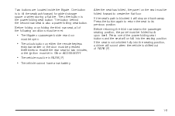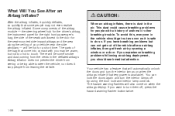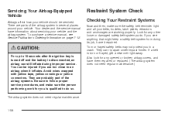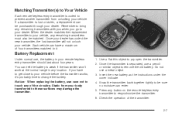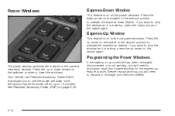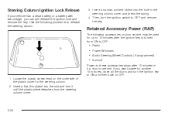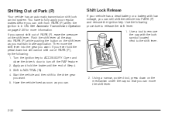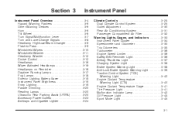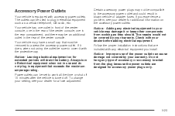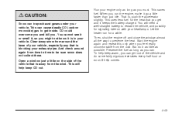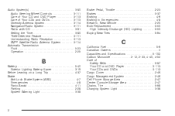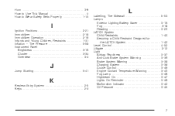2005 Cadillac SRX Support Question
Find answers below for this question about 2005 Cadillac SRX.Need a 2005 Cadillac SRX manual? We have 1 online manual for this item!
Question posted by dlsoanes on November 20th, 2013
Battery Drain
Current Answers
Answer #1: Posted by BusterDoogen on November 20th, 2013 4:54 PM
I hope this is helpful to you!
Please respond to my effort to provide you with the best possible solution by using the "Acceptable Solution" and/or the "Helpful" buttons when the answer has proven to be helpful. Please feel free to submit further info for your question, if a solution was not provided. I appreciate the opportunity to serve you!
Related Manual Pages
Similar Questions
do you discinnect the battery cable to replace liftgate control module on 2014 cadallac srx