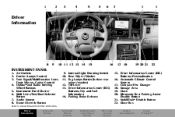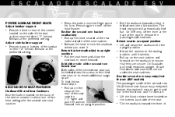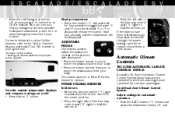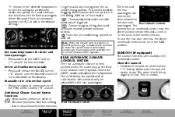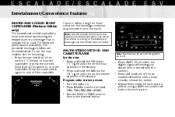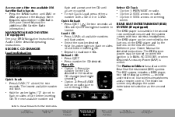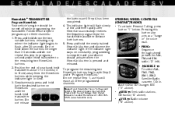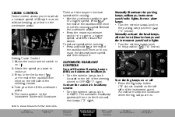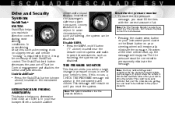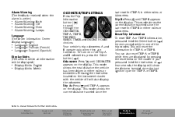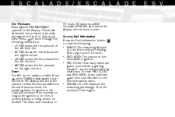2005 Cadillac Escalade Support Question
Find answers below for this question about 2005 Cadillac Escalade.Need a 2005 Cadillac Escalade manual? We have 1 online manual for this item!
Question posted by teachbowl on August 15th, 2012
Dvd Player Sound When Using Wired Headsets.
The DVD will play on the screen but the radio is playing in the headset. We are able to listen to the radio but can not determine how to switch it to the DVD player. We are using the rear controls and the DVD players are mounted in the headrests of the front seat.
Current Answers
Related Manual Pages
Similar Questions
I Can Not Get The Volume To Work On The Dvd Player.
Is There A Mute Button That Might Be On? The Volume Won't Work On The Dvd Player. Any Other Ideas Wo...
Is There A Mute Button That Might Be On? The Volume Won't Work On The Dvd Player. Any Other Ideas Wo...
(Posted by zinny89303 9 years ago)
How To Turn Parental Control Off On A 2004 Escalade Dvd Player
(Posted by hartlmattl 10 years ago)
What Does The Parental Button Look Like On The Dvd Player In Cadillac Escalade
(Posted by jaydaAUDIOY 10 years ago)
If I Just Bought A 2005 Escalade What Navigation Dvd Do I Need
(Posted by hudmchr 10 years ago)