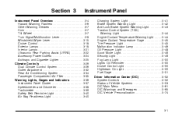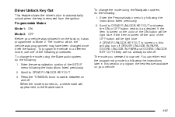2004 Cadillac SRX Support Question
Find answers below for this question about 2004 Cadillac SRX.Need a 2004 Cadillac SRX manual? We have 1 online manual for this item!
Question posted by jwbap52 on January 25th, 2016
Ultrasonic Rear Park Assist System
Current Answers
Answer #1: Posted by waelsaidani1 on January 25th, 2016 8:55 AM
the parking assist system may
not work properly. Use care when parking your
vehicle. Always check for
people, other vehicles and
obstructions. Also check for
blind spots.
The system is only able to
detect objects according to the
parameters specified in this
section.
The system is not designed to
detect children, pedestrians,
bicyclists or pets.
Failure to follow these
precautions can result in injuries
or even death.
Related Manual Pages
Similar Questions
My 2006 Cadillac SRX is sitting in my garage, no key in the ignition, in park, and it is "chiming" 4...