2004 Cadillac SRX Support Question
Find answers below for this question about 2004 Cadillac SRX.Need a 2004 Cadillac SRX manual? We have 1 online manual for this item!
Question posted by shyaca on April 5th, 2014
Cadillac Srx 2004 How To Set Owner
The person who posted this question about this Cadillac automobile did not include a detailed explanation. Please use the "Request More Information" button to the right if more details would help you to answer this question.
Current Answers
There are currently no answers that have been posted for this question.
Be the first to post an answer! Remember that you can earn up to 1,100 points for every answer you submit. The better the quality of your answer, the better chance it has to be accepted.
Be the first to post an answer! Remember that you can earn up to 1,100 points for every answer you submit. The better the quality of your answer, the better chance it has to be accepted.
Related Manual Pages
Owner's Manual - Page 1


2004 Cadillac SRX Owner Manual
Seats and Restraint Systems ...1-1 Front Seats ...1-2 Rear Seats ...1-7 Safety Belts ...1-8 Child Restraints ...1-28 Air Bag Systems ...1-50 Restraint System Check ...1-60 Features and Controls ...2-1 ...
Owner's Manual - Page 2
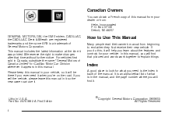
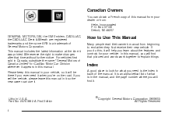
... read their new vehicle. In this manual from your dealer or from: Helm, Incorporated P.O. Canadian Owners
You can use it. For vehicles first sold in Canada, substitute the name "General Motors... 07130 Detroit, MI 48207 GENERAL MOTORS, GM, the GM Emblem, CADILLAC, the CADILLAC Crest & Wreath are registered trademarks and the name SRX is a trademark of what you need it when you do this ...
Owner's Manual - Page 9
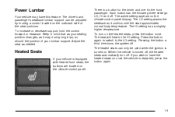
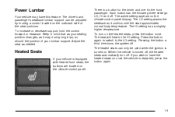
... turned off . Keep in mind that as your seating position changes, as needed. The active setting appears on once the vehicle is a button for the driver and one for the front passenger....heated front seats, the buttons are located on the heated seats, press the button once. The HI setting has a slightly higher temperature. To increase or decrease support, hold the control forward or rearward. ...
Owner's Manual - Page 40
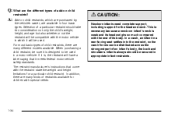
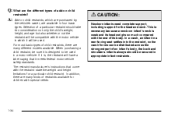
..., height, and age but also whether or not the restraint will be used . In addition, there are available in which are purchased by the vehicle's owner, are many different models available. When purchasing a child restraint, be used in appropriate infant restraints. Selection of restraints available for children with the restraint state...
Owner's Manual - Page 43


... shield has straps that are attached to improve the fit of the infant's shoulders and buckle together at pad which is purchased by the vehicle's owner. A booster seat (F-G) is a permanent part of the motor vehicle. For many years, add-on child restraints have a five-point harness. The vehicle's belt system...
Owner's Manual - Page 52


3. Make sure the release button is positioned so you would be able to unbuckle the safety belt quickly if you ever had to set the lock.
1-46 Buckle the belt. Pull the rest of the shoulder belt all the way out of the retractor to .
4.
Owner's Manual - Page 55
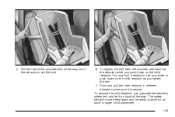
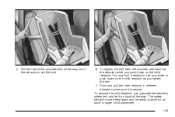
...;nd it go back all the way out of the shoulder belt all the way. Push and pull the child restraint in different directions to set the lock.
6. Pull the rest of the retractor to be ready to push down on the child restraint as you push down on the child...
Owner's Manual - Page 72
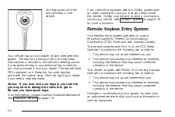
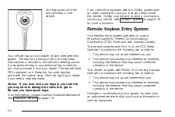
..., and 2. Operation is equipped with the OnStar system with Industry Canada. If your vehicle is subject to the following two conditions: 1. In an emergency, contact Cadillac Roadside Assistance.
Owner's Manual - Page 177


... can view any time by selecting them using the Navigation system, press and hold the vehicle information button in the Index of the SRX Entertainment and Navigation System owner's manual. For a detailed description of the screen. The currently selected item is selected:
Clock/Outside Air Temp Trip Odometer A* Trip Odometer B* Fuel Range...
Owner's Manual - Page 178
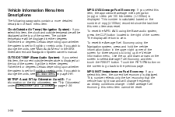
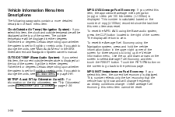
...MPG AVG using the Navigation system, press and hold the vehicle information button in the SRX Entertainment and Navigation System owner's manual. Use the up the Vehicle Information menu. Unlike average fuel economy, this ... down arrows on page 3-38.
This number is set for three seconds to select Average Fuel Economy and then touch the RESET button. The outside temperature...
Owner's Manual - Page 181
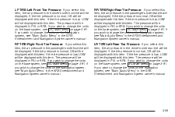
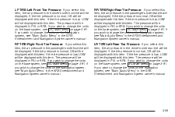
... see DIC Main Menu on the base system, see "Main Audio Menu" in the SRX Entertainment and Navigation System owner's manual.
If you wish to change the units on page 3-61. If the tire ...pressure is normal, OK will be displayed with this item, the air pressure in the SRX Entertainment and Navigation System owner's manual. If you wish to change the units on page 3-61. If you wish...
Owner's Manual - Page 183
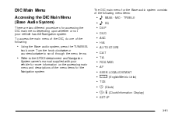
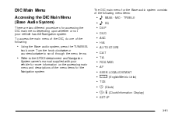
...
8 (Clock) 8/ 4 (Clock/Information Display)
SETUP
3-61 e BASS - Turn the knob clockwise or counterclockwise to scroll through the menu items.
• Refer to the SRX Entertainment and Navigation
System owner's manual supplied with your vehicle has the Navigation system.
DIC Main Menu
Accessing the DIC Main Menu (Base Audio System)
There are two...
Owner's Manual - Page 184
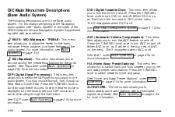
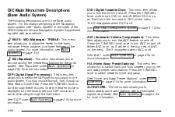
... Versatile Disc): This menu item allows you to turn the knob to set your DSP choice and continue scrolling through these choices. See Rear Seat ... System)
The following descriptions are for the bass, midrange, treble, balance, and fader features of the SRX Entertainment and Navigation System Supplement supplied with the strongest signals as presets. This menu item allows you to ...
Owner's Manual - Page 187
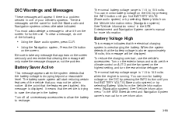
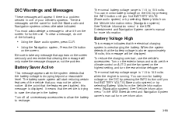
...from the Vehicle Information menu (Navigation system). See "Vehicle Information menu" in the SRX Entertainment and Navigation System owner's manual for more information.
To reduce the charging overload, use . Be sure to...notice. Turn on the exterior lamps and radio, set the climate control on AUTO and the fan speed on the highest setting, and turn the rear window defogger on the DIC...
Owner's Manual - Page 188
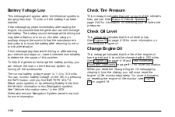
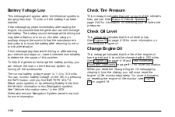
Consider using an auxiliary charger (be changed within 200 miles. See "Vehicle Information menu" in the SRX Entertainment and Navigation System owner's manual for more information on resetting the engine oil life monitor, see Engine Oil on the DIC by selecting Battery Volts from the display, you ...
Owner's Manual - Page 380
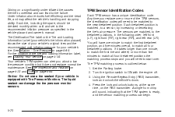
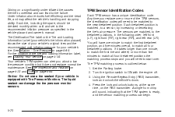
...air pressure. If it does not replace normal tire maintenance. Under-in the vehicle placard and owner's manual. Any time you will sound, indicating that the TPM system is outlined below: ...tire/wheel positions. Press the lock and unlock buttons, at the same time, on page 5-68.
Set the Parking brake. 2. Using the Remote Keyless Entry (RKE) transmitter, lock and unlock the vehicle...
Owner's Manual - Page 438
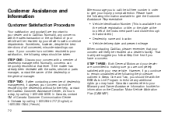
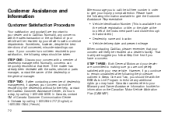
... visible through the windshield.)
• Dealership name and location • Vehicle delivery date and present mileage
When contacting Cadillac, please remember that your concern will be taken: STEP ONE: Discuss your Warranty and Owner Assistance Information booklet for information on the Canadian Motor Vehicle Arbitration Plan (CAMVAP). Sometimes, however, despite the best...
Owner's Manual - Page 442


... longer under warranty. Emergency Road Service is performed on -site service. Roadside Service is more than an auto club or towing service. Cadillac Owner Privileges™
Roadside Service provides several Cadillac Owner Privileges™ at no charge for any warranty-covered situation and for the following situations:
Towing Service Battery Jump Starting Lock Out...
Owner's Manual - Page 443


... Transportation program is prepared to assist owners who has access to a (TTY) or a conventional teletypewriter can travel to your car towed to the nearest Cadillac dealership. A dealer technician, if ...Dial the toll-free Roadside Service number: 1-800-882-1112. To enhance your Cadillac and number you are speech impaired.
Several transportation options are available when warranty repairs...
Owner's Manual - Page 452
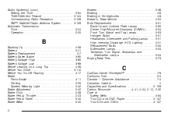
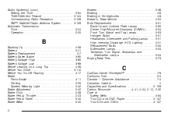
Audio System(s) (cont.) Setting the Time ...3-94 Theft-Deterrent Feature ...3-124 Understanding Radio Reception...Taillamps, Turn Signal, Stoplamps and Sidemarker Lamps ...5-54 Buying New Tires ...5-73
C
Cadillac Owner Privileges™ ...7-6 California Fuel ...5-5 Canada - Customer Assistance ...7-4 Canadian Owners ...ii Capacities and Specifications ...5-109 Carbon Monoxide ...4-41, 4-54, ...
Similar Questions
Video Showing How To Set Personalized Buttons On Cadillac Srx 2004
(Posted by arielsamb 10 years ago)
Cadillac Srx 2004 Where To Put Power Steering Fluid
(Posted by uhndeken 10 years ago)

