2004 Cadillac Escalade Support Question
Find answers below for this question about 2004 Cadillac Escalade.Need a 2004 Cadillac Escalade manual? We have 1 online manual for this item!
Question posted by as16vl on June 15th, 2014
How To Program The Phone Is A 2004 Cadillac Escalade
The person who posted this question about this Cadillac automobile did not include a detailed explanation. Please use the "Request More Information" button to the right if more details would help you to answer this question.
Current Answers
There are currently no answers that have been posted for this question.
Be the first to post an answer! Remember that you can earn up to 1,100 points for every answer you submit. The better the quality of your answer, the better chance it has to be accepted.
Be the first to post an answer! Remember that you can earn up to 1,100 points for every answer you submit. The better the quality of your answer, the better chance it has to be accepted.
Related Manual Pages
Owner's Manual - Page 1


2004 Cadillac Escalade/Escalade ESV Owner Manual
Seats and Restraint Systems ...1-1 Front Seats ...1-3 Rear Seats ...1-8 Safety Belts ...1-26 Child Restraints ...1-49 Air Bag Systems ...1-74 Restraint System Check ...1-87 ...
Owner's Manual - Page 2
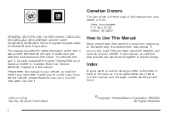
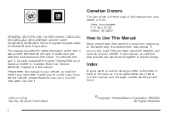
Box 07130 Detroit, MI 48207 GENERAL MOTORS, GM, the GM Emblem, CADILLAC, the CADILLAC Crest & Wreath and the name ESCALADE/ESCALADE ESV are registered trademarks of Canada Limited" for Cadillac Motor Car Division whenever it appears in the manual, and the page number where you do this manual. Please keep this manual in back of ...
Owner's Manual - Page 11
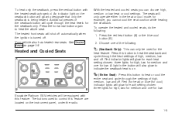
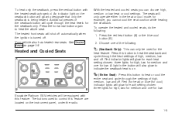
... symbol.
Red (for heat) or blue (for cool) indicator lights will glow for each setting chosen: three lights for high, two for low. J (Entire Seat):
Escalade Platinum ESV vehicles will glow to heat or cool the entire seat and cycle through the settings of the following : 1. To heat only the seatback...
Owner's Manual - Page 14
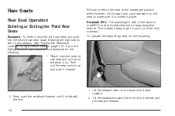
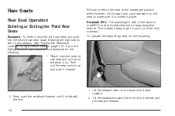
...See "Folding the Seatback" under 60/40 Split Bench Seat on the back of the third row seat. Escalade ESV: The passenger's side of the vehicle and the seat will release.
1-8 Next, push the seatback ... release lever on page 1-10. Rear Seats
Rear Seat Operation
Entering or Exiting the Third Row Seats
Escalade: To enter or exit the third row seat you are exiting the third row seat with the ...
Owner's Manual - Page 16
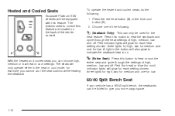
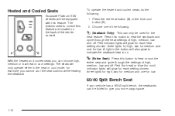
... will glow for each setting chosen: three lights for high, two for medium and one of high, medium, low and off . Heated and Cooled Seats
Escalade Platinum ESV vehicles will glow for each heat setting chosen: three lights for high, two for medium and one for the heat feature. Red (for...
Owner's Manual - Page 17
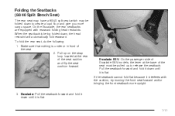
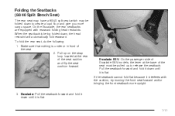
...on the strap loop located at because it is flat the base of Escalade ESV models, the lever at . Pull up to create a load floor and give you more upright.
...cargo space. To fold the rear seat, do the following: 1. Escalade ESV: On the passenger side of the seat must be folded down to release the seatback. Escalade: Pull the seatback forward and fold it down until it is ...
Owner's Manual - Page 18


... seriously injured. A safety belt that the safety belts are properly routed and attached, and are not twisted.
1-12 Once the seatbacks are folded down, on Escalade ESV models only, the rear seat footwell area will be exposed and will have to be sure that is locked.
{CAUTION:
1. To create a load fl...
Owner's Manual - Page 19


...
If your vehicle has a 50/50 split bench, the seatback(s) can be folded and the entire seat(s) tilted or removed from the vehicle.
1-13 On Escalade models, return the head restraints to the outboard and center occupants and are not under the seat cushions. To return the seat to the upright...
Owner's Manual - Page 29
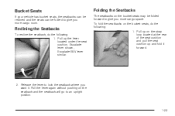
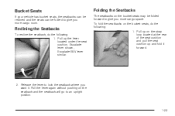
Folding the Seatbacks
The seatbacks on the seatback and the seatback will go to an upright position.
1-23
Escalade lever shown, Escalade ESV lever similar.
2. To fold the seatbacks on the strap loop located at the rear of the seat cushion and pull the seat cushion up ...
Owner's Manual - Page 30
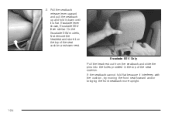
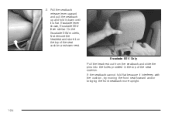
... the seatback and slide the pins into the holes provided in the top of the seat cushion as shown next. On the Escalade ESV models, first remove the headrest and store it interferes with the cushion, try moving the front seat forward and/... flat because it on the top of the seat cushion. If the seatback cannot fold flat . Escalade lever shown, Escalade ESV lever similar.
Owner's Manual - Page 31
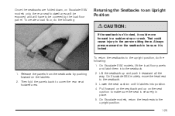
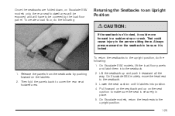
... position. 1-25 Pull forward on the seatback and up and push it rearward all the way. On Escalade models, return the headrests to cover the rear seat footwell area. 2. Lift the seatback up on the... seat cushion to make sure the seat is locked. Once the seatbacks are folded down, on Escalade ESV models only, the rear seat footwell area will be exposed and will have to be sure it ...
Owner's Manual - Page 67
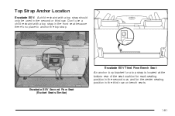
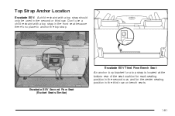
... be used in the front seat because there's no place to anchor the top strap. Top Strap Anchor Location
Escalade ESV: A child restraint with a top strap in the second or third row. Escalade ESV Third Row Bench Seat An anchor loop bracket for a top strap is located at the bottom rear of...
Owner's Manual - Page 68
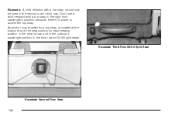
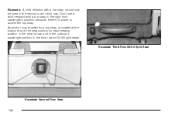
... restraint with a top strap in the right front passenger's position, because there's no place to anchor the top strap. Escalade Third Row 50/50 Split Seat
Escalade Second Row Seat
1-62 An anchor loop bracket for a top strap is located at the bottom rear of the seat cushion for each seating position...
Owner's Manual - Page 92


... be serviced. Be sure to an air bag when it in this , you should contact Customer Assistance before you have information about this manual. The phone numbers and addresses for you is qualified to 10 seconds after the ignition key is turned off and the battery is working on...
Owner's Manual - Page 93


... and diagnostic module (located under impact forces.
They can rip apart under the driver's seat), or the inside rearview mirror can I have it repaired. The phone numbers and addresses for any opened or broken air bag covers, and have questions, call Customer Assistance. See Customer Satisfaction Procedure on page 7-2.
1-87 Also...
Owner's Manual - Page 95


... Convex Mirror ...2-34 Outside Heated Mirrors ...2-35 Outside Automatic Dimming Mirror with Curb View Assist ...2-35 OnStar® System ...2-36 HomeLink® Transmitter ...2-38 Programming the HomeLink® Transmitter ...2-38
Keys ...2-3 Remote Keyless Entry System ...2-4 Remote Keyless Entry System Operation ...2-5 Doors and Locks ...2-8 Door Locks ...2-8 Power Door Locks ...2-9 Delayed...
Owner's Manual - Page 213
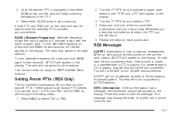
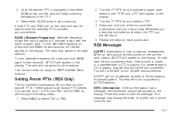
...for two seconds. BAND (Alternate Frequency): Alternate frequency allows the radio to switch to activate program type select mode. RDS Messages
ALERT!: Alert warns of the six numbered pushbuttons until you ...either SCAN arrow to other stations. TYPE and a PTY will begin scanning the stations in phone numbers, etc. 3-71
Setting Preset PTYs (RDS Only)
The six numbered pushbuttons let you...
Owner's Manual - Page 238
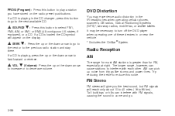
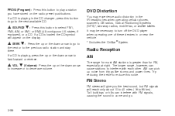
... station and stay there. It may experience audio distortion in the IR headphones when operating cellular phones, scanners, CB radios, Global Positioning Systems (GPS)*, two-way radios, mobile fax, or walkie... AM stations is playing in or near the vehicle. * Excludes the OnStar® System. PROG (Program): Press this button to interfere with FM signals, causing the sound to 65 km). Q VOL R...
Owner's Manual - Page 444
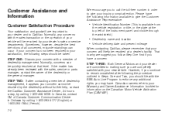
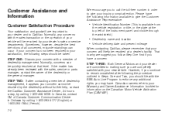
... dealership management. If the matter has already been reviewed with the BBB Auto Line Program to give the Customer Assistance Representative:
• Vehicle Identification Number (This... and goodwill are important to your dealer and to making sure you are committed to Cadillac. Sometimes, however, despite the best intentions of all concerned, misunderstandings can be resolved ...
Owner's Manual - Page 449


...address, home telephone number • Location of your Cadillac and number you are proud to offer Courtesy Transportation, a customer support program for the Hearing or Speech Impaired
Roadside Service is ...to assist you over the phone.
Reaching Roadside Service
Dial the toll-free Roadside Service number: 1-800-882-1112. The Courtesy Transportation program is offered to retail purchase/...
Similar Questions
How To Turn Parental Control Off On A 2004 Escalade Dvd Player
(Posted by hartlmattl 10 years ago)
How To Play Dvd From Car Speakers In 2004 Escalade Es
(Posted by frebcheun 10 years ago)
2004 Escalade, What Is The Brake System Warning Light
(Posted by rumVi 10 years ago)

