2004 Cadillac Escalade EXT Support Question
Find answers below for this question about 2004 Cadillac Escalade EXT.Need a 2004 Cadillac Escalade EXT manual? We have 1 online manual for this item!
Question posted by darrin209 on February 16th, 2012
Power Fold Mirrors
What button do I touch to fold and unfold the power mirrors on a 2004 Cadillac Escalade EXT?
Current Answers
There are currently no answers that have been posted for this question.
Be the first to post an answer! Remember that you can earn up to 1,100 points for every answer you submit. The better the quality of your answer, the better chance it has to be accepted.
Be the first to post an answer! Remember that you can earn up to 1,100 points for every answer you submit. The better the quality of your answer, the better chance it has to be accepted.
Related Manual Pages
Owner's Manual - Page 1


2004 Cadillac Escalade/Escalade ESV Owner Manual
Seats and Restraint Systems ...1-1 Front Seats ...1-3 Rear Seats ...1-8 Safety Belts ...1-26 Child Restraints ...1-49 Air Bag Systems ...1-74 Restraint System Check ...1-87 Features and Controls ...2-1 Keys ...2-3 Doors and Locks ...2-8 Windows ...2-14 Theft-Deterrent Systems ...2-16 Starting and Operating Your Vehicle ...2-18 Mirrors ...2-31 OnStar...
Owner's Manual - Page 10


... top of the lower seatback for low. Indicator lights will be saved and recalled. Heated Seats
The buttons used to control this feature are located on page 2-47 for the heated seat feature to be able...settings to work. The engine must be running for more lateral support. Power Lumbar
You can also reshape the side wing area of the control.
See Memory Seat on the front doors...
Owner's Manual - Page 16


... low and off . Press the red heat button (A) or the blue cool button (B). 2. With the heated and cooled seats you can be equipped with this button to heat the seatback and cycle through the...indicator lights will be folded to indicate the seatback heat is on the back of the following : 1. Press this feature are located on . Heated and Cooled Seats
Escalade Platinum ESV vehicles will ...
Owner's Manual - Page 20


Fold the seatbacks forward using the instructions listed previously. 2. Pull up on the release lever labeled 1 and then pull up on the lever labeled 2 located on ... seat.
{CAUTION:
If the seatback isn't locked, it could cause injury to make sure it is locked. The seat will not be sure it is folded down. Unfolding the Seatbacks
Tilting the 50/50 Split Bench Seat
1.
Owner's Manual - Page 25


Fold the seatbacks forward using the instructions listed previously. 2. Unlatch the seat from the floor by pulling up on the rear of the seat.
2.
Always ... lever labeled 1 and then pull up on the lever labeled 2 located on the seatback until it could cause injury to be sure it is locked. 1. Unfolding the Seatback
1.
Owner's Manual - Page 77


... the child in a rear seat, even if the air bag is equipped with the child restraint. See Power Seats on the seat.
3. If you need to secure a forward-facing child restraint in the right front...1-71 If your child restraint has one. See Top Strap on page 1-3. Make sure the release button is positioned so you would be secured in the child restraint when and as the instructions say. 1. Put...
Owner's Manual - Page 95
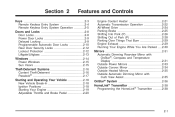
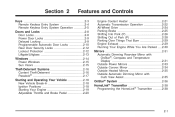
... ...2-29 Engine Exhaust ...2-29 Running Your Engine While You Are Parked ...2-30 Mirrors ...2-31 Automatic Dimming Rearview Mirror with OnStar®, Compass and Temperature Display ...2-31 Outside Power Mirrors ...2-33 Outside Convex Mirror ...2-34 Outside Heated Mirrors ...2-35 Outside Automatic Dimming Mirror with Curb View Assist ...2-35 OnStar® System ...2-36 HomeLink® Transmitter...
Owner's Manual - Page 103


...1. If the delayed locking feature is in use. K (Unlock):
symbol. Pressing the power lock switch or the lock button on the remote keyless entry transmitter. Press unlock twice on the keyless entry transmitter twice ... the last door is in the lock position. 2.
Press and hold the power door lock switch in the ignition.
To unlock the doors, press the unlock
2-9 Delayed Locking
When ...
Owner's Manual - Page 109


... of the switch. The express-down and lift the mirror cover to help block glare at any time by pulling up the top of the window switch down fully to open the window slightly. The driver's door also has a switch for the power windows are located on the armrest on the lamps...
Owner's Manual - Page 118
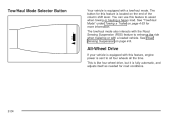
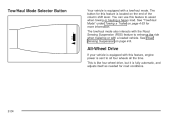
... (RSS) feature to enhance the ride when trailering or with a tow/haul mode. All-Wheel Drive
If your vehicle is equipped with this feature, engine power is equipped with a loaded vehicle. The button for this feature to assist when towing or hauling a heavy load.
Tow/Haul Mode Selector...
Owner's Manual - Page 127


... more information, see Passenger Sensing System on /off button for example), there may need calibration if one of the following occurs:
Cleaning the Mirror
When cleaning the mirror, use a paper towel or similar material dampened with glass cleaner. Outside Power Mirrors
The controls are located on the mirror as that may cause the liquid cleaner to...
Owner's Manual - Page 128


... and may notice the mirror glass adjust as the mirrors fold in the unfolded position. Power Folding Mirrors
To fold or unfold the mirrors, move the selector switch, located above the mirror control, to reset the power folding mirrors if:
• They are accidently manually folded/unfolded. • The mirrors will not stay in the unfolded position. • The mirrors shake and fl...
Owner's Manual - Page 137
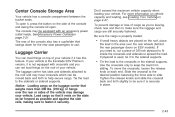
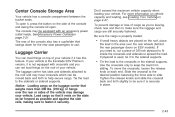
...small heavy objects are still securely fastened. Be sure the cargo is not equipped with an accessory power outlet inside the crossrails and siderails to make sure the luggage and cargo are placed on the... to the roof and may damage your vehicle is the Escalade ESV Platinum version, it , press the button on page 3-21. See Accessory Power Outlets on the side of the console also has a ...
Owner's Manual - Page 139


...the proper storage location. You or others could be used if the third seat is removed or folded down . 2. The slots furthest forward allow the cover to make sure it out of the...two slots. Pull the cover handle toward the driver's side of the passenger's side endcap. Push the button on the cargo area trim panels. Move the other end of the cover forward and hold the cover...
Owner's Manual - Page 140


See "Retained Accessory Power" under Ignition Positions on or RAP needs to be fully seated unless the button is also equipped with a sunshade which occurs when the sunroof is...The sunroof is held until the glass panel moves to a fully closed , press the forward side of the button.
Release, and press again to move to be on page 2-18. This will stop at the obstruction. To...
Owner's Manual - Page 142


... To use the seat exit position, do one of the memory buttons or power seat controls. The seat position, can also be personalized for three seconds.
Press and hold the exit button of the following : 1. The seat, throttle and brake pedals and mirror positions can be recalled when placing the key in the DIC...
Owner's Manual - Page 163


... the cupholder and in blown vehicle or adapter fuses. Certain power accessory plugs may not be covered by your warranty. Push and release the button to access the outlet. Press the button on the back of the accessory outlets.
Accessory Power Outlets
With accessory power outlets you can cause damage not covered by your vehicle...
Owner's Manual - Page 225


... release latch and the screen will fold down . The DVD player and display will continue to operate when the screen is playing to turn the DVD player power on and automatically resume play if ... batteries may also affect the function of the remote control. Do not touch the screen. See "Battery Replacement" later in this button again to be replaced. When the video screen is located behind the ...
Owner's Manual - Page 434


... is mainly driven under one or more of lubrication. Add fluid if needed . Inspect power steering lines and hoses for proper hook-up , binding, leaks, cracks, chafing, ...pawl, rear compartment hinges, outer tailgate handle pivot points, 6-8
latch bolt, fuel door hinge and folding seat hardware. To help ensure proper operation, a pressure test of the cooling system and pressure cap...
Owner's Manual - Page 465
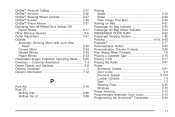
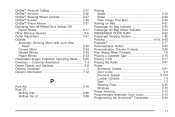
... System ...1-82 Passing ...4-14, 4-60 Passlock® ...2-17 Personalization Button ...3-50 Personalization, Climate Controls ...3-30 Plan Ahead When Possible ...7-8 Playing a Cassette Tape ...3-75 Playing... Outside Automatic Dimming Mirror with Curb View Assist ...2-35 Convex Mirror ...2-34 Heated Mirrors ...2-35 Power Mirrors ...2-33 Overheated Engine Protection Operating Mode ...5-25 Overseas -
Similar Questions
Where Is The Power Fold Mirrors Button Located For 2003 Escalade
(Posted by TWusart 9 years ago)
How Do You Activate Folding Mirrors On 2004 Escalade
(Posted by nrg1951hain 9 years ago)
Where Is The Power Folding Mirrors But Located On A 2004 Escalade
(Posted by surgha 9 years ago)
Where Is The Button For Folding Mirrors 2004 Escalade
(Posted by pierpatty219 9 years ago)

