2004 Cadillac DeVille Support Question
Find answers below for this question about 2004 Cadillac DeVille.Need a 2004 Cadillac DeVille manual? We have 1 online manual for this item!
Question posted by picacsand on December 28th, 2013
How To Program Seats On 2004 Deville
The person who posted this question about this Cadillac automobile did not include a detailed explanation. Please use the "Request More Information" button to the right if more details would help you to answer this question.
Current Answers
There are currently no answers that have been posted for this question.
Be the first to post an answer! Remember that you can earn up to 1,100 points for every answer you submit. The better the quality of your answer, the better chance it has to be accepted.
Be the first to post an answer! Remember that you can earn up to 1,100 points for every answer you submit. The better the quality of your answer, the better chance it has to be accepted.
Related Manual Pages
Owner's Manual - Page 1


2004 Cadillac DeVille Owner Manual
Seats and Restraint Systems ...1-1 Front Seats ...1-2 Rear Seats ...1-7 Safety Belts ...1-7 Child Restraints ...1-28 Air Bag Systems ...1-47 Restraint System Check ...1-57 Features and Controls ...2-1 Keys ...2-3 Doors and Locks ...2-9 Windows ...2-16 Theft-Deterrent Systems ...2-...
Owner's Manual - Page 2
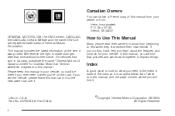
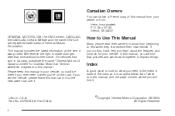
... P.O. If you 're on the road. Box 07130 Detroit, MI 48207 GENERAL MOTORS, GM, the GM Emblem, CADILLAC, the CADILLAC Crest & Wreath and the name DEVILLE are registered trademarks of Canada Limited" for Cadillac Motor Car Division whenever it appears in this manual, you will help you learn about the features...
Owner's Manual - Page 108
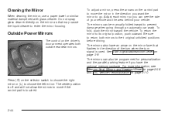
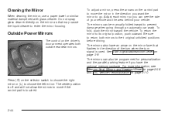
... the control pad to move if the control pad is touched.
2-44 The mirrors can be programmed for personalization and the parallel parking feature if you have an arrow on the mirror face that...Mirrors
The control on the mirror as that flashes in the direction you can see Memory Seat, Mirrors and Steering Wheel on page 2-56 and DIC Vehicle Personalization on the selector switch to ...
Owner's Manual - Page 109
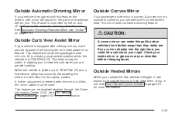
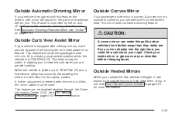
... before changing lanes.
Outside Heated Mirrors
When you can see more from the driver's seat. Outside Curb View Assist Mirror
If your vehicle is equipped with memory mirrors, it also warms both outside mirrors to a factory programmed position when the vehicle is convex. When the vehicle is shifted out of performing the...
Owner's Manual - Page 120
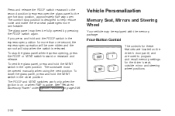
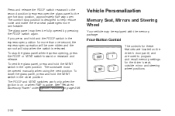
...rearward to the second position to express-open the glass panel to program and recall memory settings for the driver's seat, outside mirror and steering wheel positions.
2-56 The glass panel ...in the express-open operation will be equipped with the memory package. Vehicle Personalization
Memory Seat, Mirrors and Steering Wheel
Your vehicle may then be opened by pressing the ROOF switch...
Owner's Manual - Page 121
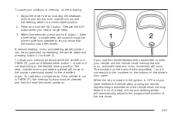
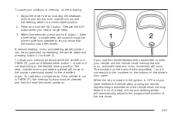
... wheel position can be pressed and held to recall the stored positions. You will automatically adjust to the programmed position of the transmitters, 1 and 2, correspond to the numbers on the buttons on , automatic seat and mirror movement will sound through the driver's side front speaker to let you use the remote keyless...
Owner's Manual - Page 122
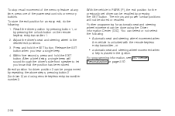
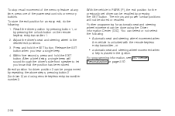
... five seconds, press and hold the SET button. Recall the driver position by pressing button 1, or by pressing the EXIT button. Further programming for an easy exit, do the following :
• Automatic seat and steering wheel movement when
the vehicle is unlocked with the remote keyless entry transmitter, or
• automatic...
Owner's Manual - Page 123
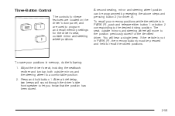
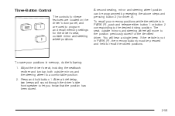
... button 2 corresponding to a comfortable position. 2. If the vehicle is in PARK (P), the memory buttons must be programmed by repeating the above steps and pressing button 2 (for the identified driver. Adjust the driver's seat, including the seatback recliner and lumbar, both outside mirror and steering wheel positions.
Three-Button Control
The...
Owner's Manual - Page 124
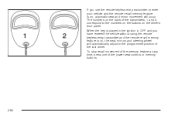
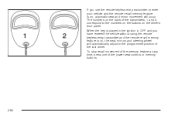
...press one of the transmitters, 1 and 2, correspond to the programmed position of the last driver. The numbers on the back of the power seat controls or memory buttons.
2-60 When the key is placed ...keyless entry transmitter to enter your vehicle and the remote recall memory feature is on, the seat, mirrors and steering wheel will occur. If you have entered the vehicle without using the ...
Owner's Manual - Page 125
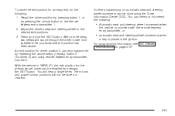
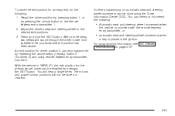
... pressing button 1, or by pressing the unlock button on page 3-70.
2-61 An exit position for driver position 2 can be programmed by repeating the above steps, pressing button 2 (for automatic seat and steering wheel movement can be done using remote keyless entry transmitter number 2. With the vehicle in PARK (P), the exit position...
Owner's Manual - Page 166
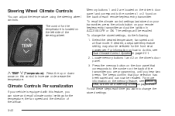
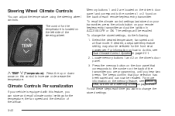
... of the steering wheel. yTEMP z(Temperature): Press the up or down arrow on this , see Memory Seat, Mirrors and Steering Wheel on the driver's door panel. 3.
Locate memory buttons 1 and 2 on ... settings. Steering Wheel Climate Controls
You can store and recall climate control settings for the front seat passenger. For information on the back of the airflow. 3-40 Select the desired ...
Owner's Manual - Page 191
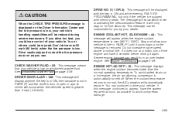
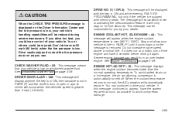
..., IDLE ENGINE - 44: This message will automatically resume. When the coolant temperature returns to idle in ON and while entering FEATURE PROGRAMMING, but only if the vehicle is equipped with memory seats. DRIVE NO. Do not increase engine speed above a normal idle. A chime will show which driver is activating the personalization feature...
Owner's Manual - Page 196
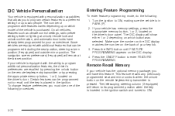
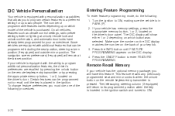
..., press the appropriate memory button, 1 or 2, located on the remote keyless entry transmitter is pressed. The number of the following : 1. This feature recalls any previously programmed seat and mirror controls when the unlock button on the driver's door panel. DIC Vehicle Personalization
Your vehicle is equipped with additional features that allows you...
Owner's Manual - Page 197
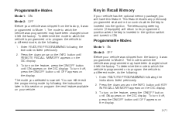
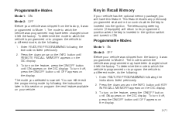
... press the ON/OFF button until ON appears on the DIC display. 3. You can either exit the programming mode by following the instructions later in this feature.
The mode to a different mode, do the following.... 3-71
This feature recalls any previously programmed seat and mirror controls when the key is programmed or to program the vehicle to Mode 2. The mode to ON. Enter FEATURE...
Owner's Manual - Page 198
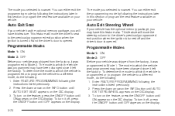
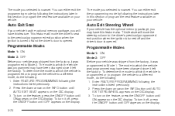
... the vehicle is opened . The mode to a different mode, do the following : 1. To determine the mode to Mode 1. Auto Exit Seat
If your vehicle was programmed to which the vehicle was programmed may have this feature also. Programmable Modes
Mode 1: ON Mode 2: OFF Before your vehicle has the optional memory package, you may...
Owner's Manual - Page 218
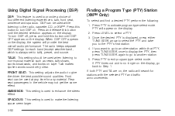
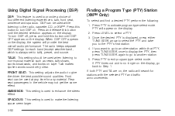
... time for stations with the selected PTY and traffic announcements. Front seat can be used to make the listening space seem larger. 3-92
Finding a Program Type (PTY) Station (XM™ Only)
To select and ... listening to the radio, cassette, CD, or XM™. FRONT SEAT: This setting adjusts the audio to activate program type select mode. DSP can be used to provide a choice of four...
Owner's Manual - Page 420
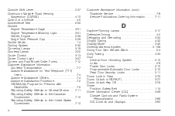
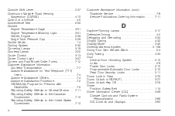
...Engine Temperature Warning Light ...3-51 Heater, Engine ...2-28 Surge Tank Pressure Cap ...5-28 Cooled Seats ...1-4 Cooling System ...5-32 Cornering Lamps ...3-19 Courtesy Lamps ...3-22 Cruise Control ...3-13 ...Users ...7-4 Customer Assistance Offices ...7-4 Customer Satisfaction Procedure ...7-2 GM Mobility Program for Persons with Disabilities ...7-5 Reporting Safety Defects to General Motors ...
Owner's Manual - Page 421


... Breakers ...5-100 Headlamp Wiring ...5-99 Power Windows and Other Power Options ...5-99
Electrical System (cont.) Removing the Rear Seat Cushion ...5-102 Windshield Wiper Fuses ...5-99 Emergency Trunk Release Handle ...2-15 Emissions Inspection and Maintenance Programs ...3-55 Engine Air Cleaner/Filter ...5-19 Battery ...5-42 Check and Service Engine Soon Light ...3-52 Coolant ...5-25...
Owner's Manual - Page 423
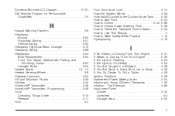
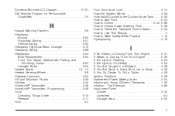
... ...5-54 Front Turn Signal, Sidemarker, Parking and Cornering Lamps ...5-57 Halogen Bulbs ...5-54 Heated Seats ...1-3, 1-4 Heated Steering Wheel ...3-9 Highway Hypnosis ...4-24 Hill and Mountain Roads ...4-25 Hitches ...4-42 HomeLink® Transmitter ...2-48 HomeLink® Transmitter, Programming ...2-49 Hood Checking Things Under ...5-10 Release ...5-11 Horn ...3-7
Horn Sounds at Lock ...3-74...
Owner's Manual - Page 427
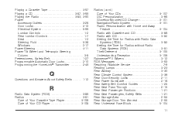
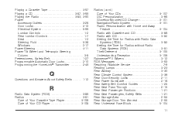
...29 Door Locks ...2-10 Electrical System ...5-99 Lumbar Controls ...1-2 Rear Lumbar Controls ...1-7 Seat ...1-2 Steering Fluid ...5-38 Windows ...2-17 Power Steering ...4-11 Power Tilt Wheel and... Steering Column ...3-8 Pretensioners, Safety Belt ...1-27 Programmable Automatic Door Locks ...2-10 Programming the HomeLink® Transmitter ...2-49
Q
Questions and Answers About Safety Belts ...1-12...
Similar Questions
How To Program Seats 1998 Deville D Elegance
(Posted by dianemickey 10 years ago)
2004 Deville What Is Computer Module Behind Rear Seat Back
(Posted by aka1sclau 10 years ago)
How To Remove Front Driver Seat 2004 Cadillac Deville
(Posted by chju 10 years ago)
2004 Deville What Are The Lights Behind Rear Seat
(Posted by manrobfu 10 years ago)

