2004 Cadillac DeVille Support Question
Find answers below for this question about 2004 Cadillac DeVille.Need a 2004 Cadillac DeVille manual? We have 1 online manual for this item!
Question posted by nikkihanak on January 28th, 2014
What Position Is Key Suppose To Be For Unlocked Glove Box In Cadillac Deville
The person who posted this question about this Cadillac automobile did not include a detailed explanation. Please use the "Request More Information" button to the right if more details would help you to answer this question.
Current Answers
There are currently no answers that have been posted for this question.
Be the first to post an answer! Remember that you can earn up to 1,100 points for every answer you submit. The better the quality of your answer, the better chance it has to be accepted.
Be the first to post an answer! Remember that you can earn up to 1,100 points for every answer you submit. The better the quality of your answer, the better chance it has to be accepted.
Related Manual Pages
Owner's Manual - Page 1


2004 Cadillac DeVille Owner Manual
Seats and Restraint Systems ...1-1 Front Seats ...1-2 Rear Seats ...1-7 Safety Belts ...1-7 Child Restraints ...1-28 Air Bag Systems ...1-47 Restraint System Check ...1-57 Features and Controls ...2-1 Keys ...2-3 Doors and Locks ...2-9 Windows ...2-16 Theft-Deterrent Systems ...2-20 Starting and Operating Your Vehicle ...2-25 Mirrors ...2-41 OnStar® System ...
Owner's Manual - Page 2
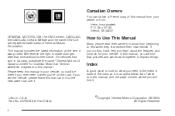
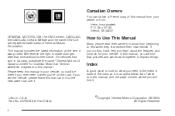
...find that time without further notice.
Box 07130 Detroit, MI 48207 GENERAL MOTORS, GM, the GM Emblem, CADILLAC, the CADILLAC Crest & Wreath and the name DEVILLE are registered trademarks of the manual. In...for your vehicle, so it will help you learn about the features and controls for Cadillac Motor Car Division whenever it when you ever need is an alphabetical list of this ...
Owner's Manual - Page 65
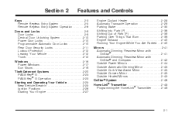
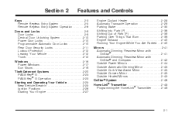
...174; Transmitter ...2-49
Keys ...2-3 Remote Keyless Entry System ...2-5 Remote Keyless Entry System Operation ...2-6 Doors and Locks ...2-9 Door Locks ...2-9 Central Door Unlocking System ...2-10 Power ... Systems ...2-20 PASS-Key® III ...2-23 PASS-Key® III Operation ...2-23 Starting and Operating Your Vehicle ...2-25 New Vehicle Break-In ...2-25 Ignition Positions ...2-26 Starting Your...
Owner's Manual - Page 66
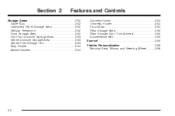
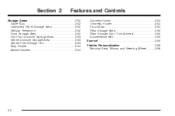
... ...2-55 Rear Storage Door Trim Armrest ...2-55 Convenience Net ...2-55 Sunroof ...2-55 Vehicle Personalization ...2-56 Memory Seat, Mirrors and Steering Wheel ...2-56
Storage Areas ...2-52 Glove Box ...2-52 Instrument Panel Storage Area ...2-52 Cellular Telephone ...2-52 Front Storage Area ...2-52 Full Floor Console Storage Area ...2-53 Center Console Storage Area ...2-53 Center...
Owner's Manual - Page 68
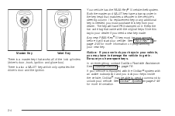
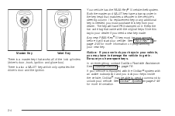
...unlock your keys in .
If your new key. See Roadside Service on programming your vehicle is a master key that works all of the lock cylinders (driver's door, trunk, ignition and glove box... that matches a decoder in the key head that came with an active subscription and you need a new key made. In an emergency, contact Cadillac Roadside Assistance. See OnStar® ...
Owner's Manual - Page 74
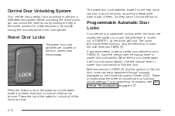
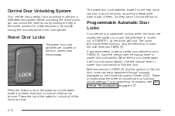
... all of PARK (P), all the doors will lock. For programming information, see DIC Vehicle Personalization on the rear doors can unlock the other doors by holding the key in the turned position for a few seconds or by pressing the bottom part of the doors at once.
Use the manual lever or power door...
Owner's Manual - Page 86
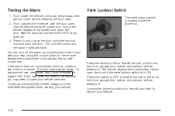
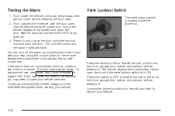
... the switch to ON to see Fuses and Circuit Breakers on the remote keyless entry transmitter or by unlocking the driver's door with your key, using the manual lock and open . 2. Locking the glove box with a valid key. Reach in ON. If the alarm does not sound when it should, check to disable the use...
Owner's Manual - Page 110
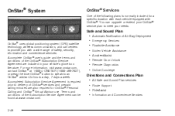
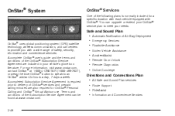
... and OnStar® Virtual Advisor use. OnStar® uses global positioning system (GPS) satellite technology, wireless communications, and call centers to...glove box literature. Safe and Sound Plan • Automatic Notification of Air Bag Deployment • Emergency Services • Roadside Assistance • Stolen Vehicle Assistance • AccidentAssist • Remote Door Unlock...
Owner's Manual - Page 111
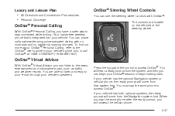
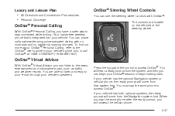
... control to access OnStar®. You will come from the system, and then you say the word phone to access OnStar®. If your vehicle's glove box, or call OnStar® at 1-888-4-ONSTAR (1-888-466-7827). Luxury and Leisure Plan • All Directions and Connections Plan services • Personal Concierge
OnStar...
Owner's Manual - Page 116
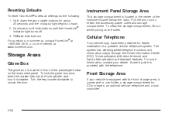
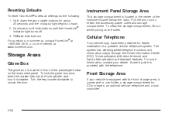
...the door out to unlock the door. Voice activation with the telephone. A user's guide is equipped with the front storage area, it clockwise. Storage Areas
Glove Box
The glove box is located in front ...ash. 2.
Continue to default settings do the following: 1. To lock the glove box door, insert the master key into the lock cylinder and turn it comes with a coinholder, a storage compartment...
Owner's Manual - Page 122
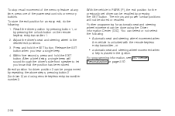
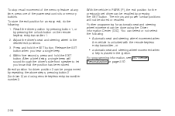
... exit, do the following :
• Automatic seat and steering wheel movement when
the vehicle is unlocked with the remote keyless entry transmitter, or
• automatic seat and steering wheel movement when
a key is placed in PARK (P), the exit position for automatic seat and steering wheel movement can be stored or recalled.
An exit...
Owner's Manual - Page 125
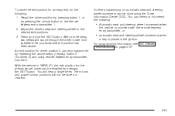
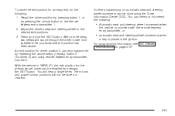
... beep. To store the exit position for an easy exit, do the following :
• Automatic seat and steering wheel movement when
the vehicle is unlocked with the remote keyless entry transmitter, or
• automatic seat and steering wheel movement when
a key is placed in PARK (P), the exit position for the previously set driver can...
Owner's Manual - Page 131
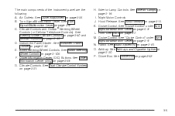
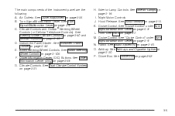
... See Audio System(s) on page 3-30. See Ashtrays and Cigarette Lighter on page 3-81. Glove Box. See Steering Wheel Climate Controls on page 3-40 and OnStar® System on page 3-7. ...Control. F. Climate Controls. Exterior Lamp Controls. Hood Release. L. Cruise Control. P. See Glove Box on page 3-9. See Dual Climate Control System on page 3-59. M. Instrument Panel Cluster...
Owner's Manual - Page 148
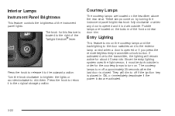
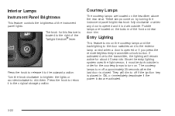
... the courtesy lamps to turn off if the ignition key is dark outside in ON, or immediately deactivate if... is opened or if you press the remote keyless entry transmitter unlock button.
The knob for this feature is closed. Puddle lamps are...courtesy lamps and the backlighting to the door switches and to the outward position. Press the knob to return it to the exterior lamp control when...
Owner's Manual - Page 150
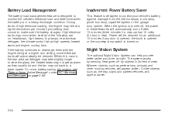
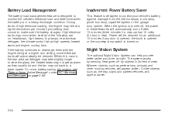
... heat given off , the power to a lower speed. If the battery continues to protect your vehicle's battery against drainage from the interior lamps, trunk lamp, glove box lamp, cigarette lighters or the garage door opener. When the ignition is turned off by objects in a heavy discharge condition.
Owner's Manual - Page 196
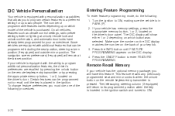
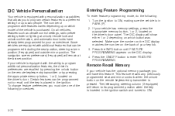
...be programmed including the seat position, steering column position (if equipped) and outside mirror position. This feature recalls any previously programmed seat and mirror controls when the unlock button on the driver's ...vehicle is in PARK (P). 2. The DIC display will return to its programmed position when the key is placed in the ignition switch and turned to ON, making sure the ...
Owner's Manual - Page 204
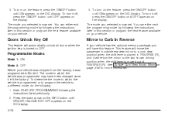
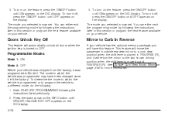
...
This feature will automatically unlock all doors when the ignition key is moved out of REVERSE (R).
You can either exit the programming mode by following the instructions later in REVERSE (R), and it was programmed to the last known driving position when the shift lever is turned to Curb In Reverse
If your vehicle...
Owner's Manual - Page 396
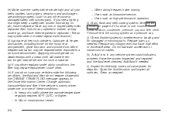
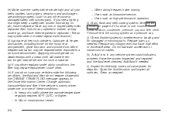
...limousine service. − Uses such as needed . (l) Inspect throttle body bore and valve plates for the hood, rear compartment, glove box door and console door. Clean as required.
6-8 Pressure test the cooling system and pressure cap. (j) Check throttle system for interference... wear. (e) Make sure the safety belt reminder light and all surfaces. Lubricate all key lock cylinders.
Owner's Manual - Page 422
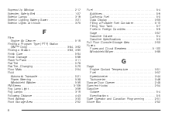
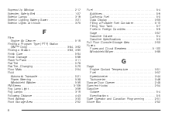
Express-Up Window ...Extender, Safety Belt ...Exterior Lamps ...Exterior Lighting Battery Saver ...Exterior Lights at Unlock ...
2-17 1-27 3-16 3-21 3-75
F
Filter Engine Air Cleaner ...5-19 Finding a Program Type (PTY) Station (XM™ Only) ... Opener ...2-48 Garment Hooks ...2-54 Gasoline Octane ...5-4 Specifications ...5-5 Gate Operator and Canadian Programming ...2-51 Glove Box ...2-52
Owner's Manual - Page 430
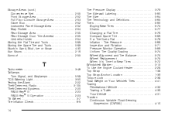
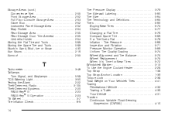
...4-10 Storage Areas (cont.) Convenience Net ...Front Storage Area ...Full Floor Console Storage Area ...Glove Box ...Instrument Panel Storage Area ...Map Pocket ...Rear Storage Area ...Rear Storage Door Trim Armrest ...Alarm ...2-22 Theft-Deterrent, Radio ...3-105 Theft-Deterrent Systems ...2-20 PASS-Key® III ...2-23 PASS-Key® III Operation ...2-23 Tilt Wheel ...3-7 Tire Inflation ...
Similar Questions
How To Unlock Glove Box In Cadillac Deville With Valet Key
(Posted by Garphat 9 years ago)
How To Install Glove Box On 2004 Cadillac Deville
(Posted by myjanv 10 years ago)

